Tunnel authentication configuration examples – Cisco 10000 User Manual
Page 214
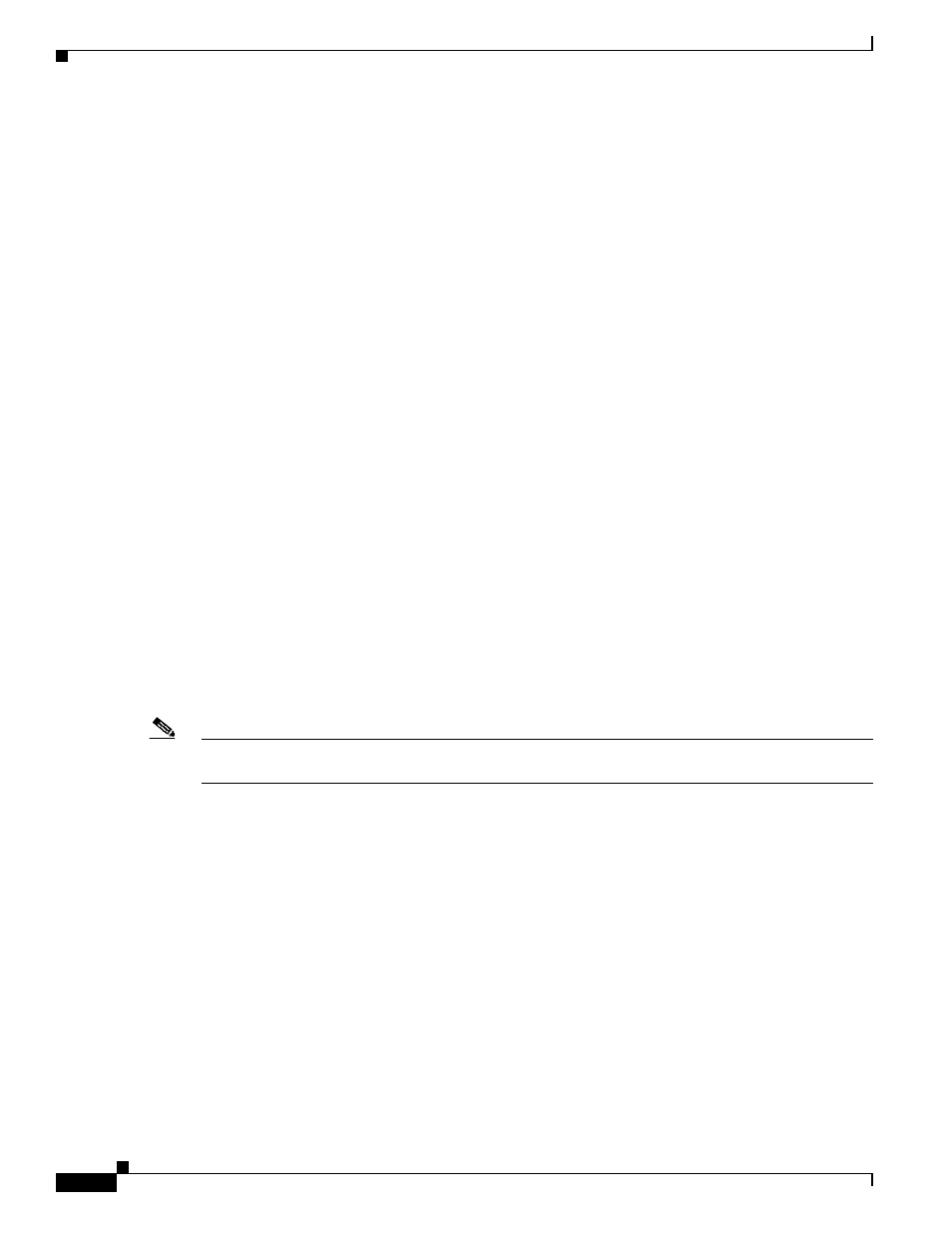
5-50
Cisco 10000 Series Router Software Configuration Guide
OL-2226-23
Chapter 5 Configuring the Layer 2 Tunnel Protocol Access Concentrator and Network Server
L2TP Network Server
Example 5-20 RADIUS Tunnel Accounting Record
Wed, 15 Jan 2003 16:34:27
User-Name = gomer1@hello101
NAS-IP-Address = 23.1.2.10
NAS-Port = 550
Service-Type = Framed
Framed-Protocol = PPP
Ascend-Multilink-ID = 2877
Ascend-PreSession-Time = 0
Tunnel-Type_tag0 = L2TP
Tunnel-Medium-Type_tag0 = IPv4
Tunnel-Client-Endpoint_tag0 = 10.2.2.1
Tunnel-Server-Endpoint_tag0 = 10.2.2.2
Ascend-Pre-Input-Packets = 0
Ascend-Pre-Input-Octets = 0
Acct-Status-Type = Tunnel-Link-Stop
Acct-Delay-Time = 0
Acct-Input-Octets = 462
Acct-Output-Octets = 293
Acct-Session-Id = 00000B42
Acct-Authentic = RADIUS
Acct-Session-Time = 45
Acct-Input-Packets = 11
Acct-Output-Packets = 12
Acct-Terminate-Cause = User Request
Acct-Multi-Session-Id = 00000B3D
Acct-Link-Count = 250
Tunnel-Client-Auth-ID_tag0 = LAC1
Tunnel-Server-Auth-ID_tag0 = LNS1
Ascend-Connect-Progress = LAN-Session-Up
NAS-Port-Type = Virtual
Acct-Tunnel-Connection = 1088401809
Ascend-Disconnect-Cause = PPP-Rcv-Terminate-Req
Ascend-Num-In-Multilink = 250
Acct-Tunnel-Packets-Lost = 0
Ascend-Pre-Output-Octets = 0
Ascend-Pre-Output-Packets = 0
Note
For additional accounting examples, see the “Configuring Accounting” chapter in the
Cisco IOS Security Configuration Guide, Release 12.2.
Tunnel Authentication Configuration Examples
This section provides the following tunnel authentication configuration examples:
•
LNS Configuration to Support RADIUS Tunnel Authentication, page 5-51
•
RADIUS Configuration to Support Tunnel Authentication, page 5-51
