Configuring ethernet over mpls in port mode – Cisco 10000 User Manual
Page 389
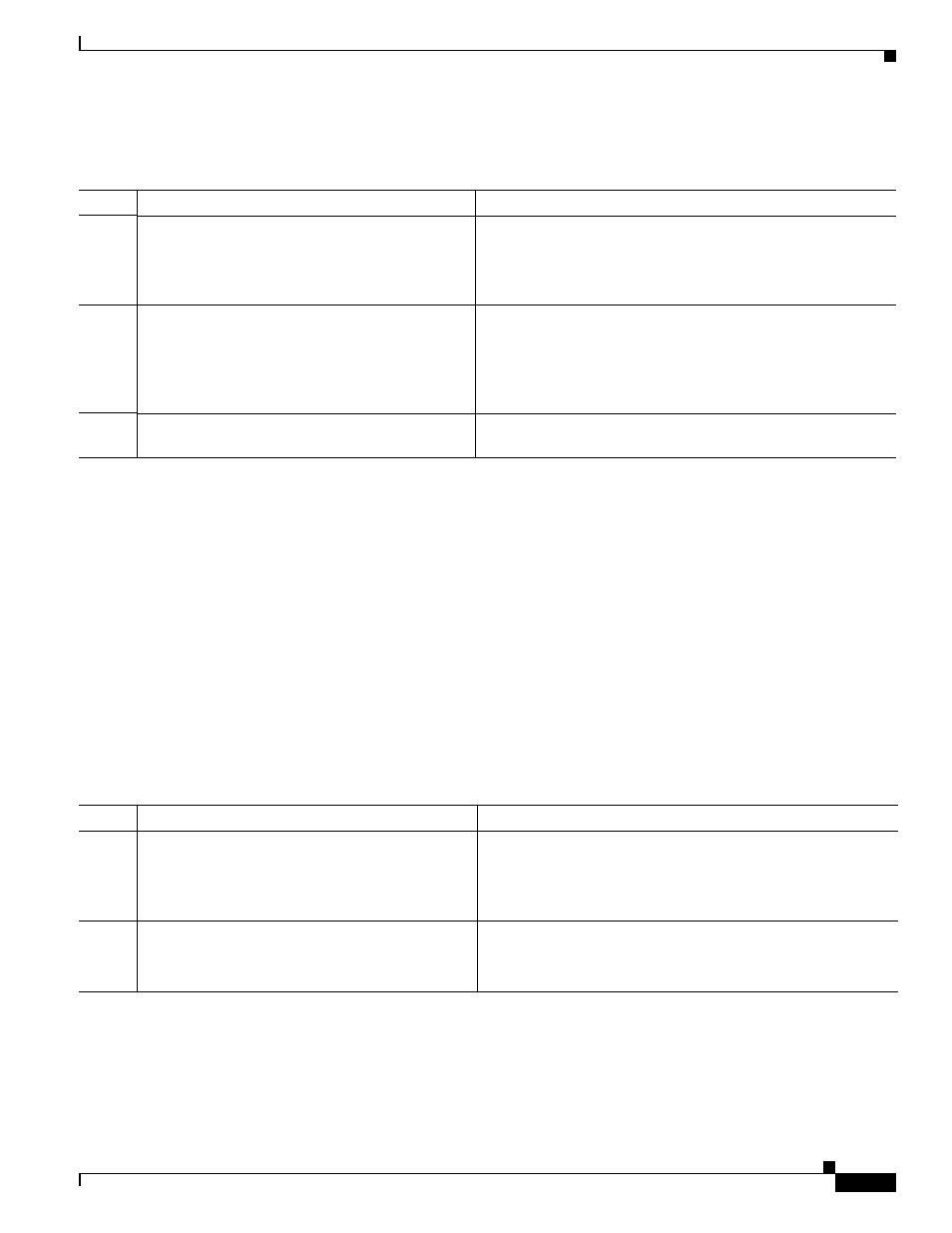
18-21
Cisco 10000 Series Router Software Configuration Guide
OL-2226-23
Chapter 18 Configuring L2 Virtual Private Networks
Configuration Tasks for L2VPN
To configure Ethernet over MPLS in VLAN mode, enter the following commands beginning in global
configuration mode:
Configuring Ethernet over MPLS in Port Mode
Port mode allows a frame coming into an interface to be packed into an MPLS packet and transported
over the MPLS backbone to an egress interface. The entire Ethernet frame without the preamble or FCS
is transported as one packet. To configure port mode, use the xconnect command in main interface mode
and specify the destination address and the VC ID. The syntax and semantics of the xconnect command
are the same as for all other transport types. Each interface is associated with one unique pseudowire
VC label.
When configuring Ethernet over MPLS in port mode, use the following guidelines:
•
The pseudowire VC type is set to Ethernet.
•
Port mode and Ethernet VLAN mode are mutually exclusive. If you enable a main interface for
port-to-port transport, you cannot also enter commands on a subinterface.
To configure Ethernet over MPLS in port mode, enter the following commands beginning in global
configuration mode:
Command
Purpose
Step 1
Router(config)# interface gigabitethernet
slot/interface.subinterface
Specifies the Gigabit Ethernet subinterface and enters
subinterface configuration mode.
Make sure the subinterface on the adjoining CE router is on the
same VLAN as this PE router.
Step 2
Router(config-subif)# encapsulation dot1q
vlan-id
Enables the subinterface to accept 802.1Q VLAN packets.
The subinterfaces between the CE and PE routers that are
running Ethernet over MPLS must be in the same subnet. All
other subinterfaces and backbone routers do not need to be on
the same subnet.
Step 3
Router(config-subif)# xconnect
peer-router-id vcid encapsulation mpls
Binds the attachment circuit to a pseudowire VC. The syntax for
this command is the same as for all other Layer 2 transports.
Command
Purpose
Step 1
Router(config)# interface gigabitethernet
slot/interface
Specifies the Gigabit Ethernet interface and enters interface
configuration mode.
Make sure the interface on the adjoining CE router is on the
same VLAN as this PE router.
Step 2
Router(config-if)# xconnect peer-router-id
vcid encapsulation mpls
Binds the attachment circuit to a pseudowire VC.
The syntax for this command is the same as for all other Layer 2
transports.
