Bundle counters and link counters – Cisco 10000 User Manual
Page 457
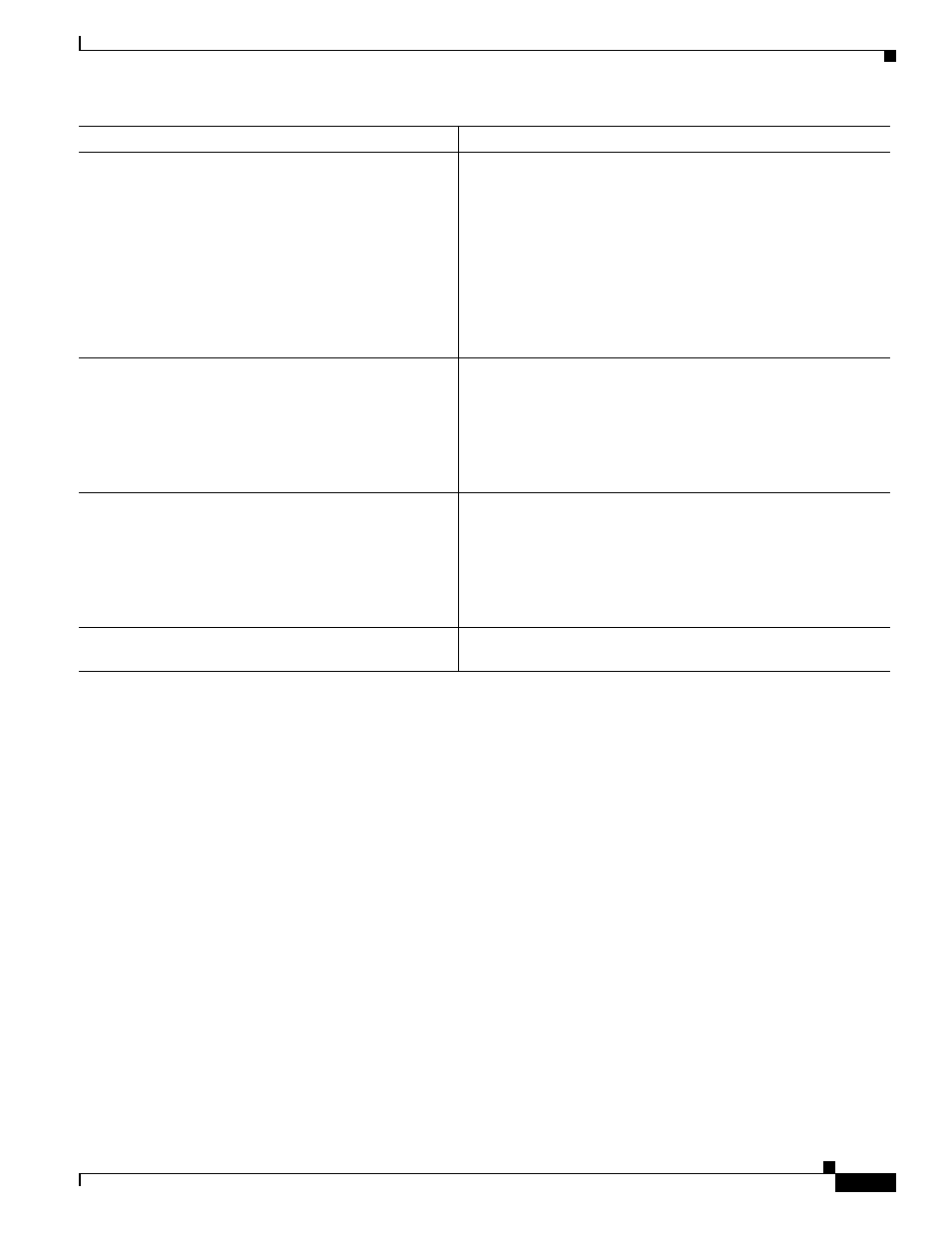
19-39
Cisco 10000 Series Router Software Configuration Guide
OL-2226-23
Chapter 19 Configuring Multilink Point-to-Point Protocol Connections
Verifying and Monitoring MLP Connections
Bundle Counters and Link Counters
When you enter the show interface command on an MLP bundle interface and on all of its member link
interfaces, you might expect the counters on the bundle to be equal to the sum of the counters for all of
the link interfaces. However, this is not the case.
The statistics for the various interfaces reflect the data that actually goes through those interfaces. The
data that goes through the bundle is different from the data going through the links. All of the traffic at
the bundle level does eventually pass through the link level, but it is not in the same format. In addition,
links also carry traffic that is private to that link, such as link-level keepalives.
The following list describes some of the reasons link-level and bundle-level counts might be different
(ignoring the link-private traffic):
•
Multilink fragmentation might be occurring. A single packet at the bundle level becomes multiple
packets at the link level.
•
Frames at the bundle level include only bundle-level encapsulation, which consists of a 2-byte PPP
header (or 1-byte header under some circumstances).
•
Frames at the link level include link level encapsulation bytes, which include all forms of
media-specific encapsulation and framing. This information includes headers and trailers for
High-Level Data Link Control (HDLC) and PPP over ATM. The link-level encapsulation bytes also
include multilink subheaders (for example, sequence numbers), if they are used.
Router# show interfaces virtual-access number
[configuration]
Displays status, traffic data, and configuration information about
the virtual access interface you specify.
Note
This command currently displays statistics for system
traffic only. Statistics for bundle traffic do not display.
For information about bundle traffic, see the show
interfaces or show ppp multilink command.
number is the number of the virtual access interface.
(Optional) configuration restricts output to configuration
information.
Router# show interfaces multilink group-number
[stat]
Displays configuration information about the MLP bundle you
specify.
group-number is a nonzero number that identifies the multilink
bundle.
(Optional) stat displays traffic statistics for the MLP bundle such
as the number of packets in and out.
Router# show ppp multilink [bundle-interface]
Displays bundle information for all of the MLP bundles and their
PPP links configured on the router.
(Optional) bundle-interface specifies the multilink interface (for
example, Multilink5).
If you specify bundle-interface, the command displays
information for only that specific bundle.
Router# show running-config
Displays information about the current router configuration,
including information about each interface configuration.
Command
Purpose
