Cisco 10000 User Manual
Page 111
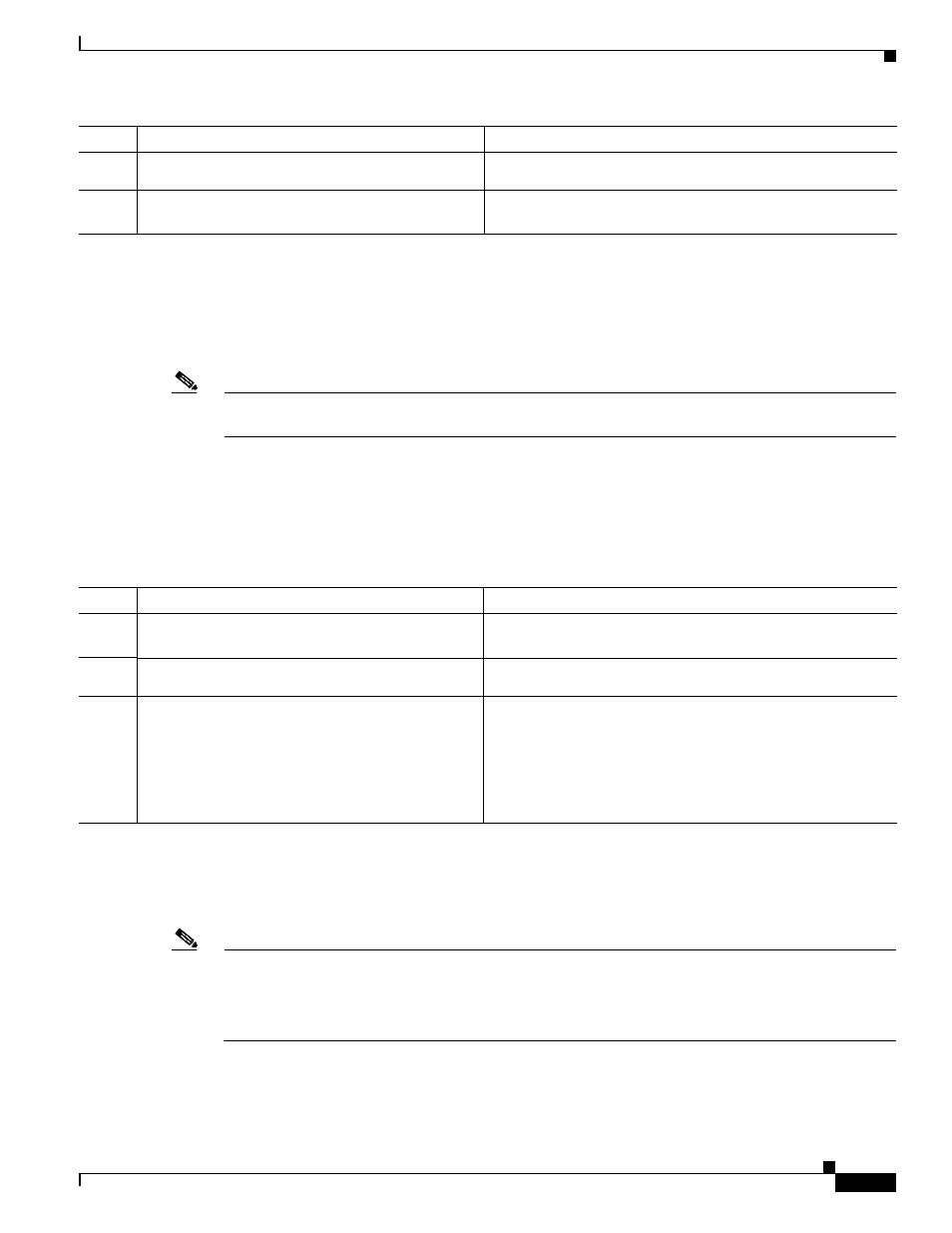
3-29
Cisco 10000 Series Router Software Configuration Guide
OL-2226-23
Chapter 3 Configuring Remote Access to MPLS VPN
Configuration Tasks for RA to MPLS VPN
Example 3-10 Creating a VRF Configuration for a VPN
ip vrf common
rd 100:1000
vpn id 100:1000
route-target export 100:1000
route-target import 100:1000
Note
For more information about creating VRFs, see the
“Configuring Virtual Routing and Forwarding
Instances” section on page 3-13
.
Associating a VRF Configuration for a VPN with a Virtual Template Interface
After you create a VRF configuration for a VPN, associate the VRF with a virtual template interface.
The virtual template interface is used to create and configure a virtual access interface (VAI).
To associate a VRF, enter the following commands beginning in global configuration mode:
Example 3-11 Associating a VRF Configuration for a VPN with a Virtual Template Interface
interface Virtual-Template1
ip vrf forwarding common
ip unnumbered Loopback1
Note
•
For more information about configuring a virtual template interface, see the
Template Interface” section on page 3-17
•
For more information about creating and associating VRFs, see the
and Forwarding Instances” section on page 3-13
and the
“Associating VRFs” section on page 3-13
.
Step 3
Router(config-vrf)# vpn id
route-distinguisher
Associates the VPN with the VRF.
Step 4
Router(config-vrf)# route-target {import |
export
| both} route-target-ext-community
Creates a list of import and export route target communities
for the specified VRF.
Command
Purpose
Command
Purpose
Step 1
Router(config)# interface virtual-template
number
Creates a virtual template interface and enters interface
configuration mode.
Step 2
Router(config-if)# ip vrf forwarding
vrf-name
Associates the VRF with the virtual template interface.
Step 3
Router(config-if)# ip unnumbered type number
Enables IP without assigning a specific IP address to the
interface.
The type and number arguments are the type and number of
another interface on which the router has an assigned
IP address. The interface cannot be another unnumbered
interface.
