Cisco 10000 User Manual
Page 350
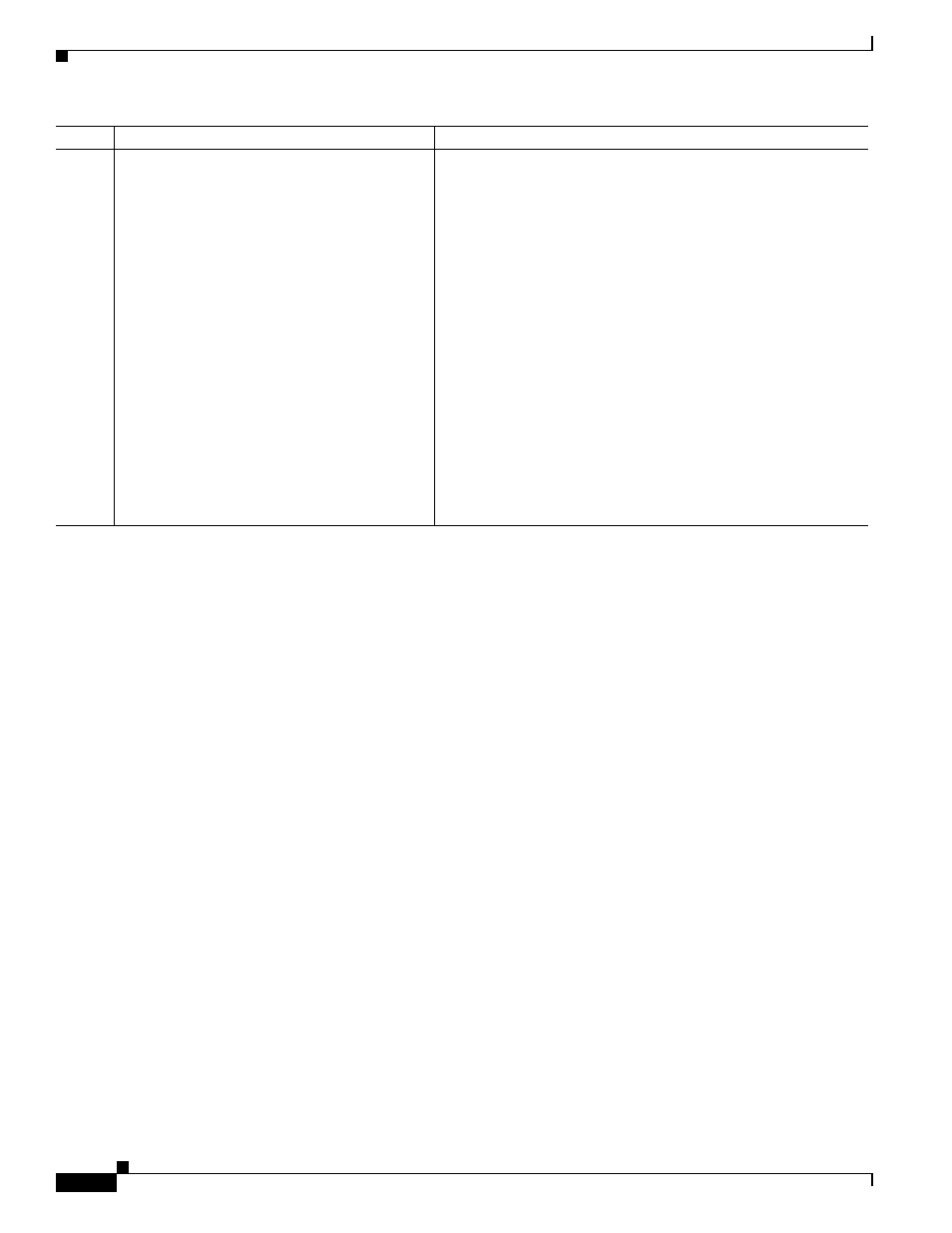
16-48
Cisco 10000 Series Router Software Configuration Guide
OL-2226-23
Chapter 16 Configuring RADIUS Features
Extended NAS-Port-Type and NAS-Port Support
Step 3
Router(config)# radius-server attribute
nas-port format e
[string] [type
{nas-port-type}]
Example:
Router(config)# radius-server attribute
nas-port format e
SSSSAAAAPPPPIIIIIIIICCCCCCCCCCCC type 30
Configures a specific service port type for extended
NAS-Port-Type support.
The type option allows you to specify different format strings to
represent different physical types of ports on the Cisco 10000 for
any of the extended NAS-Port-Type values. For example, you can
specify the string "SSSSAAAAPPPPIIIIIIIICCCCCCCCCCCC"
for type 30 (all PPPoA ports), yet you can also specify string
"SSSSAAAAPPPPVVVVVVVVVVVVVVVVVVVV" for type
33 (all PPPoAoVLAN ports). In this case, the service provider
can track VPI/VCI-specific information for a PPPoA user and
VLAN-specific information for a PPPoEoVLAN user.
nas-port-type can be one of the extended NAS-Port-Type values:
•
Value 30: PPPoA
•
Value 31: PPPoEoA
•
Value 32: PPPoEoE
•
Value 33: PPPoEoVLAN
•
Value 34: PPPoEoQinQ
Command
Purpose
