Radius server optional configuration tasks for lac, Enabling tunnel sharing for radius services – Cisco 10000 User Manual
Page 177
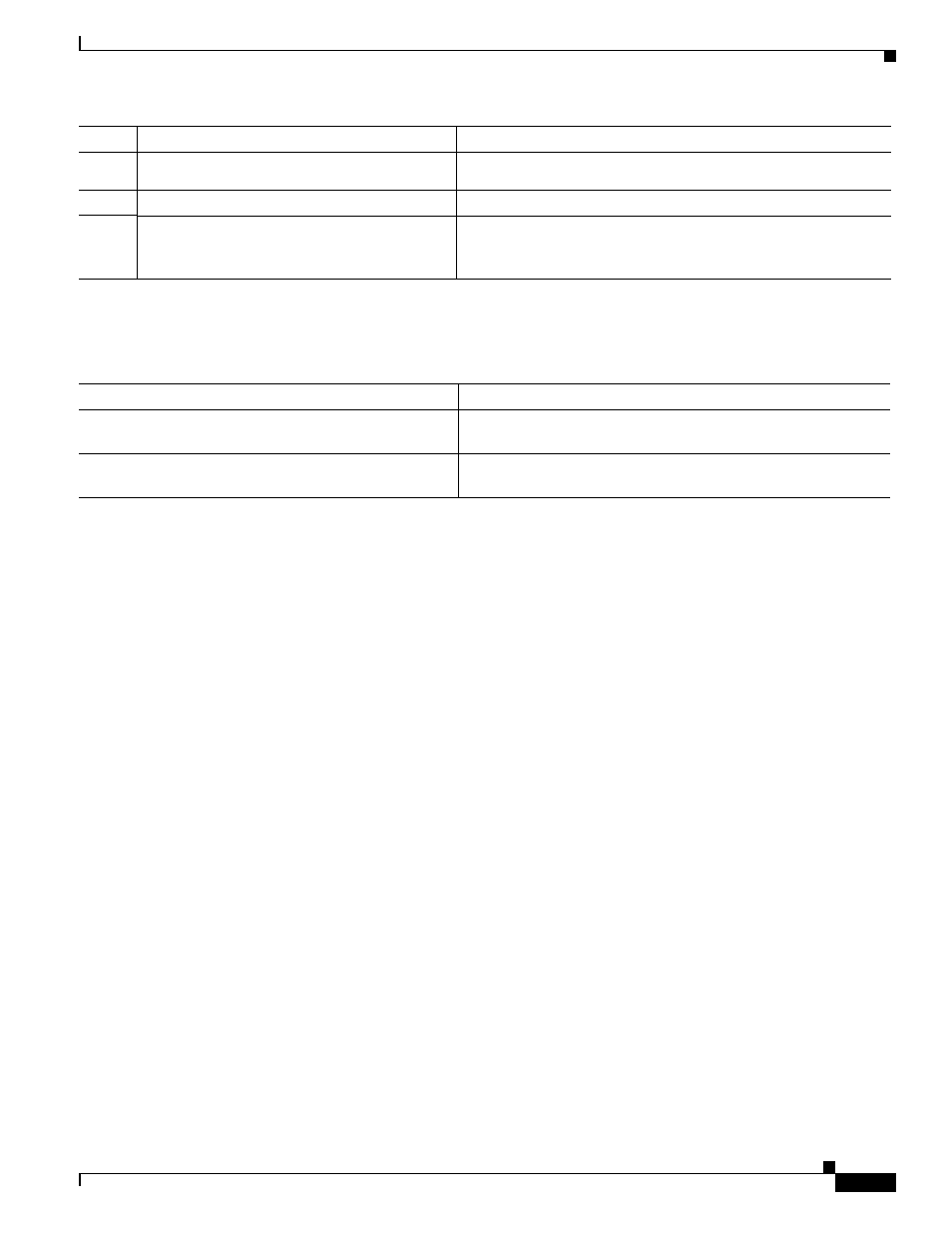
5-13
Cisco 10000 Series Router Software Configuration Guide
OL-2226-23
Chapter 5 Configuring the Layer 2 Tunnel Protocol Access Concentrator and Network Server
Layer 2 Access Concentrator
Verifying Sessions Per Tunnel Limiting on the LAC
To verify sessions per tunnel limiting on the LAC, enter the following commands:
Example 5-5
Verifying Sessions Per Tunnel Limiting on the LAC
Router> enable
Router# show vpdn tunnel
L2TP Tunnel Information (Total tunnels 50 sessions 2000)
LocIDRemIDRemote NameStateRemote AddressPortSessions
412347811LNS1est10.16.1.1170140
200222323LNS1est10.16.1.1170140
412347811LNS2est10.16.2.2170140
597653477LNS2est10.16.3.3170140
!
!
RADIUS Server Optional Configuration Tasks for LAC
To configure the optional RADIUS server for the LAC, perform any of the following optional tasks:
•
Enabling Tunnel Sharing for RADIUS Services, page 5-13
•
Enabling the RADIUS Server to Conduct Tunnel Service Authorization, page 5-14
•
Configuring Sessions Per Tunnel Limiting in the RADIUS Service Profile, page 5-16
Enabling Tunnel Sharing for RADIUS Services
To configure tunnel sharing in the RADIUS service profile, enter the following Cisco-AV pair attributes
in the profile:
•
vpdn-group
•
tunnel-share
Step 6
Router(config-vpdn-req-in)# domain
domain-name
Initiates a tunnel based on the client-supplied domain name.
Step 7
Router(config-vpdn-req-in)# exit
Returns to VPDN group mode.
Step 8
Router(config-vpdn)# initiate-to ip
ip-address limit limit-number [priority
priority-number]
Specifies the LNS IP address, the maximum number of sessions
per tunnel, and optionally the priority of the IP address (1 is the
highest).
Command
Purpose
Command
Purpose
Router# show running-config
Verifies that you successfully configured the maximum number
of sessions per tunnel.
Router# show vpdn tunnel
Verifies that the number of displayed sessions does not exceed
your configured limit.
