Configuring a static – Cisco 10000 User Manual
Page 174
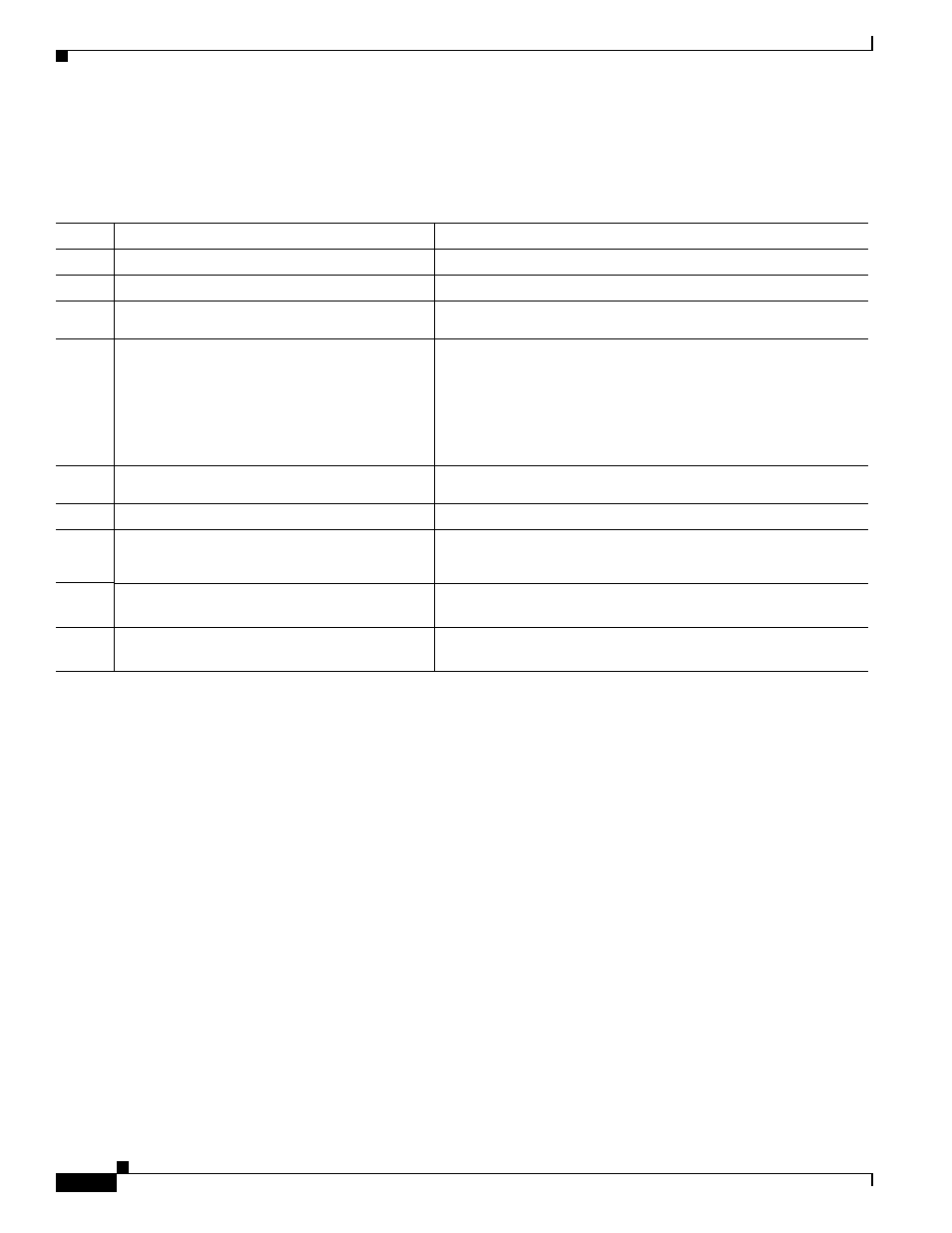
5-10
Cisco 10000 Series Router Software Configuration Guide
OL-2226-23
Chapter 5 Configuring the Layer 2 Tunnel Protocol Access Concentrator and Network Server
Layer 2 Access Concentrator
Configuring a Static Domain Name on a Virtual Circuit Class
To configure a static domain name on a VC class, enter the following commands beginning in global
configuration mode:
, the static domain name net.com is assigned to a VC class. The VC class is then assigned
to the VCs on an ATM subinterface.
Example 5-2
Configuring a Static Domain Name on a VC Class
!
vc-class ATM MyClass
encapsulation aal5ciscoppp Virtual-Template1
vpn service net.com
!
interface ATM 0/0/0.99 multipoint
atm pppatm passive
class-int MyClass
no ip directed-broadcast
pvc 20/40
pvc 30/33
!
Verifying the Static Domain Name
To verify that you successfully configured the static domain name, enter the show running-config
command in privileged EXEC mode.
Command
Purpose
Step 1
Router> enable
Enters privileged EXEC mode.
Step 2
Router# config terminal
Enters global configuration mode.
Step 3
Router(config)# vc-class atm
vc-class-name
Creates and names a map class.
Step 4
Router(config-vc-class)# encapsulation
aal5mux ppp Virtual-Template
number
Configures the ATM adaptation layer (AAL) and encapsulation
type for an ATM PVC, SVC, VC class, or VC bundle.
mux ppp is for a MUX-type VC running IETF-compliant PPP
over ATM. You must use the Virtual-Template number argument
to identify the virtual template. The mux ppp keyword applies to
ATM PVCs only.
Step 5
Router(config-vc-class)# vpn service
domain-name
Configures the static domain name on the VC class.
Step 6
Router(config-vc-class)# exit
Returns to global configuration mode.
Step 7
Router(config)# interface atm
0/0/0
[.subinterface-number] {multipoint |
point-to-point
| tag-switching}
Specifies the ATM interface and optional subinterface.
Step 8
Router(config-subif)# atm pppatm passive
Places the sessions on the subinterface in passive (listening)
mode.
Step 9
Router(config-subif)# class-int
vc-class-name
Applies the VC class to all VCs on the ATM interface or
subinterface.
