Verifying on-demand address pool operation – Cisco 10000 User Manual
Page 282
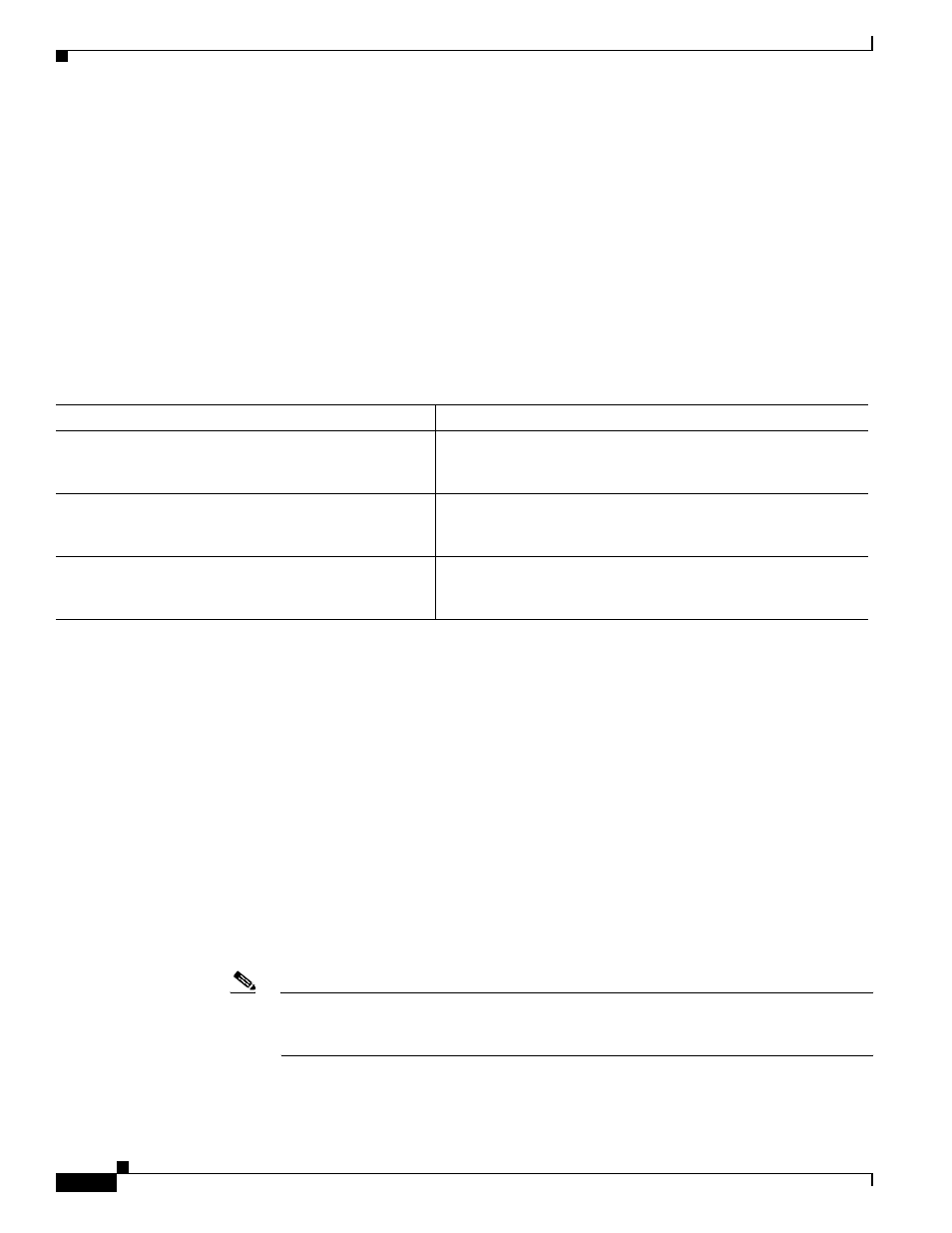
10-12
Cisco 10000 Series Router Software Configuration Guide
OL-2226-23
Chapter 10 Configuring Address Pools
On-Demand Address Pool Manager
disables the on-demand DHCP pool named test_pool.
Example 10-4 Disabling ODAPs
!
ip dhcp pool test_pool
import all
no origin ipcp
!
Verifying On-Demand Address Pool Operation
To verify ODAP operation, enter the following commands in privileged EXEC mode:
uses the show ip dhcp pool command to display information for two DHCP pools: Green
and Global. The Green pool configuration indicates:
•
Autogrow—Obtain more subnets when the high-utilization mark is reached.
•
Subnet size—Indicates the initial and incremental subnet sizes that the Green pool can request.
These are the values configured using the origin command.
•
VRF name—Indicates that the Green pool is associated with the Green VRF.
•
Total addresses—Count of all the usable addresses in the pool.
•
Leased addresses—Total count of the number of bindings created from the pool.
•
Pending event: subnet request—Indicates that a subnet request is pending for the pool. The subnet
request was scheduled because the Leased addresses count exceeds the high-utilization mark of the
pool.
•
Current index—Indicates the subnet address to be allocated next to the pool. In
subnets are currently added. The Current index for the first two subnets is 0.0.0.0, indicating that
each of these subnets has used all its available addresses.
Note
The Green pool and the Global pool have the same 172.16.0.1
subnet allocated, which is
acceptable because the Green pool is associated with the Green VRF and the Global pool is
configured in the global address space.
•
IP address range—Indicates the range of usable addresses from the subnet.
•
Leased addresses—Indicates the individual count of bindings created from each subnet.
Command
Purpose
Router# show ip dhcp pool
Displays information about all pools configured, such as high and
low utilization mark, subnet size, VRF name, total addresses, and
leased addresses.
Router# show ip dhcp pool name
Displays information about the specified pool, such as high and
low utilization mark, subnet size, VRF name, total addresses, and
leased addresses.
Router# show ip dhcp binding
Displays binding information for pools associated with a VRF,
such as IP address, hardware address, lease expiration, and type
of pool.
