Cisco 10000 User Manual
Page 252
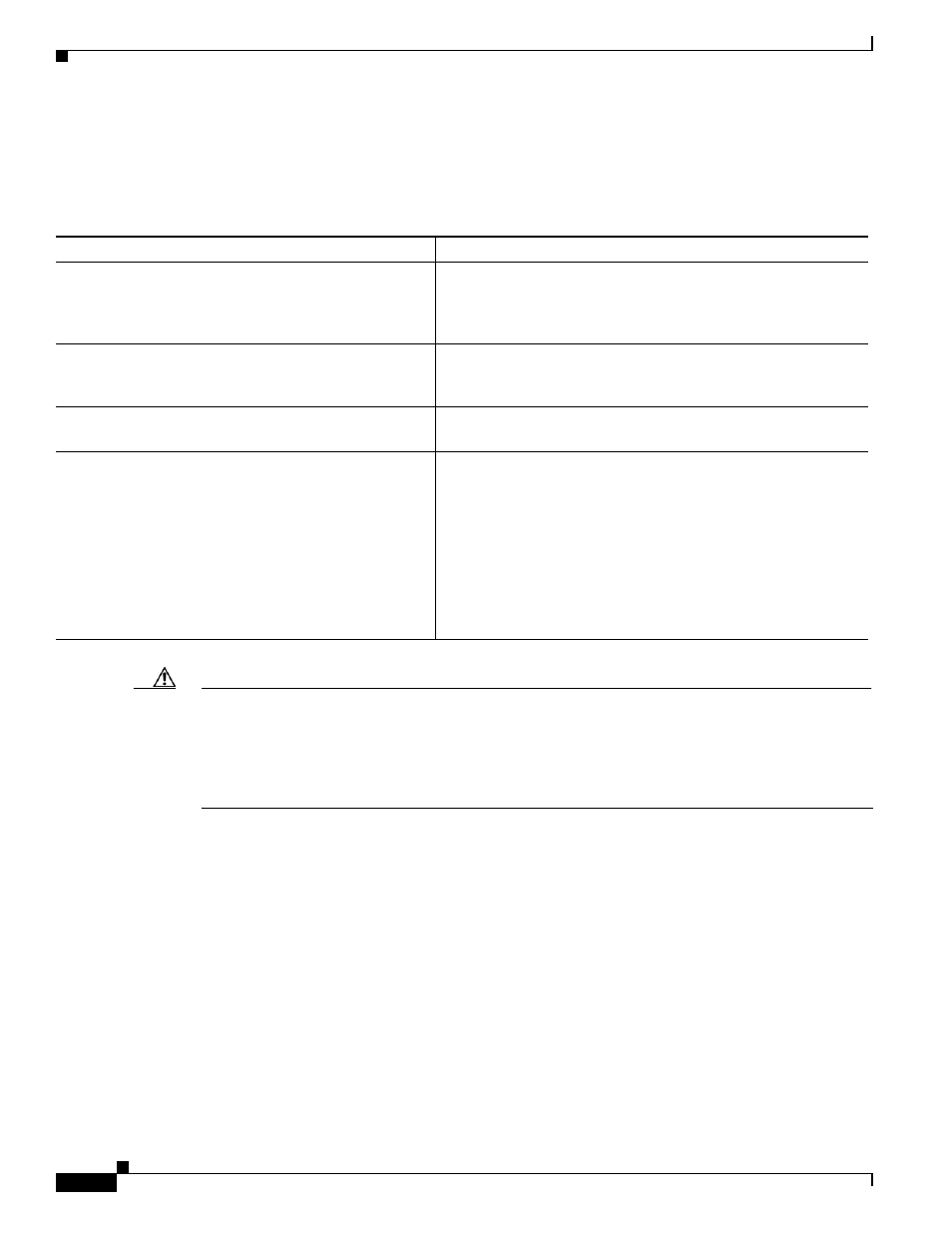
8-12
Cisco 10000 Series Router Software Configuration Guide
OL-2226-23
Chapter 8 Configuring ATM Permanent Virtual Circuit Autoprovisioning
ATM PVC Autoprovisioning
Monitoring and Maintaining ATM PVC Autoprovisioning
To monitor and maintain the ATM PVC autoprovisioning feature, enter any of the following commands
in privileged EXEC mode.
Caution
Because debugging output is assigned high priority in the CPU process, it can render the system
unusable. For this reason, use debug commands only to troubleshoot specific problems or during
troubleshooting sessions with Cisco Systems technical support personnel. Moreover, it is best to use
debug commands during periods of lower network traffic and fewer users. Debugging during these
periods decreases the likelihood that increased debug command processing overhead will affect system
use.
indicates that autoprovisioning is enabled on PVCs 0/50, 0/51, and 0/52.
Example 8-9
show atm pvc Command
Router# show atm pvc
VCD / Peak Avg/Min Burst
Interface Name VPI VCI Type Encaps SC Kbps Kbps Cells Sts
5/0.111 7 0 50 PVC-A SNAP UBR 149760 UP
5/0.111 8 0 51 PVC-A SNAP UBR 149760 UP
5/0.111 9 0 52 PVC-A SNAP UBR 149760 UP
Command
Purpose
Router# show atm pvc
Displays information about ATM PVCs, such as the interface,
VPI/VCI, type, and encapsulation. PVC-A (PVC-Automatic)
listed in the Type field indicates that the PVC is an on-demand
PVC.
Router# show atm vc
Displays information about ATM VCs, including if the VC is an
on-demand VC as indicated by VC-A (VC-Automatic) in the
Type field.
Router# show atm pvc VPI/VCI
Displays information about a specific PVC, including if VC
autoprovisioning is enabled.
Router# debug atm autovc {event | error | all]
Displays on-demand VC events and errors.
Use the event option to display all on-demand VC events.
Use the error option to display all on-demand VC errors.
Use the all option to display both on-demand VC events and
errors.
Note
Using the debug atm autovc command for a large range
of PVCs can result in a large display of messages to the
console window.
