Example 18-19 – Cisco 10000 User Manual
Page 395
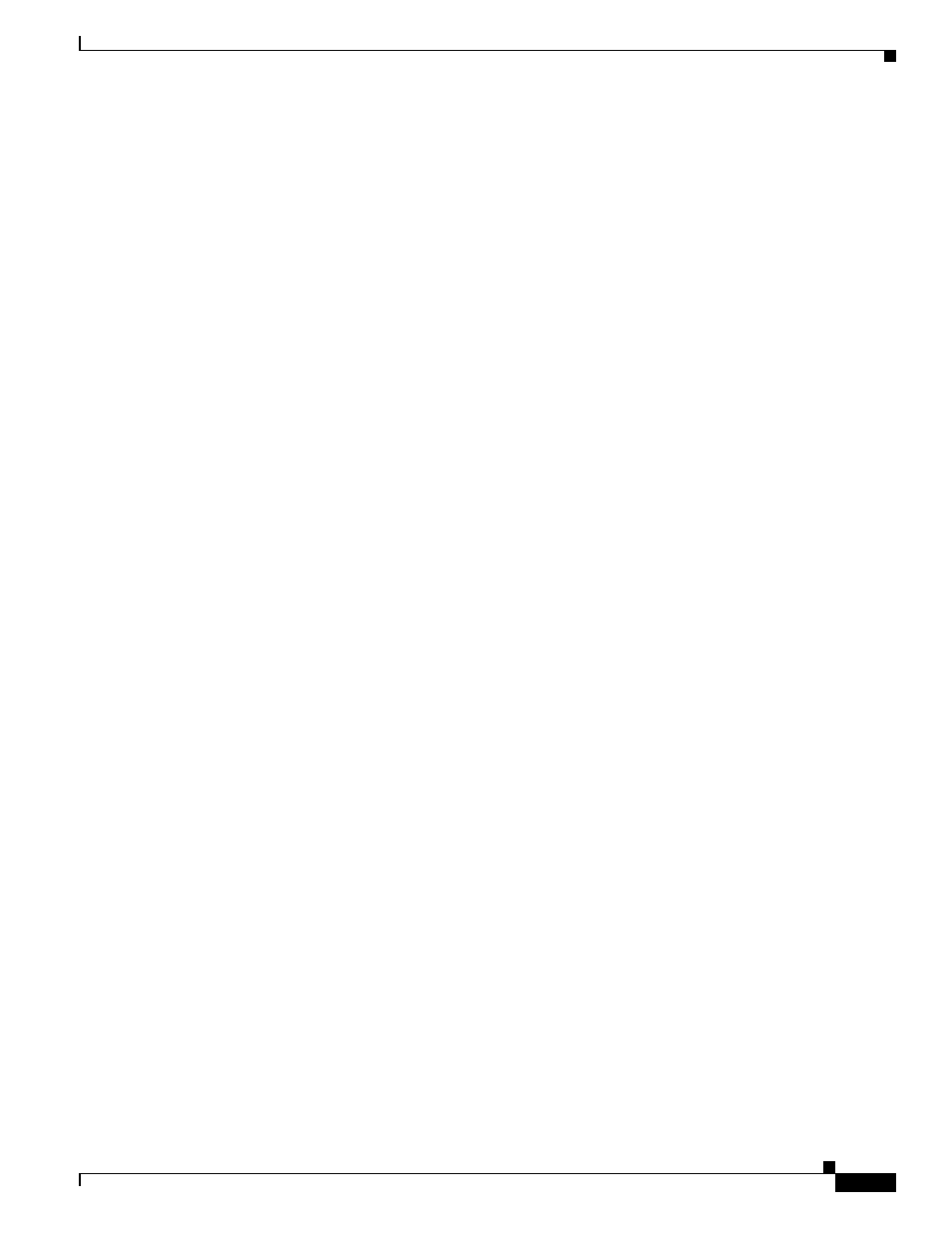
18-27
Cisco 10000 Series Router Software Configuration Guide
OL-2226-23
Chapter 18 Configuring L2 Virtual Private Networks
Configuration Tasks for L2VPN
encapsulation mpls
!
interface GigabitEthernet1/0/0
xconnect 1.1.1.1 1 pw-class eompls
remote link failure notification
!
Example 18-19 Disabling Remote Ethernet Port Shutdown under the Xconnect Configuration
pseudowire-class eompls
encapsulation mpls
!
interface GigabitEthernet1/0/0
xconnect 1.1.1.1 1 pw-class eompls
no remote link failure notification
!
To see the operational status of all remote L2 tunnels by interface, enter show interface and show ip
interface brief commands, as shown in
Example 18-20 Operational Status for All Remote L2 Tunnels by Interface
router# show interface GigabitEthernet1/0/0
GigabitEthernet1/0/0 is L2 Tunnel remote down, line protocol is up
Hardware is Half-height Gigabit Ethernet MAC Controller, address is 0009.b68f.9b18 (bia
0009.b68f.9b18)
MTU 1500 bytes, BW 1000000 Kbit, DLY 10 usec,
......
......
router# sh ip interface brief
Interface IP-Address OK? Method Status Protocol
FastEthernet0/0/0 24.3.8.1 YES NVRAM up up
GigabitEthernet1/0/0 unassigned YES NVRAM L2 Tunnel remote down up
GigabitEthernet2/0/0 30.1.1.1 YES manual up up
Enter show controller and show controller interface commands to see the port transceiver state, as
shown in
.
Example 18-21 Port Transceiver State
router# show controller GigabitEthernet1/0/0
Interface GigabitEthernet1/0/0(idb 0x4FB5CA7C)
Hardware is Half-height Gigabit Ethernet MAC Controller, network connection mode is auto
network link is L2 Tunnel remote down
loopback type is none
......
Configuring Ethernet over MPLS with VLAN ID Rewrite
The VLAN ID Rewrite feature enables you to use VLAN interfaces with different VLAN IDs at both
ends of the tunnel. The Cisco 10000 series router automatically performs VLAN ID Rewrite on the
disposition PE router. There is no configuration required.
