Cisco 10000 User Manual
Page 204
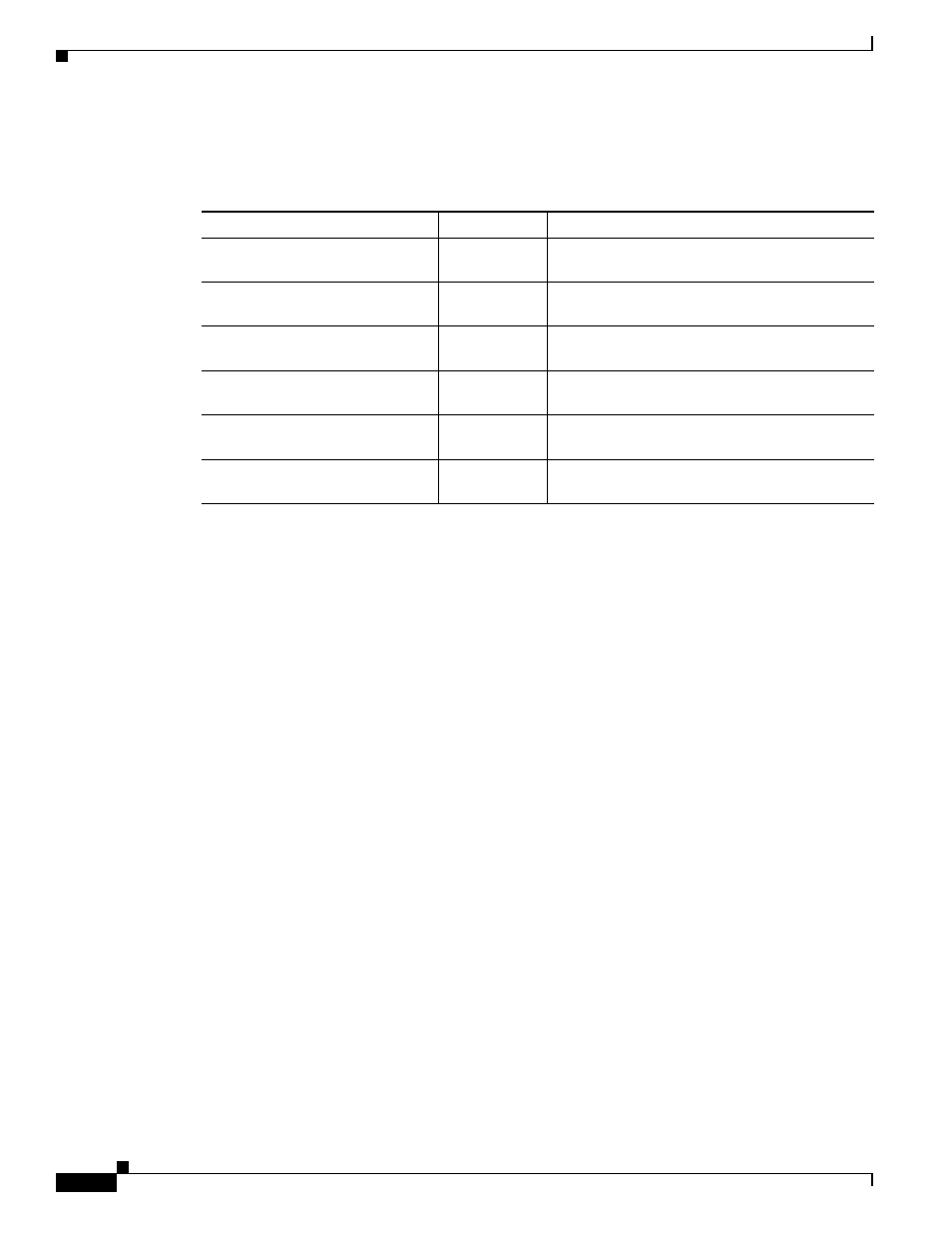
5-40
Cisco 10000 Series Router Software Configuration Guide
OL-2226-23
Chapter 5 Configuring the Layer 2 Tunnel Protocol Access Concentrator and Network Server
L2TP Network Server
describes the values for the Acct-Status-Type attribute that support tunnel accounting on the
RADIUS server.
is an example of Tunnel-Start accounting record sent by the LNS to the RADIUS server.
Example 5-13 Tunnel-Start Accounting Record
User-Name = LNS1/LAC1
NAS-IP-Address = 23.1.2.10
Service-Type = Framed
Framed-Protocol = PPP
Tunnel-Type_tag0 = L2TP
Tunnel-Medium-Type_tag0 = IPv4
Tunnel-Client-Endpoint_tag0 = 10.2.2.1
Tunnel-Server-Endpoint_tag0 = 10.2.2.2
Acct-Status-Type = Tunnel-Start
Acct-Delay-Time = 0
Acct-Session-Id = 00000B3D
Acct-Authentic = RADIUS
Tunnel-Client-Auth-ID_tag0 = LAC1
Tunnel-Server-Auth-ID_tag0 = LNS1
Acct-Tunnel-Connection = 63708/13441
is an example of a Tunnel-Stop accounting record sent by the LNS to the RADIUS server.
Example 5-14 Tunnel-Stop Accounting Record
User-Name = LNS1/LAC1
NAS-IP-Address = 23.1.2.10
Service-Type = Framed
Framed-Protocol = PPP
Ascend-Multilink-ID = 2877
Ascend-PreSession-Time = 0
Tunnel-Type_tag0 = L2TP
Tunnel-Medium-Type_tag0 = IPv4
Tunnel-Client-Endpoint_tag0 = 10.2.2.1
Tunnel-Server-Endpoint_tag0 = 10.2.2.2
Ascend-Pre-Input-Packets = 0
Ascend-Pre-Input-Octets = 0
Table 5-1
Acct-Status-Type Values for RADIUS Tunnel Accounting
Acct-Status-Type Values
Value
Description
Tunnel-Start
9
Marks the establishment of a tunnel with another
device.
Tunnel-Stop
10
Marks the destruction of a tunnel to or from
another device.
Tunnel-Reject
11
Marks the rejection of the establishment of a
tunnel with another device.
Tunnel-Link-Start
12
Marks the creation of a tunnel link within an
L2TP tunnel that carries multiple links.
Tunnel-Link-Stop
13
Marks the destruction of a tunnel link within an
L2TP tunnel that carries multiple links.
Tunnel-Link-Reject
14
Marks the rejection of the establishment of a new
link in an existing tunnel.
