Benefits on-demand address pool manager, Prerequisites for on-demand address pool manager – Cisco 10000 User Manual
Page 276
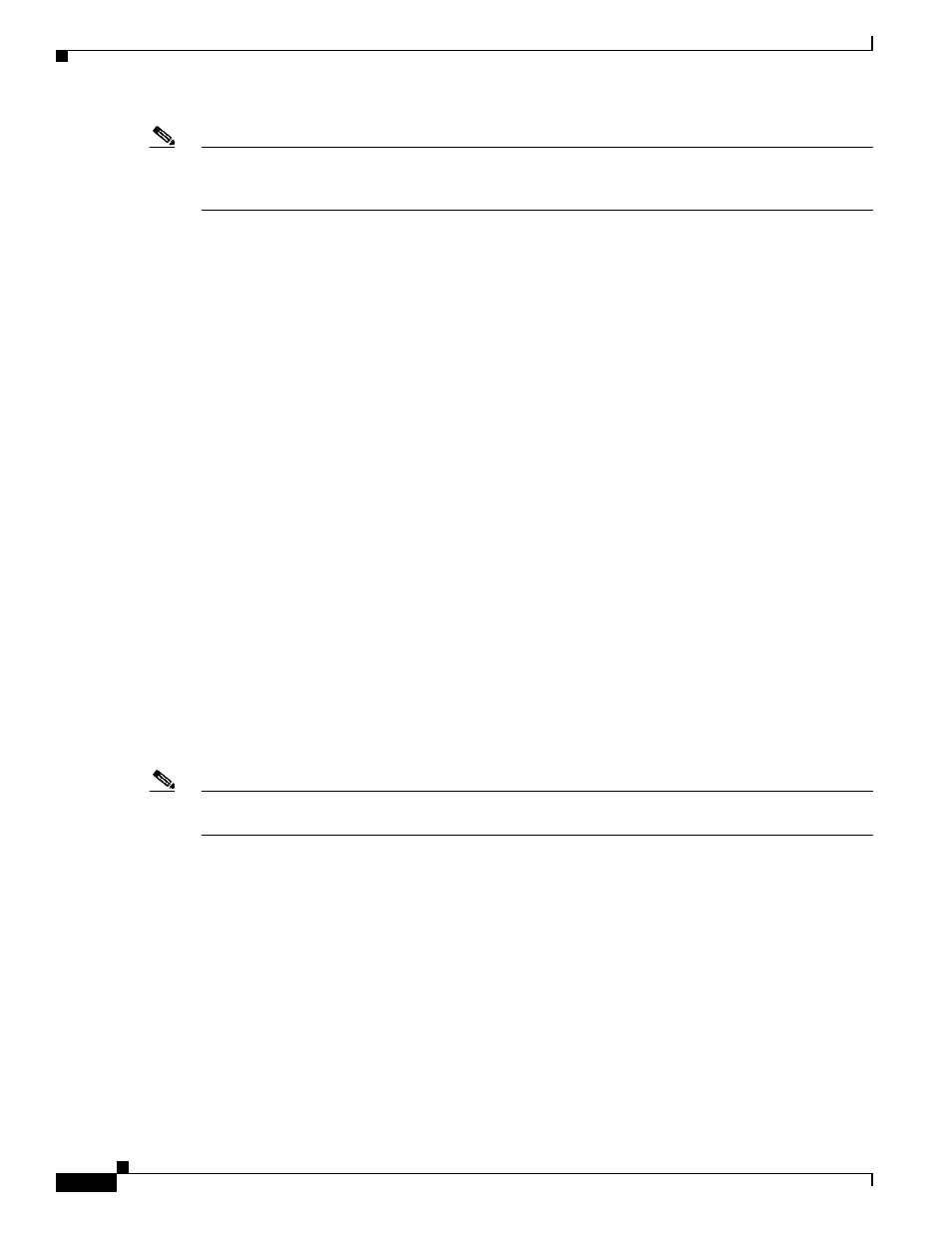
10-6
Cisco 10000 Series Router Software Configuration Guide
OL-2226-23
Chapter 10 Configuring Address Pools
On-Demand Address Pool Manager
Note
For more information about ODAPs, see the
“On-Demand Address Pool Manager” section on page 10-4
.
For information about configuring MPLS VPNs, see the Remote Access to MPLS VPN chapter or see
the Cisco IOS Switching Services Configuration Guide, Release 12.2.
The On-demand Address Pools for MPLS VPNs feature is described in the following topics:
Benefits On-Demand Address Pool Manager
The on-demand address pool manager feature provides:
•
Dynamic resizing of IP address pools, increasing or reducing the size of the pool as needed
•
Automated control of address assignment
•
Easy monitoring capabilities, enabling the pool manager to assess address utilization
•
Support for MPLS VPNs with addresses assigned per subnet, per interface (see the
Address Pools for MPLS VPNs” section on page 10-5
•
Simplified VPN setup, enabling the pool manager to request an initial subnet from the address pool
server upon configuration of the on-demand address pool (ODAP)
Prerequisites for On-Demand Address Pool Manager
The on-demand address pool manager feature has the following requirements:
•
You can choose to specify a VRF for an ODAP. If you do, you must configure the VRF first and then
configure the VRF in the ODAP. If you do not configure a VRF in the pool, the pool is assumed to
be in the global address space.
•
The VRF of the PPP session must match the VRF configured in the pool. To ensure that it does,
configure a virtual template interface using the ip vrf forwarding command. If you use AAA to
authorize the PPP user, you can include the VRF in the user profile configuration on the RADIUS
server.
Note
For more information about configuring AAA, see the Cisco IOS Security Configuration Guide,
Release 12.2.
Required Configuration Tasks for On-Demand Address Pool Manager
To configure the on-demand address pool manager feature, perform the following required configuration
tasks:
•
Defining DHCP ODAPs as the Global Default Pooling Mechanism, page 10-7
•
Configuring the DHCP Pool as an ODAP, page 10-7
•
Configuring the AAA Client, page 10-8
•
