Hdlc like-to-like local switching, Configuration tasks and examples – Cisco 10000 User Manual
Page 379
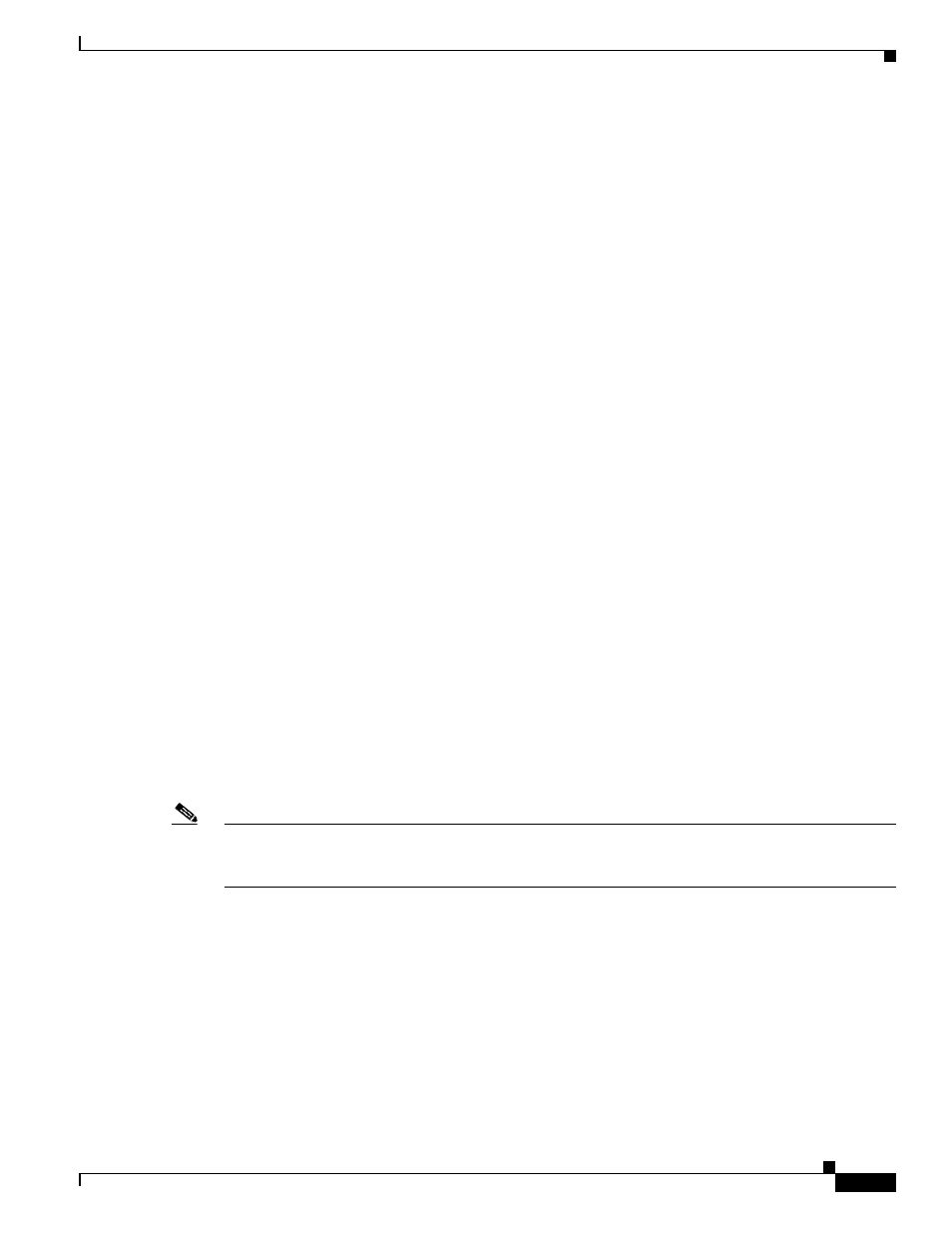
18-11
Cisco 10000 Series Router Software Configuration Guide
OL-2226-23
Chapter 18 Configuring L2 Virtual Private Networks
L2VPN Local Switching—HDLC/PPP
Frames manipulated by the PE router preserve the PPP header as described in RFC-1661.
HDLC Like-to-Like Local Switching
Like PPP, HDLC sessions can be forwarded between two CE routers connected to the same PE router.
The microcode implements a HDLC pass-through mechanism for the HDLC traffic. As the service
provided is equivalent to a back-to-back serial connection between the two CE routers, the connection
should be between same-speed interfaces with the matched Maximum Transmission Unit (MTU)
configuration. There are no QoS requirements on the PE router since one interface cannot overrun
another.
The interfaces are HDLC encapsulated on the PE router. CE routers may use any HDLC-based
encapsulation, including Frame Relay.
Configuration Tasks and Examples
You can configure the L2VPN Local Switching - HDLC/PPP feature on a PE router using the following
steps:
1.
config t
2.
interface serial slot/subslot/port:channel-id
3.
encapsulation hdlc
4.
interface serial slot/subslot/port:channel-id
5.
encapsulation hdlc
6.
connect connection-name interface interface
The following example shows you how to configure the L2VPN Local Switching - HDLC/PPP feature
on the PE router:
config t
interface serial 3/0/20:0
encapsulation hdlc
interface serial 4/0/11:9
encapsulation hdlc
connect hdlcls serial3/0/20:0 serial4/0/11:9
Note
Because the default encapsulation of a serial interface is HDLC, the encapsulation command is
optional. However, when you configure the CE router, you must specify the encapsulation command
because of the difference in configuration.
You can configure PPP on the CE router using the following steps:
1.
config t
2.
interface serial slot/subslot/port:channel-id
3.
encapsulation ppp
You can configure HDLC on the CE router using the following steps:
1.
config t
2.
interface serial slot/subslot/port:channel-id
3.
encapsulation hdlc
