Installation requirements – Dell PowerVault 160T LTO2 (Tape Library) User Manual
Page 16
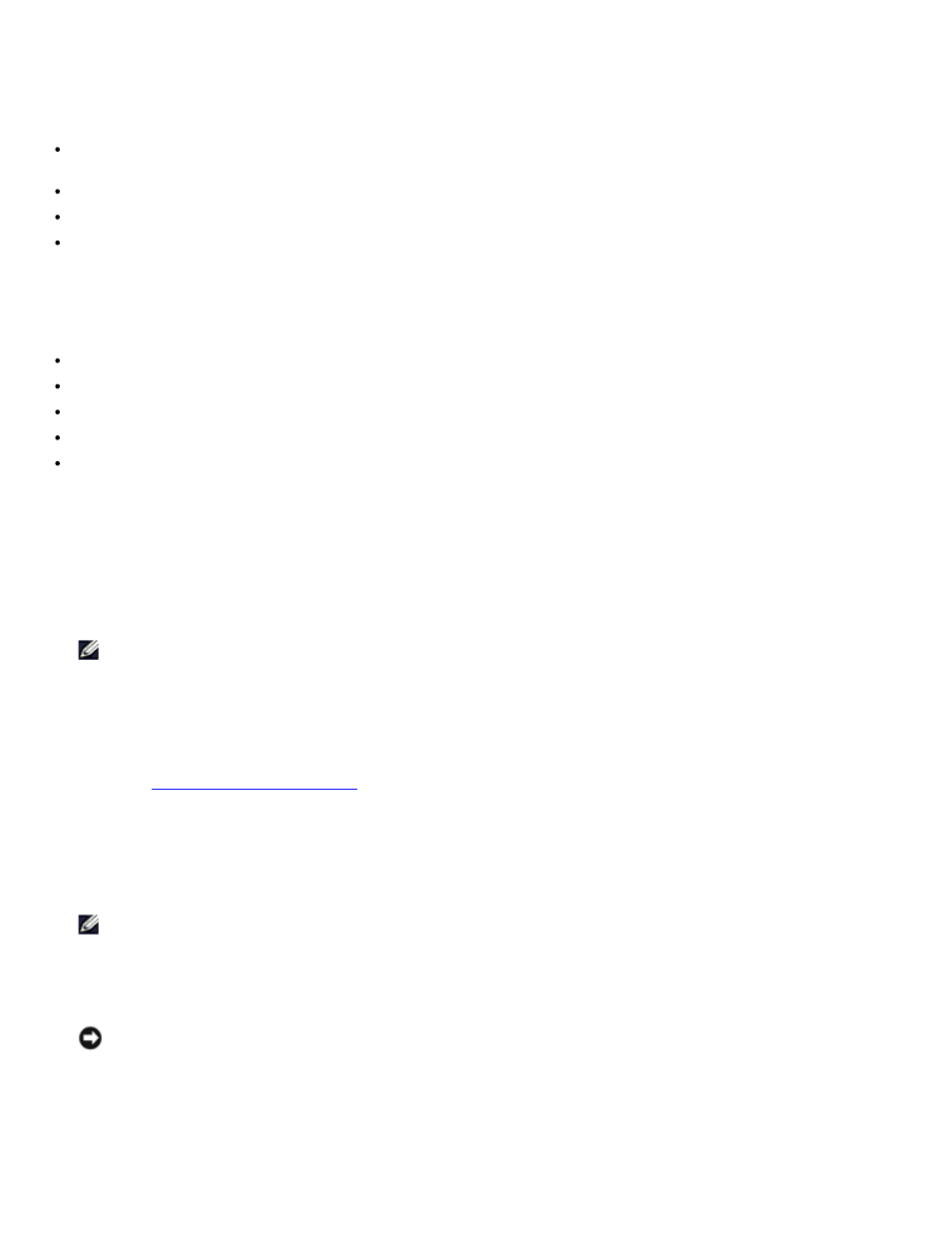
Getting Started: Dell PowerVault 160T Tape Library User's Guide
file:///C|/Users/greshma_dhanarajan/Desktop/ug/getstart.htm[5/16/2013 10:08:14 AM]
Installation Requirements
Microsoft Windows®
Microsoft® Windows NT® 4.0 Server or Workstation, Service Pack 6a or Microsoft® Windows® 2000 or Microsoft®
Windows® XP
Minimum memory: 96 MB
Free hard disk space: 30 MB
Ethernet with TCP/IP protocol installed
Red Hat® Linux
The installation requirements for Red Hat® Linux include:
Red Hat® Linux 8.0
Minimum memory: 80 MB
Free hard disk space: 60 MB
Ethernet with TCP/IP protocol installed
Video adapter board for graphical input
Installing a Client on a System Running Microsoft® Windows®
The client can be installed on a system running Microsoft® Windows® NT, Microsoft® Windows® 2000, or Microsoft®
Windows® XP.
1. Load the product CD.
2. Click the install link under the SNC Manager 4.0.
NOTE:
Although the software is labeled "SNC Manager," by only installing the client, you will be installing a
remote version of the Library Management Console.
3. Click OK.
This starts the InstallAnywhere program, which prompts you throughout the installation.
4. When you are prompted to choose an installation set, select Client Only.
5. Proceed to
Installing a Client on a System Running Red Hat® Linux
1. Load the product CD.
2. Click the install link under the SNC Manager 4.0.
NOTE:
Although the software is labeled "SNC Manager," by only installing the client, you will be installing a
remote version of the Library Management Console.
3. Click OK.
4. Open the folder and copy the image file to a temporary folder on the host.
NOTICES:
Verify that you have enough space, about 80 MB, in the temporary directory to be able to
complete the installation. On client systems running Solaris, if the /tmp directory is not large enough for
InstallAnywhere to operate, the installation fails, even if the temporary directory is resized later.
Set the IATEMPDIR environment variable to have the name of a directory which is large enough. Then
InstallAnywhere will use that directory instead of /tmp.
To set the variable for Bourne shell (sh), ksh, bash and zsh:
