Aisle, Module, Rack – Dell PowerVault 160T LTO2 (Tape Library) User Manual
Page 51
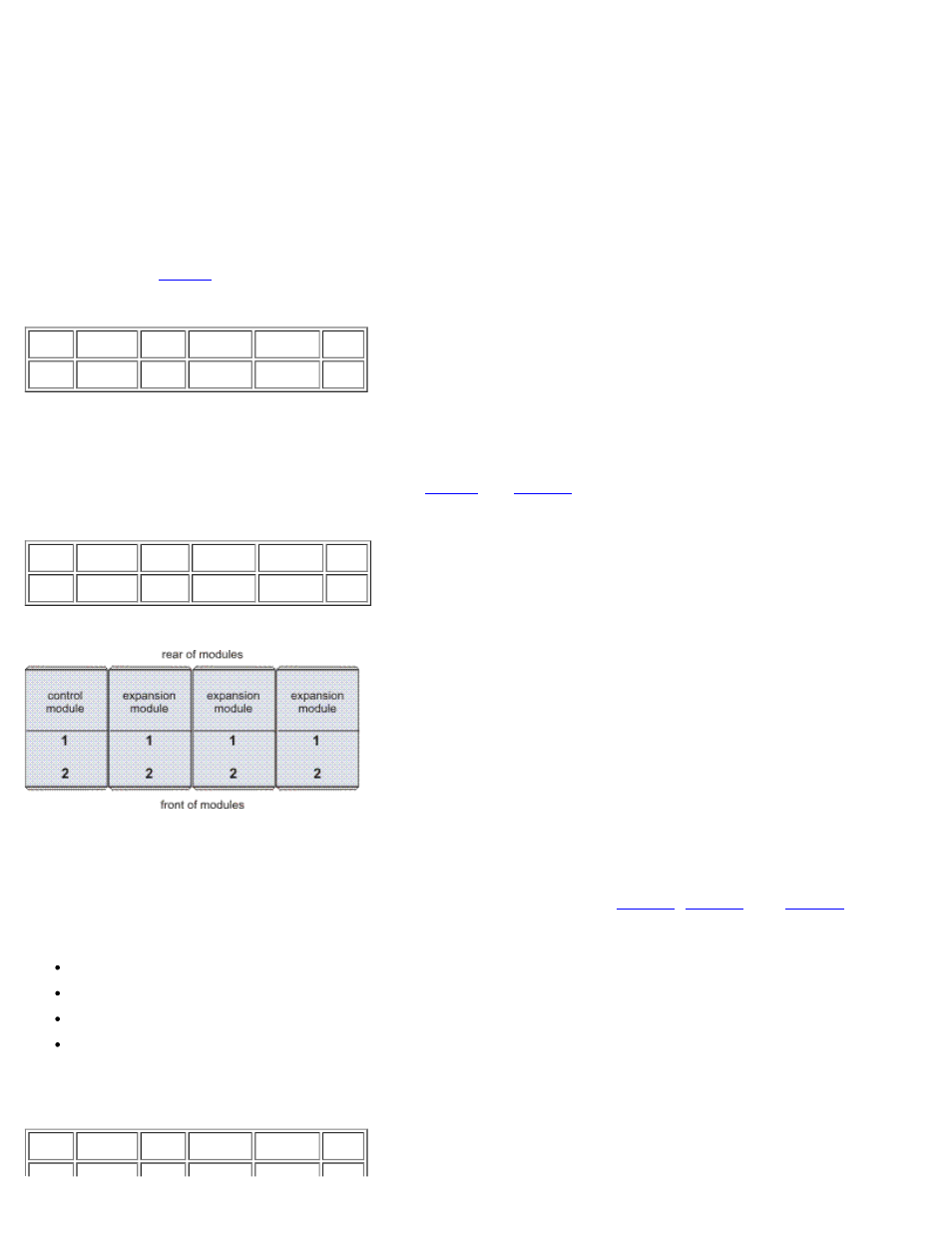
Running Your Library: Dell PowerVault 160T Tape Library User's Guide
file:///C|/Users/greshma_dhanarajan/Desktop/ug/running.htm[5/16/2013 10:08:20 AM]
Here is the key to interpreting location coordinates.
Aisle
The designation for the aisle is always "1" for the library, because there is only one aisle.
Module
The designation for the module is based on the sequential numbering of the modular components. For a library consisting of a
single control module, the module or "frame" is "1." As you add expansion modules, the numbering increments by one for
each expansion module. A library that contains one control module and all three expansion modules has four total module
Table 1. Module Numbering
1
1- 4
Aisle Module Rack Section Column Row
Rack
The designation for the rack is based on the distinction of door-side versus drive-side. The rack on the drive-side of the
library is "1." The rack on the door-side is "2." Refer to
Table 2. Rack Numbering
1
1- 4
1 - 2
Aisle Module Rack
Section Column Row
Figure 2. Rack Numbering
Column, Section, Row
There are four columns per rack when there are no I/E stations or drives in the module. When there are drives or I/E stations,
there are only two full columns and a partial column of storage per rack. Compare
, and
. On a
drive-side rack, section "6" is reserved for the middle x-axis rail, and this section is designated as column "1" across the
entire width of the rack.
Columns are numbered from left to right as you face the rack.
There are ten storage sections per door-side column and nine storage sections per drive-side column.
Storage sections are numbered from the top down.
The number of rows per section varies per media type. One storage section is equal to one magazine. An LTO storage
magazine, for example, consists of slots for six cartridges. Hence, there are six rows per section in a library configured
for LTO.
Table 3. Storage cell location coordinates
1
1-4
1-2
1-10
1-4
1-6
