Installing cartridges, Host connection considerations – Dell PowerVault 160T LTO2 (Tape Library) User Manual
Page 10
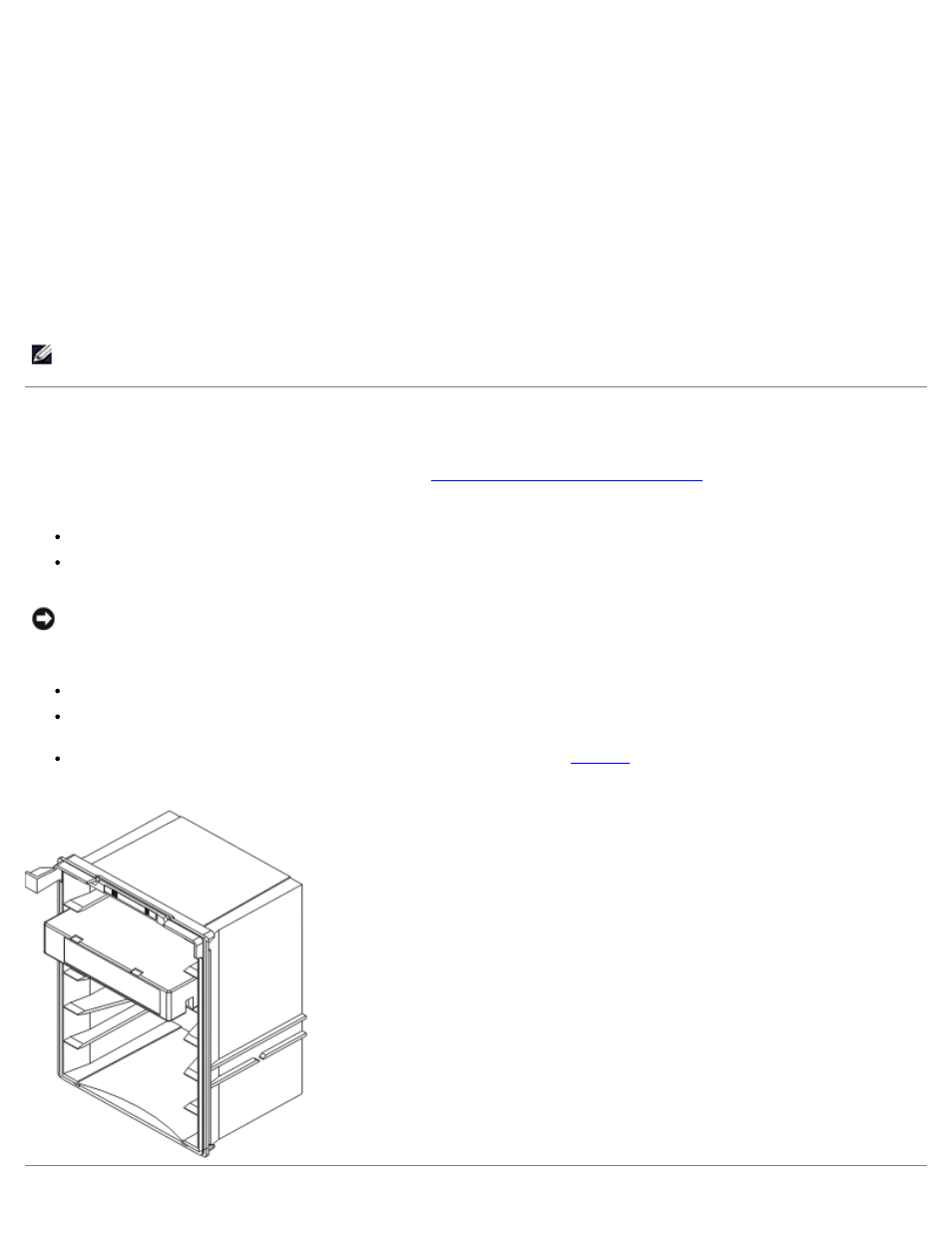
Getting Started: Dell PowerVault 160T Tape Library User's Guide
file:///C|/Users/greshma_dhanarajan/Desktop/ug/getstart.htm[5/16/2013 10:08:14 AM]
Cable management is accomplished through velcro clamps on the right-hand side of the library and a horizontal routing
guide. Install the cables through these cable management devices.
Host Connection Considerations
There are limitations on the number of hosts that can access a single drive at any one time, for example, Fibre Channel-
attached drives support a minimum of two initiators.
The Ultrium tape drive model T200F (Fibre Channel drive) is an arbitrated-loop-only device (also known as an NL port). The
drive supports Fibre Channel Arbitrated Loop (FC-AL) protocol, and uses Class 3 Service frames. The drive also supports both
public (switch-attached) and private loops.
The library uses a LUN ID which is configured by using the Library Management Console FC Host and SCSI Host commands.
Library partitions as well as drives are presented as devices to be mapped. SCSI IDs or cabling may affect which SCSI device
map LUN is associated with which FC Host or SCSI Host LUN ID. Ensure that the device order is not altered when swapping
drives, cables, or locations.
NOTE:
The partition should map to a higher priority LUN than the drives.
Installing Cartridges
Before handling data cartridges, review the guidelines in
Working with Cartridges and Barcodes
Cartridges can be loaded into the library in two ways:
With the front door open, manually insert data cartridges in the desired location in the appropriate magazine.
With the front door closed, manually insert tape cartridges in the I/E station and use the Library Management Console
to import the cartridges.
NOTICE:
If you have configured more than one partition, use the I/E station to import cartridges.
When installing cartridges:
Make certain the barcode side is facing out of the slot. All cartridges must be labeled with a valid barcode label.
Make certain that the cartridge is completely seated in the slot. Accessor motion can be impeded if the cartridge is not
completely seated within the slot.
Make sure that the media is not inserted in the slot upside down (see
Figure 2. Cartridge in Magazine
