Frequently asked questions, Where do i find cabling instructions, After installation, what do i do – Dell PowerVault 160T LTO2 (Tape Library) User Manual
Page 56: Where are error messages defined, How do i upgrade software, How do i clean a drive, How do i know when the drives need cleaning
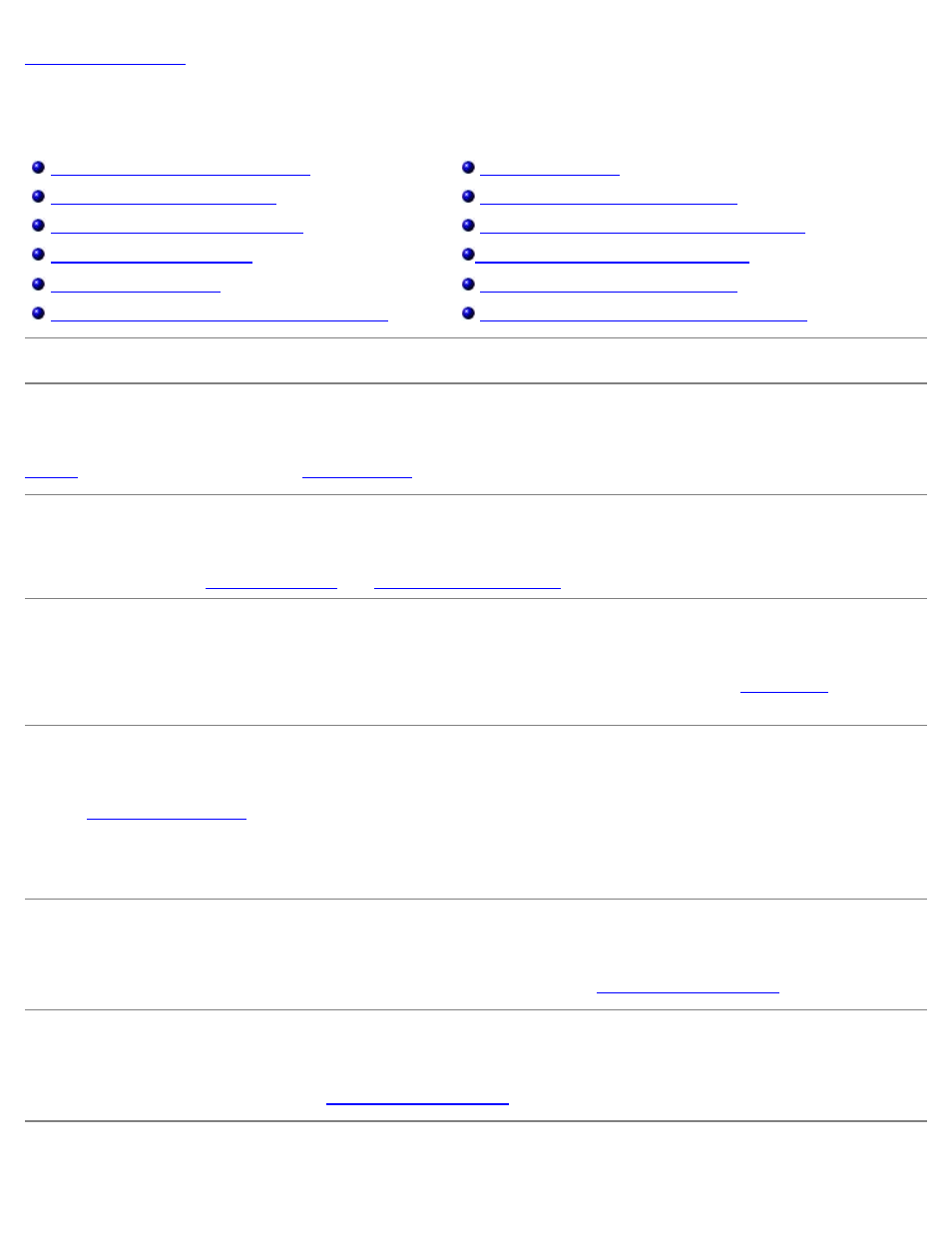
Frequently Asked Questions: Dell PowerVault 160T Tape Library User's Guide
file:///C|/Users/greshma_dhanarajan/Desktop/ug/faq.htm[5/16/2013 10:08:20 AM]
Frequently Asked Questions: Dell™ PowerVault™ 160T
Tape Library User's Guide
Where do I find cabling instructions?
After installation, what do I do?
Where can I find the serial number?
Where are error messages defined?
How many characters can be on the barcode?
What barcode formats are supported?
What do I do if I lose my password?
How do I know when the drives need cleaning?
What do I do if I lose power during a backup?
Here are answers to some of the questions most commonly asked about operating the library.
Where do I find cabling instructions?
instructions are covered in the
After installation, what do I do?
.
Where are error messages defined?
The Service Wizard walks you through any reported errors and even tells you when you should be
Support.
How do I upgrade software?
Refer to
Your service representative will show you where to find a file containing updates to software or firmware for the drives,
robotics control unit (RCU), library management module (LMM), management control blade (MCB), and Library Management
Console. Once you point the Update Software tool at the correct file, the MCB will update all appropriate components.
How do I clean a drive?
Use your backup software to clean the drives. For detailed instructions, refer to
How do I know when the drives need cleaning?
The host application will tell you. Refer to
