Scsi host, Setting the view for the fc host device column, Modifying fc host settings – Dell PowerVault 160T LTO2 (Tape Library) User Manual
Page 44
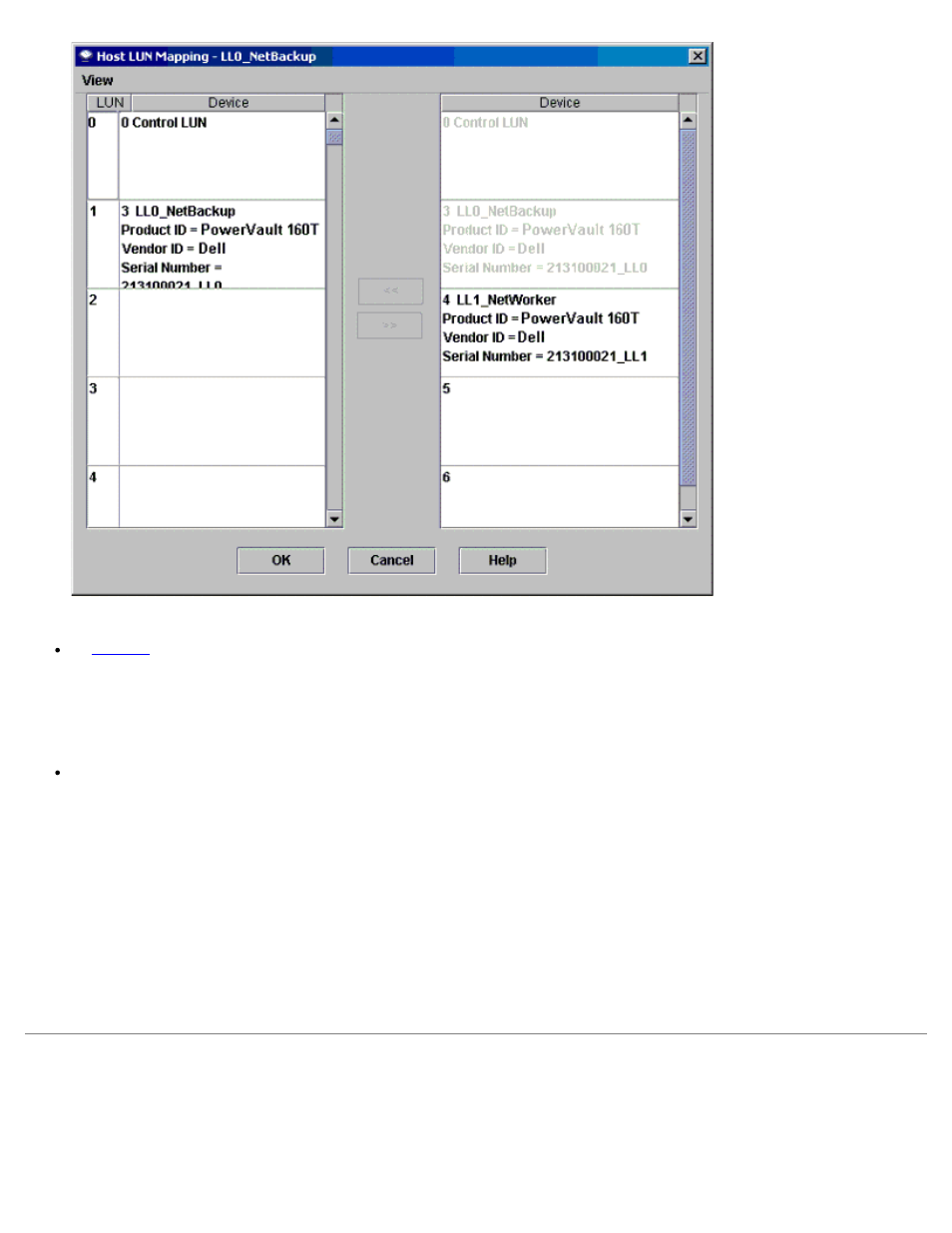
Configuring the Library: Dell PowerVault 160T Tape Library User's Guide
file:///C|/Users/greshma_dhanarajan/Desktop/ug/config.htm[5/16/2013 10:08:18 AM]
When a device has been mapped, it is still listed, though unavailable, in the Device column.
In
the LUNs are not currently available for mapping, because they have already been mapped into the
LUN/Device column. The device that was formerly found at assigned LUN 3 is now found at assigned LUN 1. Drag it
back into the Device column to make it available for re-mapping.
Setting the View for the FC Host Device Column
Select the View menu on the FC Host dialog box. If you want to see product details, select the box in front of Show
Details. If you want to see only the names of the devices available for mapping, select Show Details again to toggle
the display back to the default.
Modifying FC Host settings
FC hosts can be reconfigured without powering down the system.
1. With the host selected in the FC Host dialog box, select Modify.
The Host Configuration dialog box is displayed.
2. Change the Name, Type, or Port. You can not change the WWN.
3. Select the OK button to keep the changes you made.
SCSI Host
The Library Management Console SCSI Host feature allows a SCSI-attached host to create a virtual private remapping of
available LUNs.
