Ipv6 forwarding, Ipv6 mtu – Dell PowerEdge M805 User Manual
Page 628
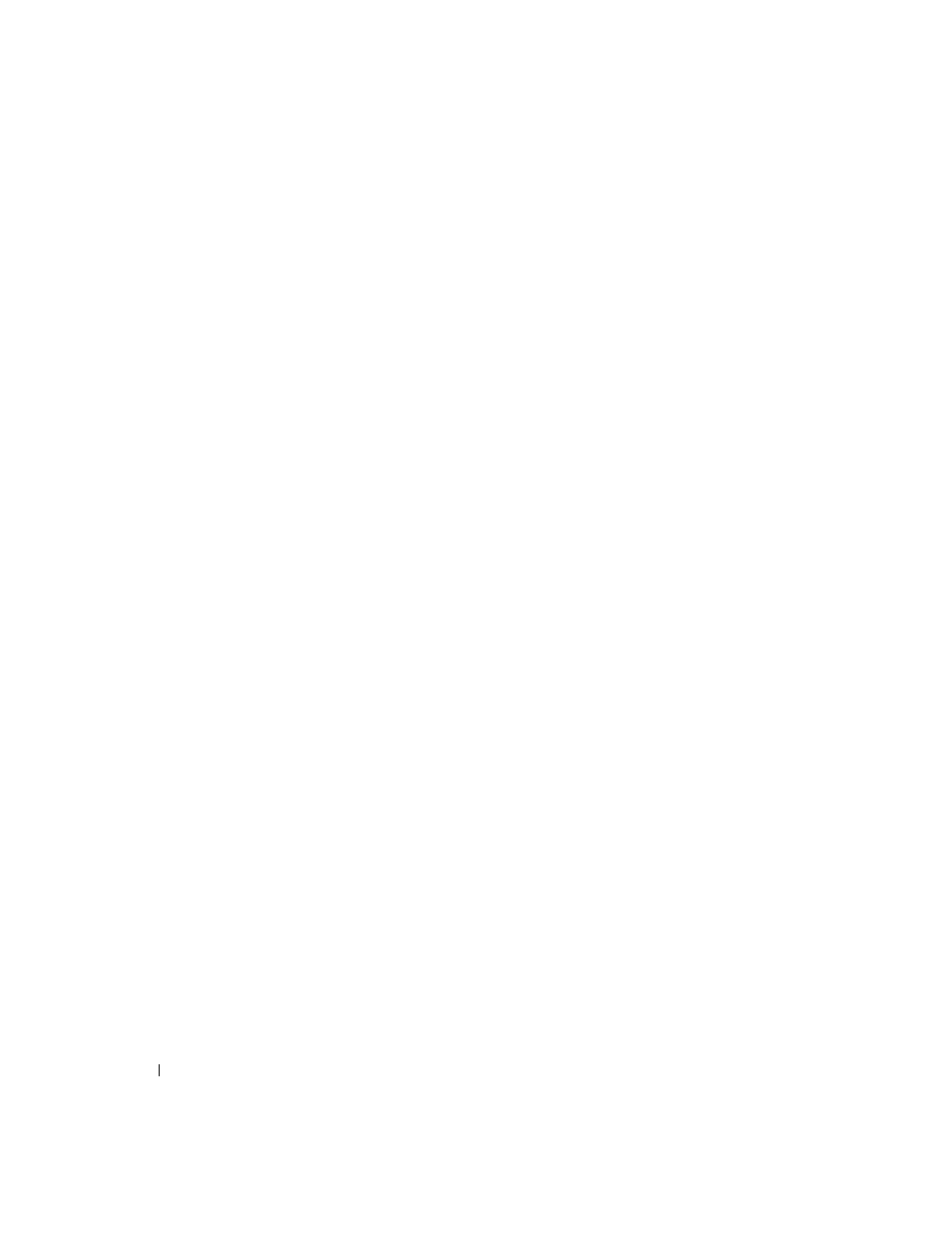
632
IPv6 Routing Commands
www
.dell.com | support.dell.com
Example
The following example enables IPv6 routing, which has not been configured with an explicit
IPv6 address.
console(config)#interface vlan 15
console(config-if-vlan15)#ipv6 enable
ipv6 forwarding
Use the ipv6 forwarding command in Global Configuration mode to enable IPv6 forwarding on a
router.
Syntax
ipv6 forwarding
no ipv6 forwarding
Default Configuration
Enabled is the default configuration.
Command Mode
Global Configuration mode
User Guidelines
This command has no user guidelines.
Example
The following example globally enables IPv6 forwarding.
console#configure
console(config)#ipv6 forwarding
console(config)#no ipv6 forwarding
ipv6 mtu
Use the ipv6 mtu command in Interface Configuration mode to set the maximum transmission
unit (MTU) size, in bytes, of IPv6 packets on an interface. This command replaces the default or
link MTU with a new MTU value.
- Inspiron 530 (2 pages)
- OptiPlex 755 (528 pages)
- OptiPlex 755 (82 pages)
- OptiPlex 755 (45 pages)
- OptiPlex 755 (248 pages)
- OptiPlex 755 (622 pages)
- OptiPlex 760 (76 pages)
- OptiPlex 760 (203 pages)
- OptiPlex 745 (360 pages)
- OptiPlex 745 (428 pages)
- OptiPlex 745 (212 pages)
- OptiPlex 780 (89 pages)
- OptiPlex 780 (10 pages)
- OptiPlex 780 (74 pages)
- OptiPlex 780 (80 pages)
- OptiPlex 780 (73 pages)
- OptiPlex 780 (40 pages)
- OptiPlex 780 (14 pages)
- OptiPlex GX620 (338 pages)
- OptiPlex GX620 (221 pages)
- OptiPlex GX620 (294 pages)
- Inspiron 530 (226 pages)
- OptiPlex 960 (Late 2008) (16 pages)
- OptiPlex GX260 (100 pages)
- OptiPlex GX260 (235 pages)
- OptiPlex FX160 (Late 2008) (20 pages)
- OptiPlex FX160 (Late 2008) (132 pages)
- OptiPlex FX160 (20 pages)
- OptiPlex 210L (258 pages)
- OptiPlex 210L (150 pages)
- OptiPlex 210L (130 pages)
- OptiPlex 210L (128 pages)
- OptiPlex 210L (300 pages)
- OptiPlex 320 (44 pages)
- OptiPlex 320 (140 pages)
- OptiPlex 320 (132 pages)
- OptiPlex 320 (312 pages)
- OptiPlex 320 (266 pages)
- OptiPlex 320 (356 pages)
- OptiPlex GX240 (121 pages)
- OptiPlex GX240 (86 pages)
- OptiPlex GX240 (283 pages)
- OptiPlex GX240 (298 pages)
- OptiPlex GX240 (182 pages)
- OptiPlex GX240 (144 pages)
