Radius commands – Dell PowerEdge M805 User Manual
Page 60
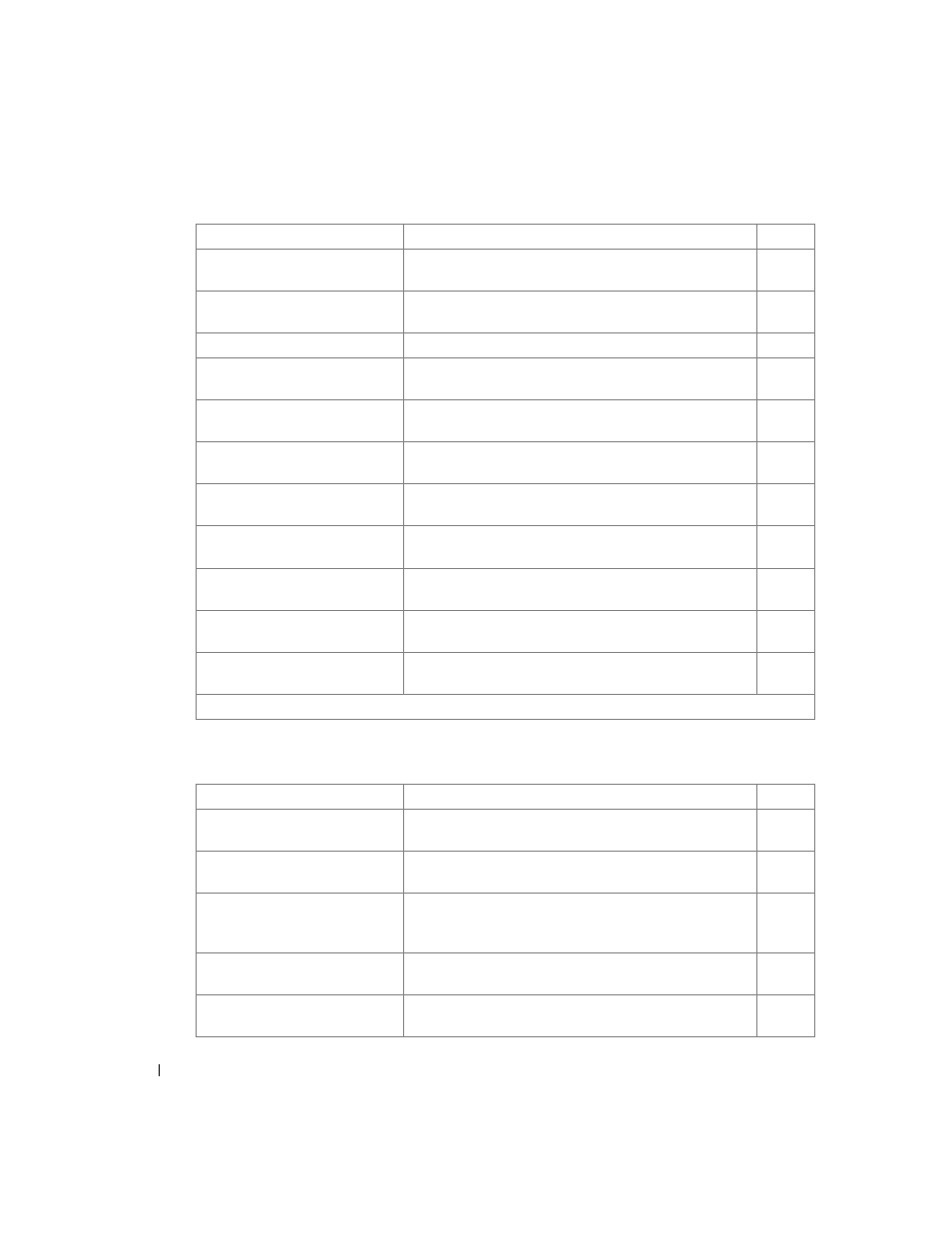
22
Command Groups
www
.dell.com | support.dell.com
Radius Commands
show classofservice ip-dscp-
mapping
Displays the current IP DSCP mapping to internal traffic
classes for a specific interface.
PE
show classofservice trust
Displays the current trust mode setting for a specific
interface.
PE
show diffserv
Displays the DiffServ General Status information.
PE
show diffserv service interface
ethernet in
Displays policy service information for the specified
interface and direction.
PE
show diffserv service interface
port-channel in
Displays policy service information for the specified
interface and direction.
PE
show diffserv service brief
Displays all interfaces in the system to which a DiffServ
policy has been attached.
PE
show interfaces cos-queue
Displays the class-of-service queue configuration for the
specified interface.
PE
show policy-map
Displays all configuration information for the specified
policy.
PE
show policy-map interface
Displays policy-oriented statistics information for the
specified interface and direction
PE
show service-policy
Displays a summary of policy-oriented statistics
information for all interfaces in the specified direction.
PE
traffic-shape
Specifies the maximum transmission bandwidth limit for
the interface as a whole.
GC and
IC
*NOTE:
For the meaning of each Mode abbreviation, see Mode Types on page 4.
Command
Description
Mode*
auth-port
Sets the port number for authentication requests of
the designated radius server
.
R
deadtime
Improves Radius response times when a server is
unavailable by causing the unavailable server to be skipped.
R
key
Sets the authentication and encryption key for all
RADIUS communications between the switch and the
RADIUS daemon
.
R
priority
Specifies the order in which the servers are to be used, with
0 being the highest priority.
R
radius-server deadtime
Improves RADIUS response times when servers are
unavailable. Causes the unavailable servers to be skipped.
GC
Command
Description
Mode*
