Audit trail counters – Cardinal Industries 225 WEIGHT INDICATOR User Manual
Page 79
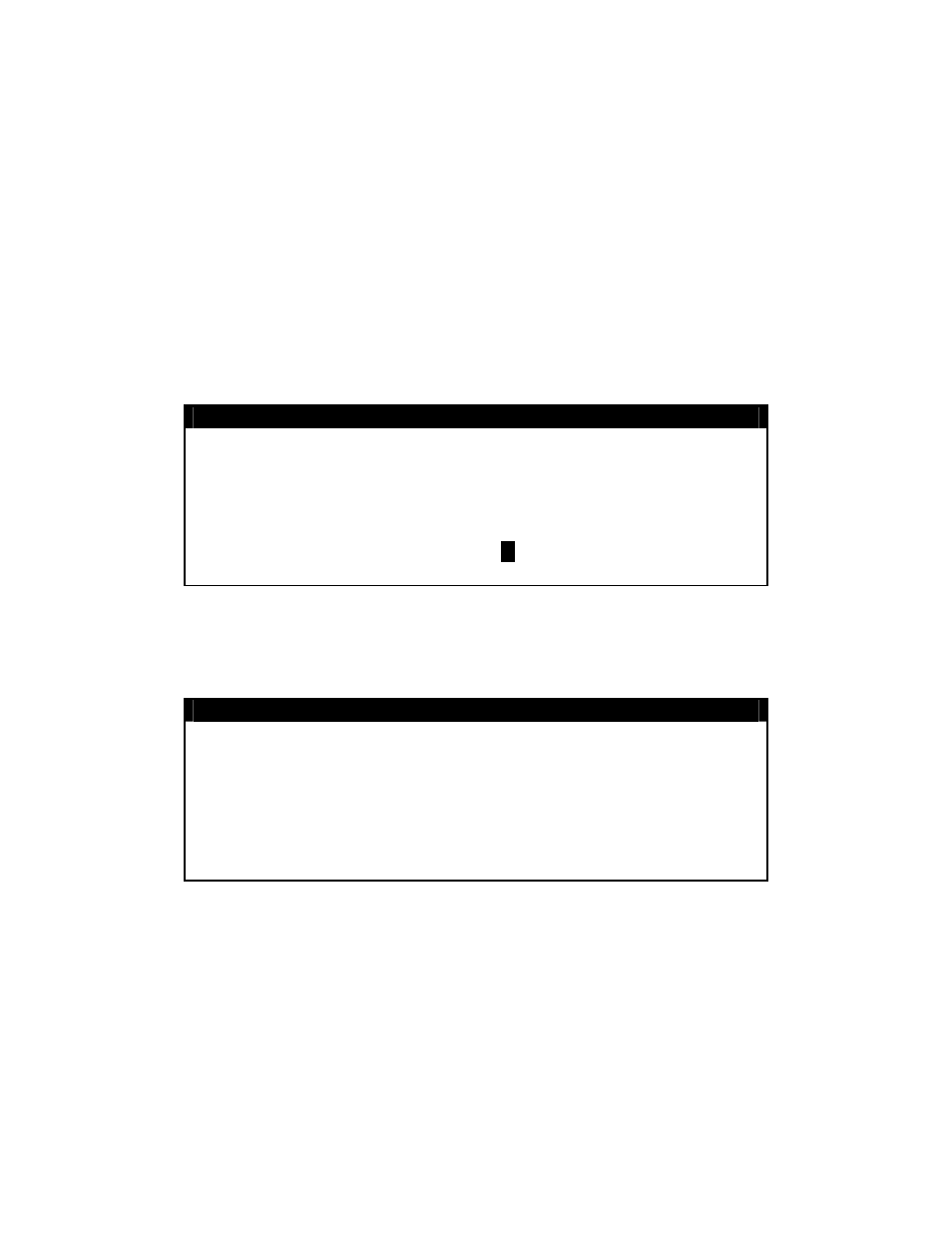
AUDIT TRAIL COUNTERS.
A Category 1 Audit Trial is provided on the Model 225 with two event counters that increment
hen a change is made to features that are required by NTEP or OIML to be sealed. One
rameters and one is designated for configuration
apacity to
ory and can
how a 3-digit number representing the Calibration and Configuration counters.
To View th
With the indic
the Navigation ENTER key (red
square key in
y will change to show the
SETUP/REVIEW MENU.
w
counter is designated for calibration pa
changes as required in NCWM Publication 14, 2007. Each event counter has a c
record 999 changes. The data for the counters is maintained in non-volatile mem
be viewed or printed by a weights and measures inspector. When selected, the display will
s
e Audit Trail Counters
ator ON, press the SHIFT key and then press
. The displa
center of the Navigation arrows)
SETUP/REVIEW MENU
1.ENTER CALIBRATION AND SETUP
2.VIEW AUDIT TRAIL COUNTERS
3.CALIBRATE SCALE 1
Enter Selection: 1
^
EXIT
2. VIEW AUDIT TRAIL COUNTERS
With the SETUP/REVIEW MENU displayed, press the 2 key and then the ENTER key. The
display will change to show COUNTER MENU.
COUNTER MENU
CALIBRATION COUNTER : XXX
CONFIGURATION COUNTER : XXX
Press PRINT key to print counters.
Press any other key to EXIT
CALIBRATION COUNTER (CALIBRATION COUNTER)
The
CALIBRATION COUNTER : XXX is the current value for the number of
times the 225 has been calibrated.
CONFIGURATION COUNTER (CONFIGURATION COUNTER)
The
CONFIGURATION COUNTER : XXX is the current value for the number of
times the 225 has had a configuration change.
Press the PRINT key to print the counters using the selected printer port enabled during
Calibration and Setup. Otherwise, press any key (alpha-numeric, soft or the navigation keys)
on the keypad to exit and return to the SETRUP/REVIEW MENU.
8200-M538-O1
y 225 Installation
Page 75
