Calibration and setup, cont – Cardinal Industries 225 WEIGHT INDICATOR User Manual
Page 60
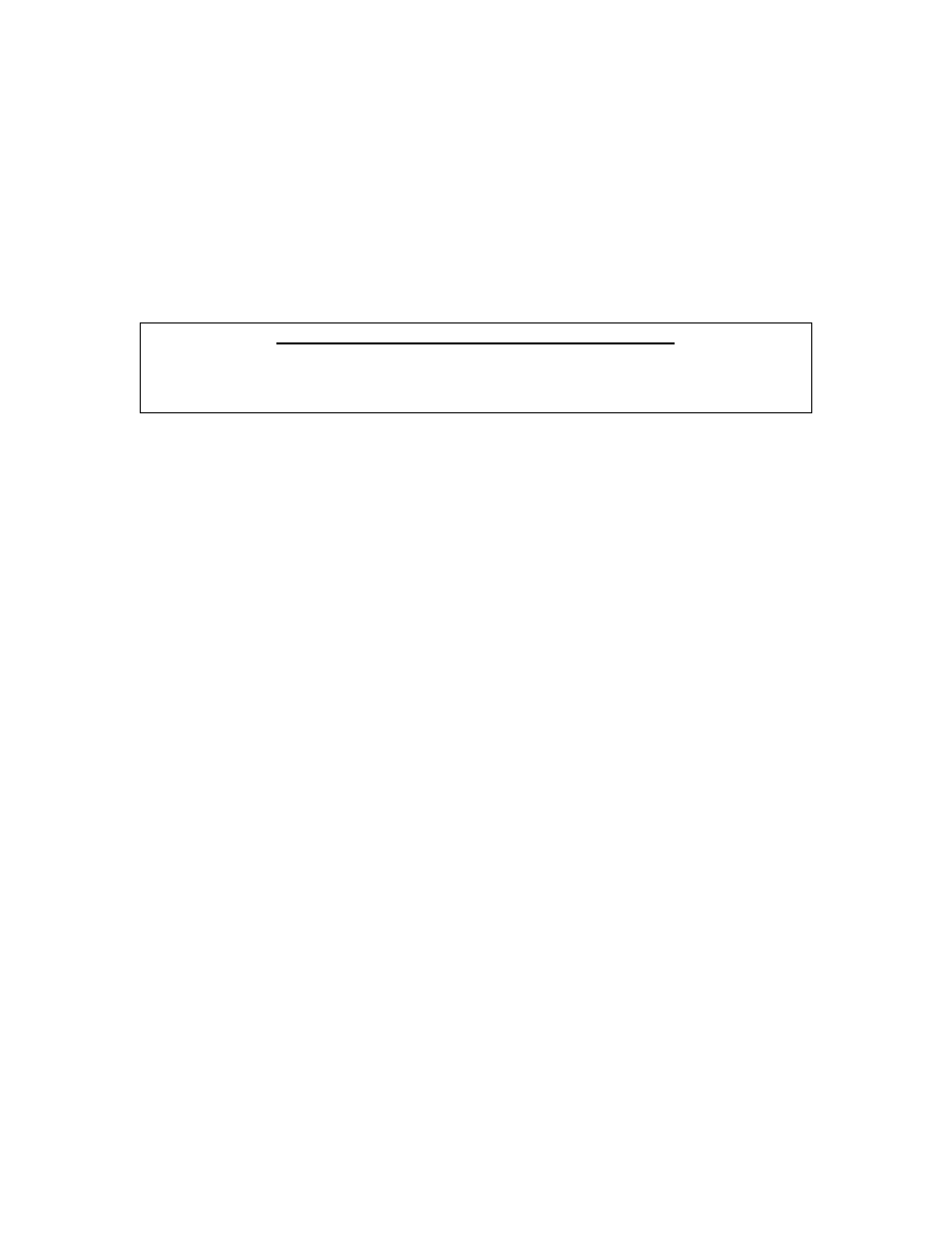
CALIBRATION AND SETUP, CONT.
2. CNVT UNITS=X XX (CONVERTED UNITS)
With SCALE 1 SETUP MENU #1 displayed the current setting for the
CNVT UNITS
parameter will be shown. Note that X is the current value and XX is the description
the setting displayed is acceptable, proceed to the next setup parameter.
=
. If
Otherwise, press the 2 key, the ENTER key and then using the numeric keys, enter the
value for the converted units and then press the ENTER key to save the new setting
SCALE 1 SETUP MENU #1. Allowable values are 0 through 6.
U
BASE and CONVERTED UNITS SELECTIONS
and return to
U
0 = none
3 = lb (pounds)
6 = t (tonnes “metric tons”)
1 = tn (tons)
4 =
oz (ounces)
2 =
5 = kg (kilograms
g (grams)
3. Z TR
ACKING RANGE)
With S
displayed the current setting for the
Z TRACK=
parameter will be shown. Note that X.X is the current value. If the setting displayed is
accep
Otherwise, press the 3 key, the ENTER key and then using the numeric keys, enter the
cking range and then press the ENTER key to save the new setting
4.0, 5.0, 6.0, 7.0, 8.0 and 9.0.
4. Z LIMIT=XXX (ZER
With S
r the
Z LIMIT=
param
If the setting displayed is
accep
Otherw
ENTER key, YES or NO (on the soft keys) and then the
ENTE
Z LIMIT=YES
Z LIMIT=NO
Full capacity (no limit)
5.
the
PUO = YES
PUO = NO
Automatic Re-Zero on Power-Up
No Re-Zero on Power-Up
ACK=X.X (ZERO TR
CALE 1 SETUP MENU #1
table, proceed to the next setup parameter.
value for the zero tra
and return to SCALE 1 SETUP MENU #1. Allowable values are: 0.0 (disables Zero
Tracking), 0.5, 1.0, 2.0, 3.0,
O LIMIT RANGE)
CALE 1 SETUP MENU #1 displayed the current setting fo
eter will be shown. Note that XXX is the current value.
table, proceed to the next setup parameter.
ise, press the 4 key, the
R key to save the new setting and return to the
5% of scale capacity
PWR UP Z=XXX (POWER-UP ZERO FEATURE)
With SCALE 1 SETUP MENU #1 displayed the current setting for the
PWR UP Z=
arameter will be shown. Note that XXX is the current value. If the setting displayed is
p
acceptable, proceed to the next setup parameter.
Otherwise, press the 4 key, the ENTER key, YES or NO (on the soft keys) and then
NTER key to save the new setting and return to the
E
8200-M538-O1
y 225 Installation
Page 56
