Calibration and setup, cont – Cardinal Industries 225 WEIGHT INDICATOR User Manual
Page 75
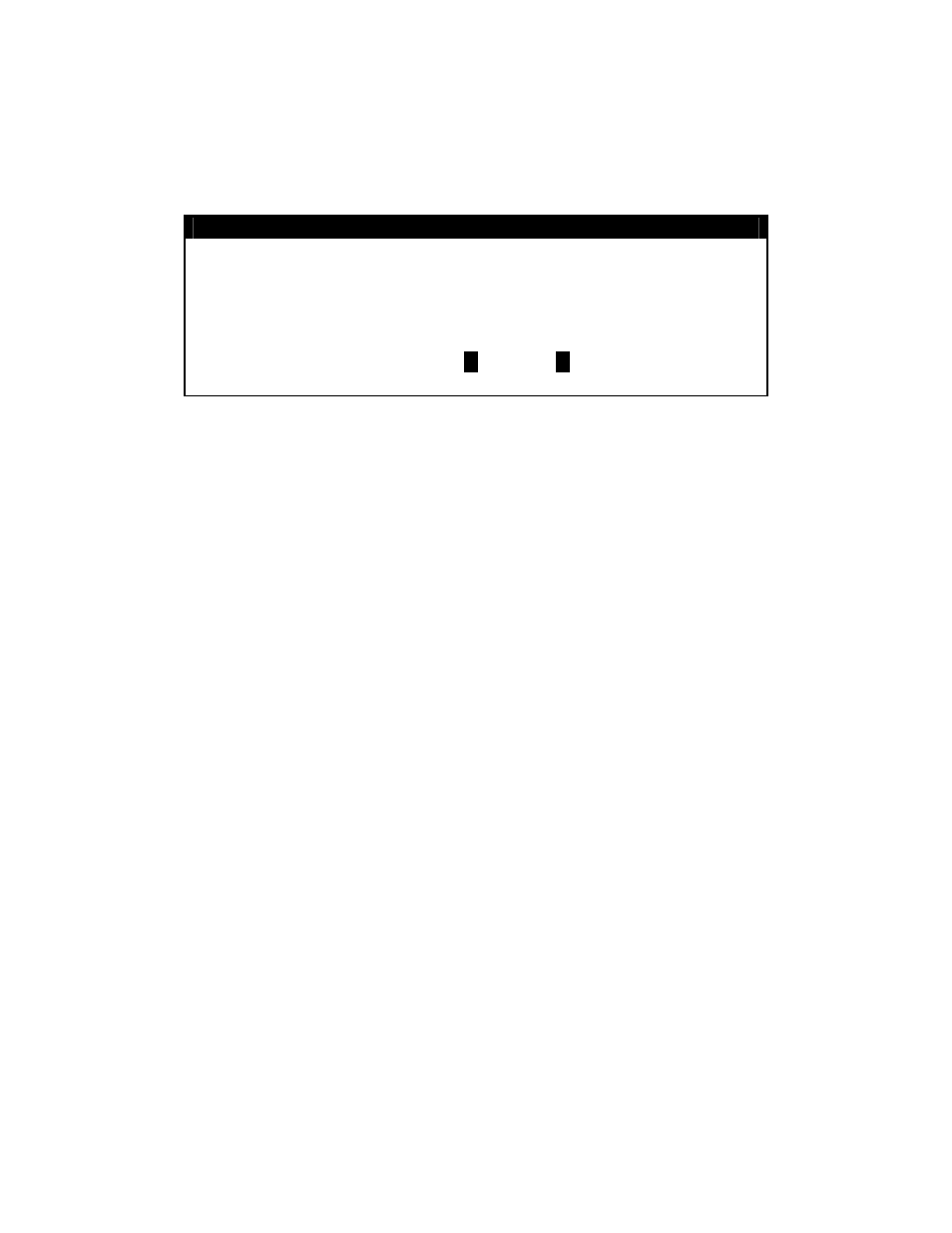
CALIBRATION AND SETUP, CONT.
Sc
The SC
return
ale 1 Calibration Completed
ALE 1 calibration has been completed, press EXIT (Navigation Keys
UP Arrow) to
to SETUP MENU #2.
SETUP MENU #2
1. SERIAL
2. DIO
3. PRINT TABS
4. SETUP SCALE 1
5. CALIBRATE 1
Enter Selection: 0
`
NEXT
^
PREV
With the SETUP MENU #2 displayed,
y Press PREV (Navigation Keys UP Arrow) to return to SETUP MENU #1.
y Press NEXT (Navigation Keys Down Arrow) to proceed to the SETUP MENU #3.
8200-M538-O1
y 225 Installation
Page 71
