Calibration and setup, cont – Cardinal Industries 225 WEIGHT INDICATOR User Manual
Page 78
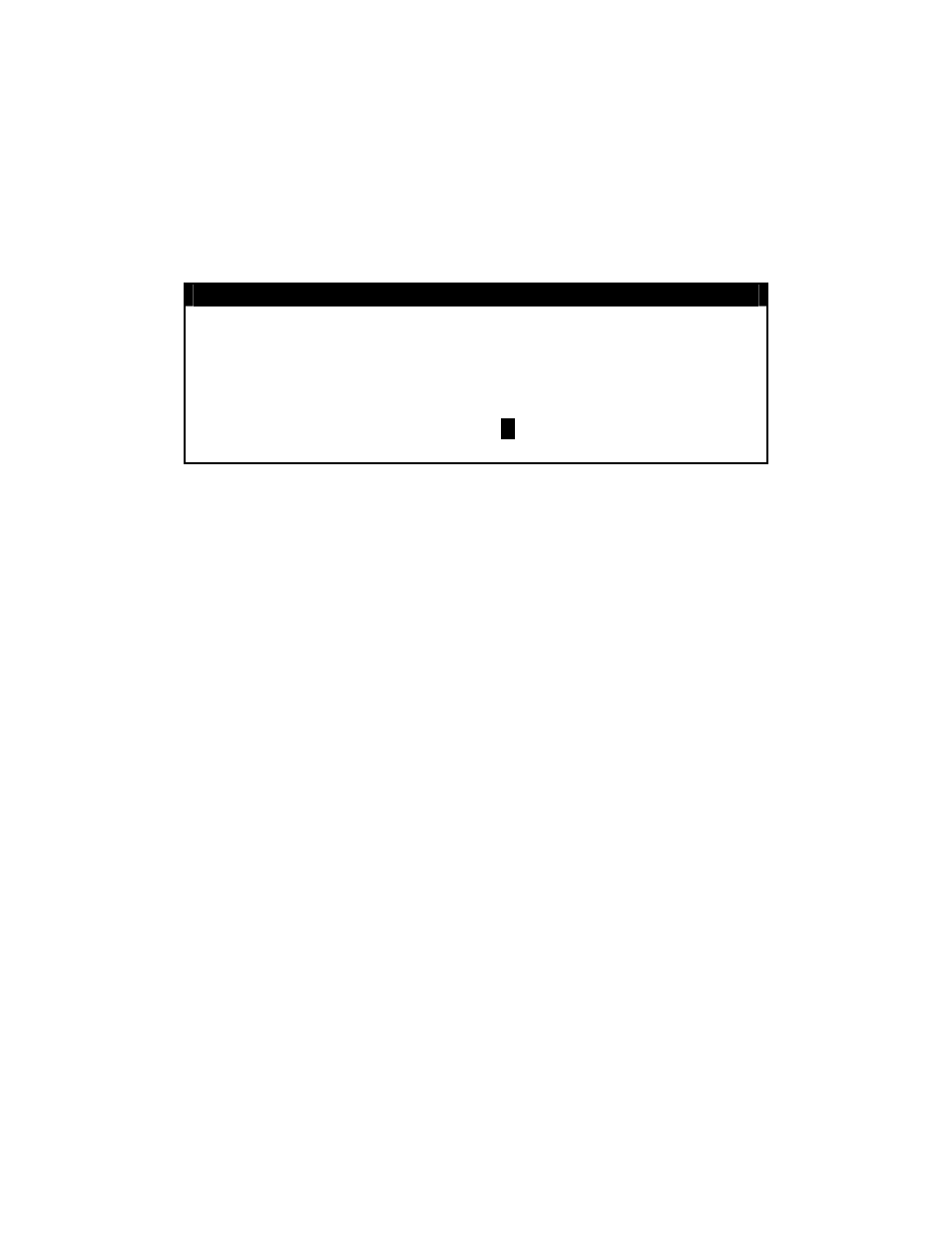
CALIBRATION AND SETUP, CONT.
With the SETUP MENU #3 displayed,
Press EXIT (Navigation Keys
Down Arrow) to return to the SETUP/REVIEW MENU.
y Press PREV (Navigation Keys UP Arrow) to return to SETUP MENU #2.
y
SETUP/REVIEW MENU
1.ENTER CALIBRATION AND SETUP
2.VIEW AUDIT TRAIL COUNTERS
CALIBRATE SCALE 1
3.
Enter Selection: 1
^
EXIT
8200-M538-O1
y 225 Installation
Page 74
