Calibration and setup, cont – Cardinal Industries 225 WEIGHT INDICATOR User Manual
Page 72
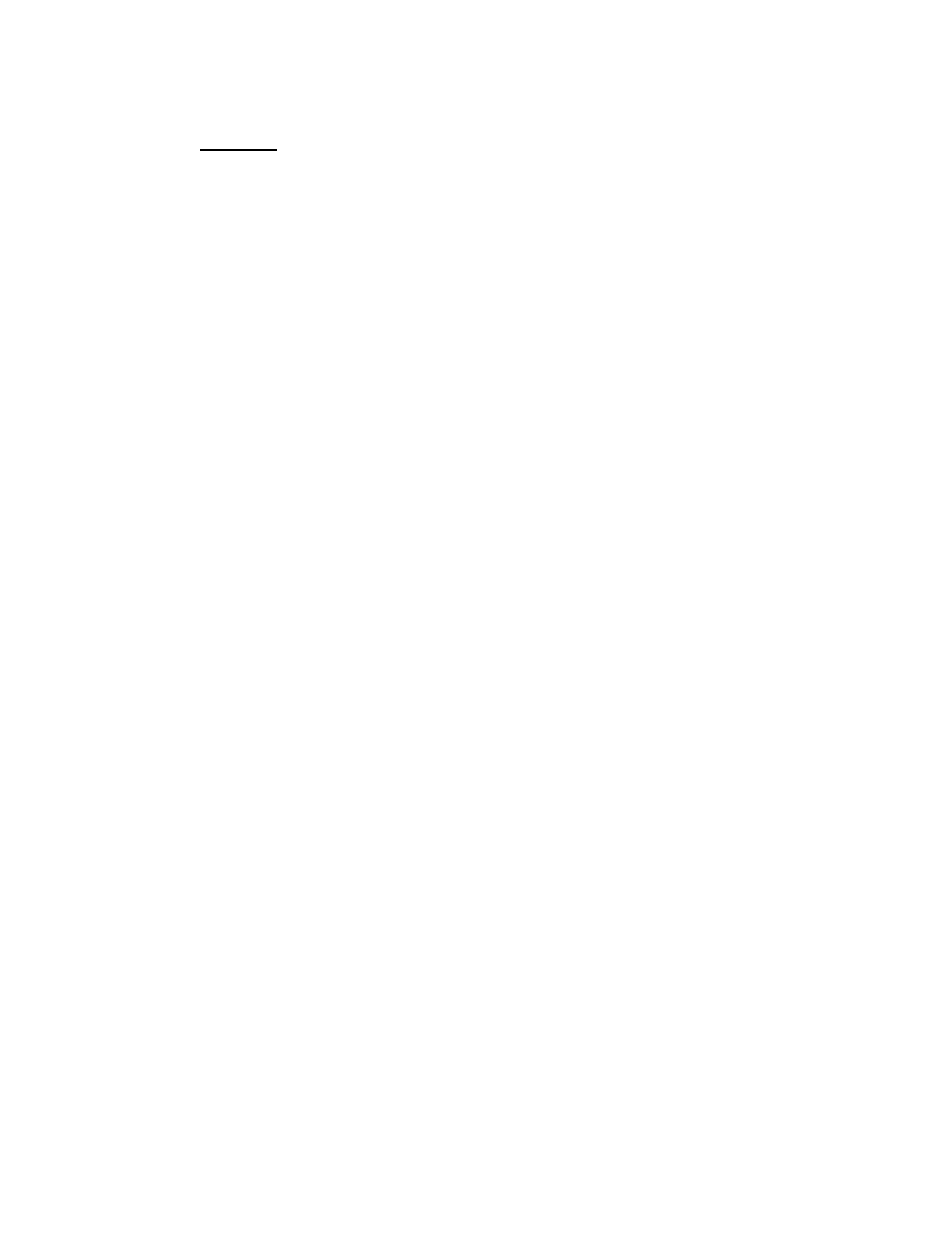
CALIBRATION AND SETUP, CONT.
Dual-Point
U
without
U
Zero (False Zero) Calibration
play will flash
CALIBRATING... for a few seconds and then change to
CAL 2=XXXXXXX. This is the second of two calibration steps.
press the NET/GROSS key.
1 and 0 keys and then the
CAL 1=0.0. This is the first of two calibration steps. This weight is
c keys, enter the value of the TEST load (weight) and then press the
ENTER key.
AL 2= (SECOND CALIBRATION WEIGHT)
The display will show
CAL 2=XXXXXXX. This is the second of two calibration steps.
1. Remove the weights on the scale, and then press the NET/GROSS key.
2. The display will change to show the SCALE 1 CALIBRATION MENU.
CAL 1= (FIRST CALIBRATION WEIGHT)
With the SCALE 1 CALIBRATION MENU displayed, press the 1 and 0 keys and then the
ENTER key. The display will change to show the settings for capacity, interval, decimal
point position and
CAL 1=0.0. This is the first of two calibration steps. This weight is
the TEST load (weight).
1. Place the weights on the scale.
2. Using the numeric keys, enter the value of the TEST load (weight) and then press the
ENTER key.
3. The dis
show
CAL 2=.
CAL 2= (SECOND CALIBRATION WEIGHT)
The display will show
1. Remove the weights on the scale, and then
2. The display will change to show the SCALE 1 CALIBRATION MENU.
Single-Point for Span Only (Last Zero) Calibration
CAL 1= (FIRST CALIBRATION WEIGHT)
With the SCALE 1 CALIBRATION MENU displayed, press the
ENTER key. The display will change to show the settings for capacity, interval, decimal
point position and
the TEST load (weight).
1. Zero the scale, and then place the weights on the scale.
2. Using the numeri
3. The display will flash
CALIBRATING... for a few seconds and then change to
show
CAL 2=.
C
8200-M538-O1
y 225 Installation
Page 68
