Calibration and setup, cont – Cardinal Industries 225 WEIGHT INDICATOR User Manual
Page 52
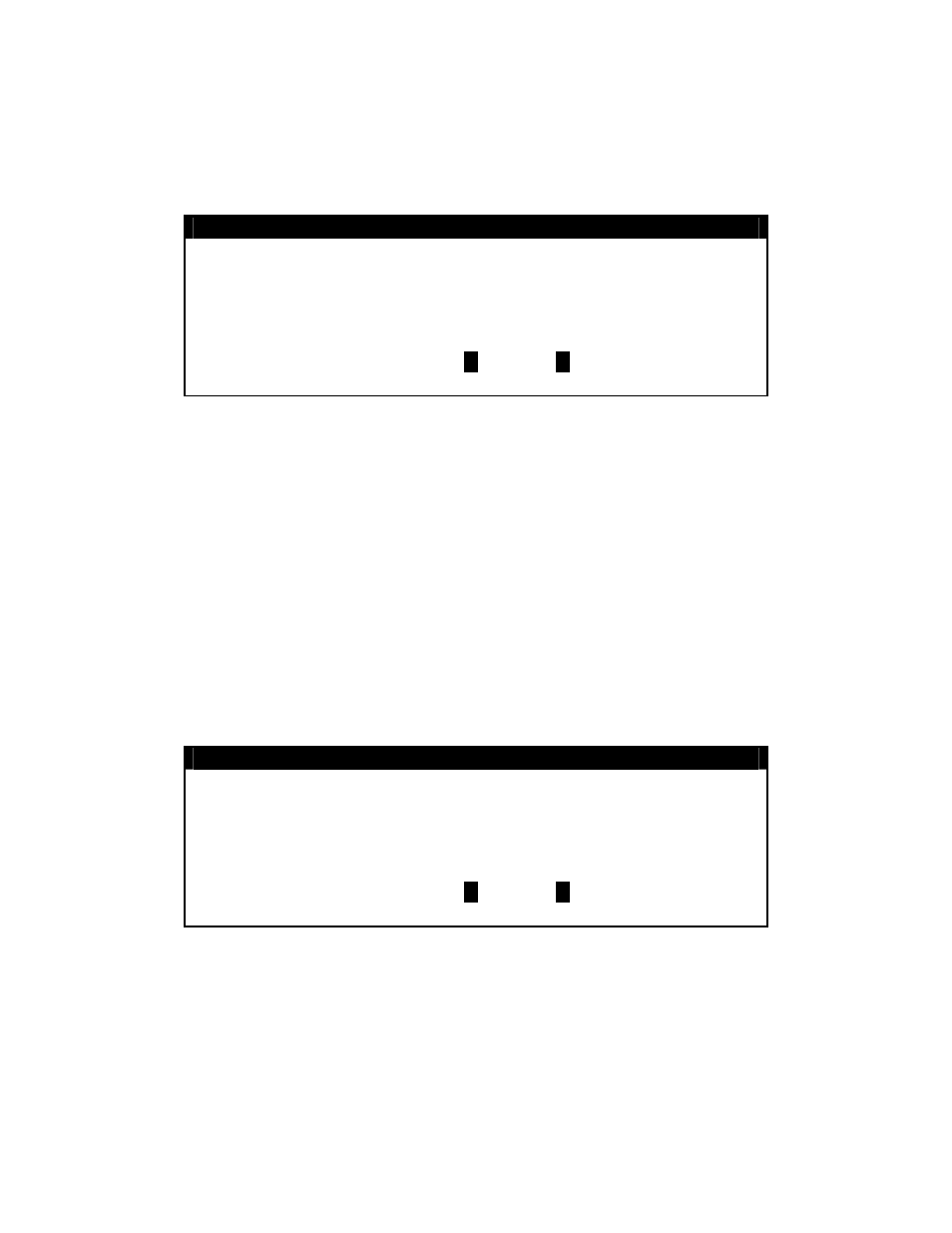
CALIBRATION AND SETUP, CONT.
DI
With th
procee
O SETUP (PWC Status)
e SETUP MENU #1 displayed, press NEXT (Navigation Keys
Down Arrow) to
d to SETUP MENU #2.
SETUP MENU #2
1. SERIAL
2. DIO
3. PRINT TABS
4. SETUP SCALE 1
5. CALIBRATE 1
Enter Selection: 0
`
NEXT
^
PREV
2. DIO (T
With the S
to the DIO
With the DIO SETUP MENU displayed the current status of the 16 Preset Weight
yed is acceptable, press EXIT
return to the SETUP MENU #2.
then press
the ENTER key to save the new setting.
DIO Setup
When the status of all Preset Weight Comparators has been completed, press EXIT
(Navigation K
row) to exit and return to the SETUP MENU #2.
OGGLE PWC STATUS)
ETUP MENU #2 displayed, press the 2 key and then the ENTER key to proceed
SETUP MENU.
Comparators (PWC) will be shown. If the status displa
(Navigation Keys
UP Arrow) to exit and
Otherwise, press the PWC number to toggle its status (turn ON or OFF) and
Completed
eys
UP Ar
SETUP MENU #2
1. SERIAL
2. DIO
3. PRINT TABS
4. SETUP SCALE 1
5. CALIBRATE 1
Enter Selection: 0
`
NEXT
^
PREV
With the SETUP MENU #2 displayed,
y Proceed to the next setup parameter.
y Press PREV (Navigation Keys UP Arrow) to return to SETUP MENU #1.
y Press NEXT (Navigation Keys Down Arrow) to proceed to the SETUP MENU #3.
8200-M538-O1
y 225 Installation
Page 48
