Troubleshooting, cont – Cardinal Industries 225 WEIGHT INDICATOR User Manual
Page 109
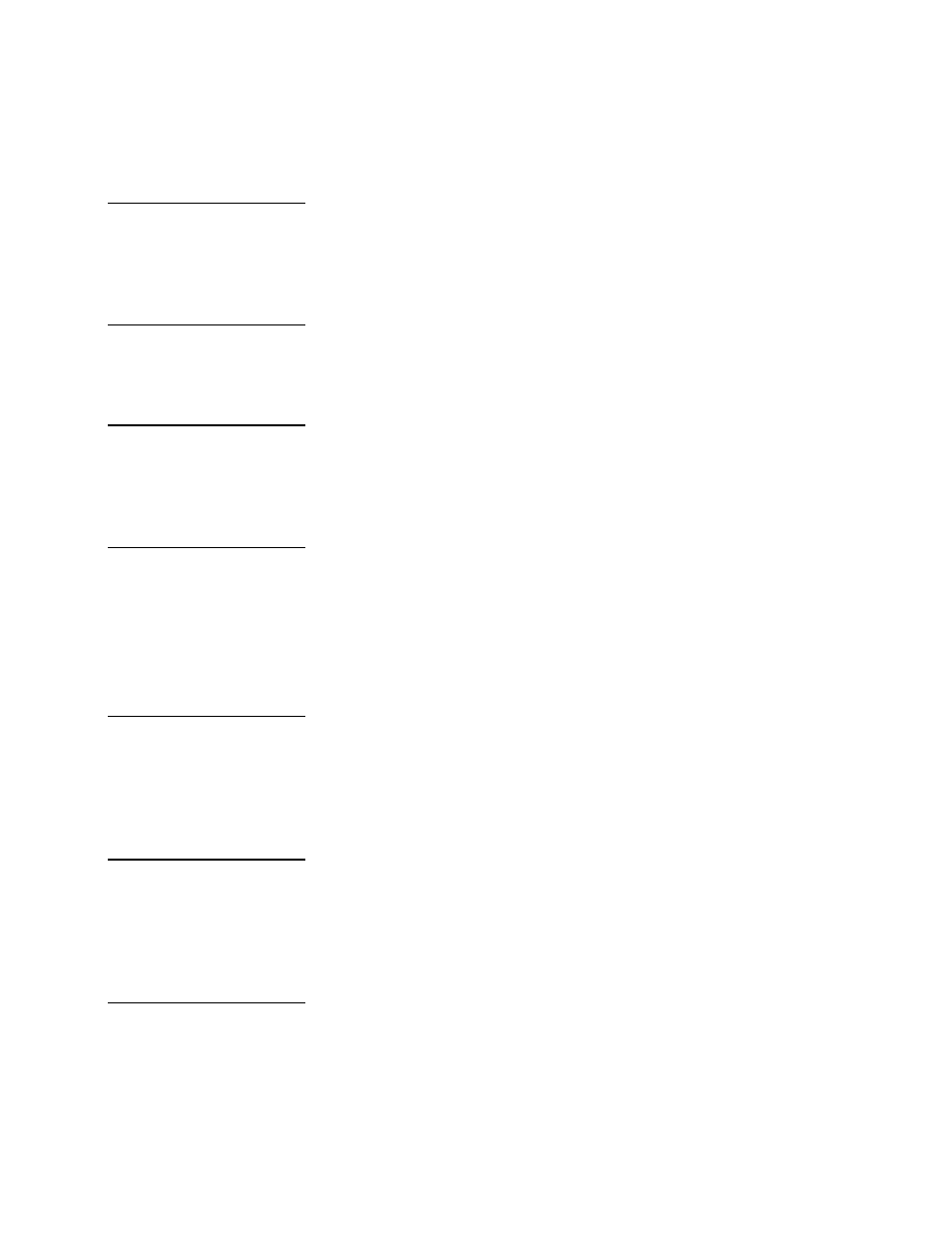
TROUBLESHOOTING, CONT.
HUH?
UNITS key pressed in an attempt to perform a “unit” conversion that is not allowed.
U
CORRECTIVE ACTION
U
: Determine the reason for the error display and take the
ppropriate corrective action.
ID
ts.
a
IN USE
The operator is attempting to add an ID that already exis
U
CORRECTIVE ACTION
U
: Chose another number for the ID.
FOUND
hat does not exist.
ID NOT
The operator is attempting to use an ID t
U
CORRECTIVE ACTION
U
: Determine the reason for the error display and take the
NO
appropriate corrective action.
TARE
NET key pressed with no stored tare weight value.
U
CORRECTIVE ACTION
U
: Determine the reason for the error display and take the
appropriate corrective action.
OVERFLOW
¤
tive number greater than seven (7) digits in
more than six (6) digits.
¤ ¤ ¤ ¤ ¤ ¤
The indicator is attempting to display a posi
length or a negative number of
U
CORRECTIVE ACTION
U
: Return to Gross Weight mode and review Tare value. May
TO
UNITS key pressed in an attempt to perform a “unit” conversion where the interval would
ter than 50.
indicate miscalibration.
O BIG
have been grea
U
CORRECTIVE ACTION
U
: Determine the reason for the
ppropriate corrective action.
error display and take the
OO SMALL
essed in an attempt to perform a “unit” conversion where the interval would
a
T
UNITS key pr
have been less than .0001.
U
CORRECTIVE ACTION
U
: Determine the reason for the error display and take the
appropriate corrective action.
8200-M538-O1
y 225 Installation
Page 105
