Calibration and setup, cont – Cardinal Industries 225 WEIGHT INDICATOR User Manual
Page 47
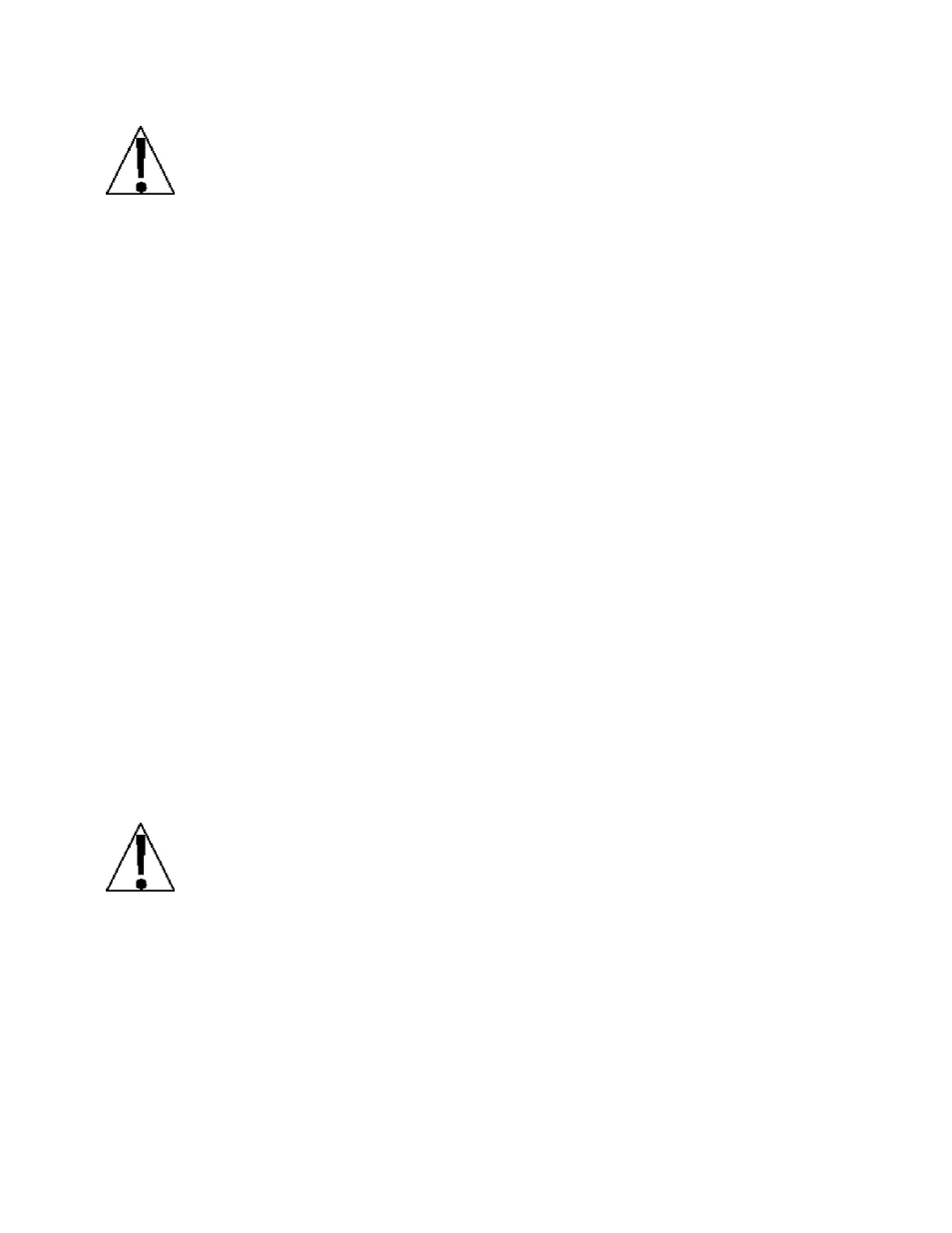
CALIBRATION AND SETUP, CONT.
NOTE! If you selected
6. SB500 for the TYPE= parameter, the following
the
9. Manual Mode=XXX (MANUAL LIGHT MODE)
. If the
is acceptable, press EXIT
UP Arrow) to return to
the Serial Menu.
Otherwise, press the 9 key, th
n the
10.
SETUP MENU displayed the current setting for the
Thres Wt=
will be shown. N
is the cu
f the setting
d
cceptable, pre
Keys
o return to the
Serial Menu.
Otherwise, press the 1 and
key and then using the numeric keys,
1
rol the traffic light auto mode and
INTER SE UP
1
I
ld weight, traffic light will be Green.
W
Printe
The pr
the Se
setup parameters
Manual Mode= and Thres Wt= will be shown on
PRINTER SETUP MENU.
With the PRINTER SETUP MENU displayed the current setting for the
Manual Mode= parameter will be shown. Note that XXX is the current value
setting displayed
(Navigation Keys
e ENTER key, YES or NO (on the soft keys) and the
ENTER key to save the new setting and return to the PRINTER SETUP MENU.
Manual Mode=YES
Manual Mode=NO
Manual Mode is Enabled. Pressing
Manual Mode is Disabled.
START/STOP key will toggle traffic
light between Green and Red.
Threshold weight is used to toggle
light between Green and Red.
Thres Wt=XXXXXXX (THRESHOLD WEIGHT FOR AUTO MODE)
With the PRINTER
parameter
ote that XXXXXXX
rrent value. I
UP Arrow) t
isplayed is a
ss EXIT (Navigation
0 keys, the ENTER
enter the value for the threshold weight used to cont
then press the ENTER key to save the new setting and return to the PR
T
MENU. Note that entering 0 disables the traffic light auto mode.
f scale gross weight is less than or equal to thresho
hen scale gross weight is greater than threshold weight, traffic light will be Red.
NOTE! If manual light mode is disabled (
Manual Mode=NO) and 0 is entered
for the threshold weight (
Thres Wt=0), the traffic light feature will be disabled
(turned off).
r Setup Completed
inter setup has been completed, press EXIT (Navigation Keys
UP Arrow) to return to
rial Menu and proceed to the COM port (serial port) setup.
8200-M538-O1
y 225 Installation
Page 43
