B&G Deckman User Manual
Page 98
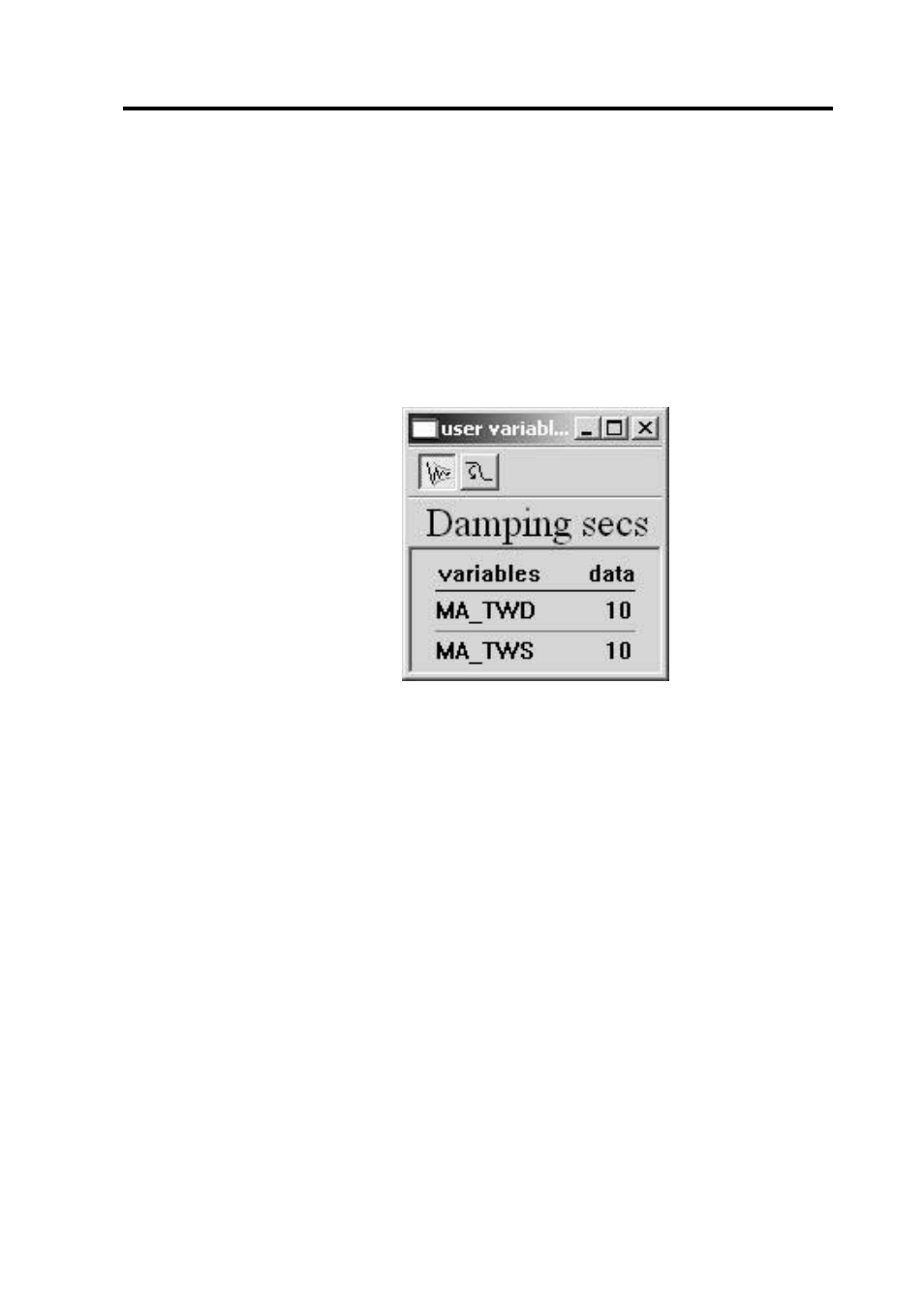
User variables
5.21
Hit gmenu>user vars control which will bring up a dialog like that
shown in Figure 5.10. The button at the top of the window allows you to
choose either calibration or damping. Since the default user variables
only control damping, you will get an error message if you click on the
calibration tab without having first created the appropriate files, as
specified in User variables. However, once the relevant files are there,
the operation of the user variables is exactly the same as the damping
described here.
In this dialog you can enter a damping period, in seconds, over which
the TWS or TWD is averaged.
With the user variables window open, select menu and you will see the
additional options Advanced damping… or Advanced calibration…
Selecting either of these will be presented with a dialog similar to that
shown in Figure 5.11. This allows you to access and edit either the
calibration or damping files for the user variables (as described in
Chapter 12) from within Deckman. Double click on the appropriate file
to open, make any changes you wish, then hit Save File followed by OK
to close the window.
Figure 5.10
