B&G Deckman User Manual
Page 21
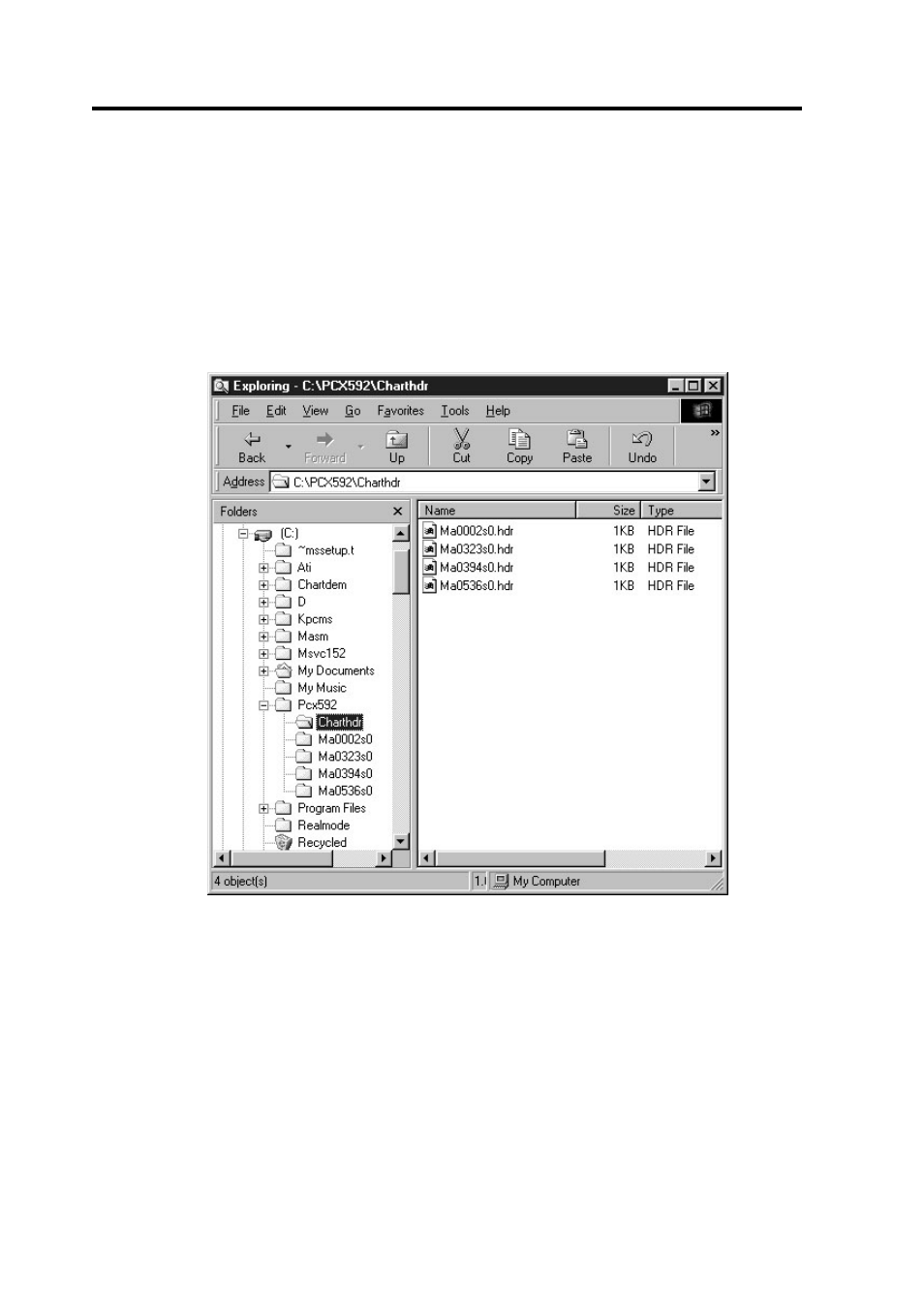
Chapter 2: Getting Started
2.6
charts from a number of different CDs, it is advised that these be
installed into different folders each with appropriate names/numbers for
recognition).
However, if you are short of memory space on your hard drive, it is
possible to copy only certain charts. This is more complicated because
of the way Deckman interacts with the PCX chart format. Each chart is
stored in a folder which has a corresponding chart header in the folder
Charthdr on the CD-ROM. Both of these sections are required by
Deckman and must be stored in the same structure as on the CD. You
must therefore create a subfolder named Charthdr within the
PCXChart folder on your hard drive. The required chart headers from
the Charthdr folder on the CD must then be copied into here with the
corresponding chart folders copied into the main PCX folder on your
Figure 2.1
