Extract logged data – B&G Deckman User Manual
Page 88
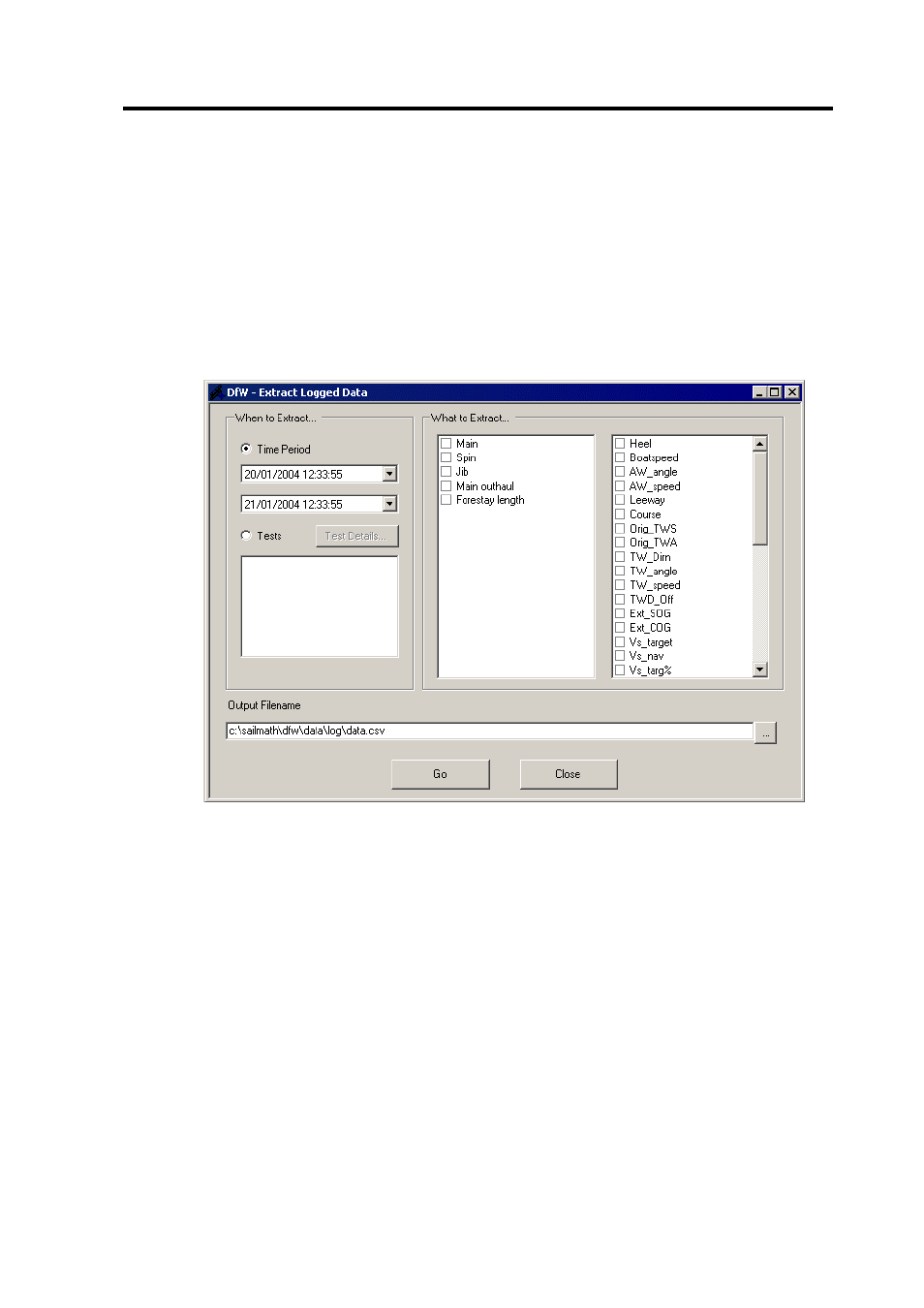
Extract logged data
5.11
Extract logged data
This facility allows you to export Deckman’s logged data for analysis in
another program.
Select data>extract logged data and you will be presented with a
window like that shown in Figure 5.6:
In the When to Extract… column, you can choose to extract data for
either specified time period or certain tests. To specify a Time Period
select a value and then use the arrow keys to change, or use the drop-
down menu for selecting the date. To extract data from certain Tests,
select this option and then hit the Test details button. In the Choose
Test dialog, select your start and end dates and all the tests in that period
will be shown, along with the parameters. Check the ones you want
followed by OK – the selected tests will be listed with checked boxes in
the Extract Logged Data window. When you are happy with your
selection, hit Go. The output file is a .csv file by default with numbers
Figure 5.6
