Simulation – B&G Deckman User Manual
Page 30
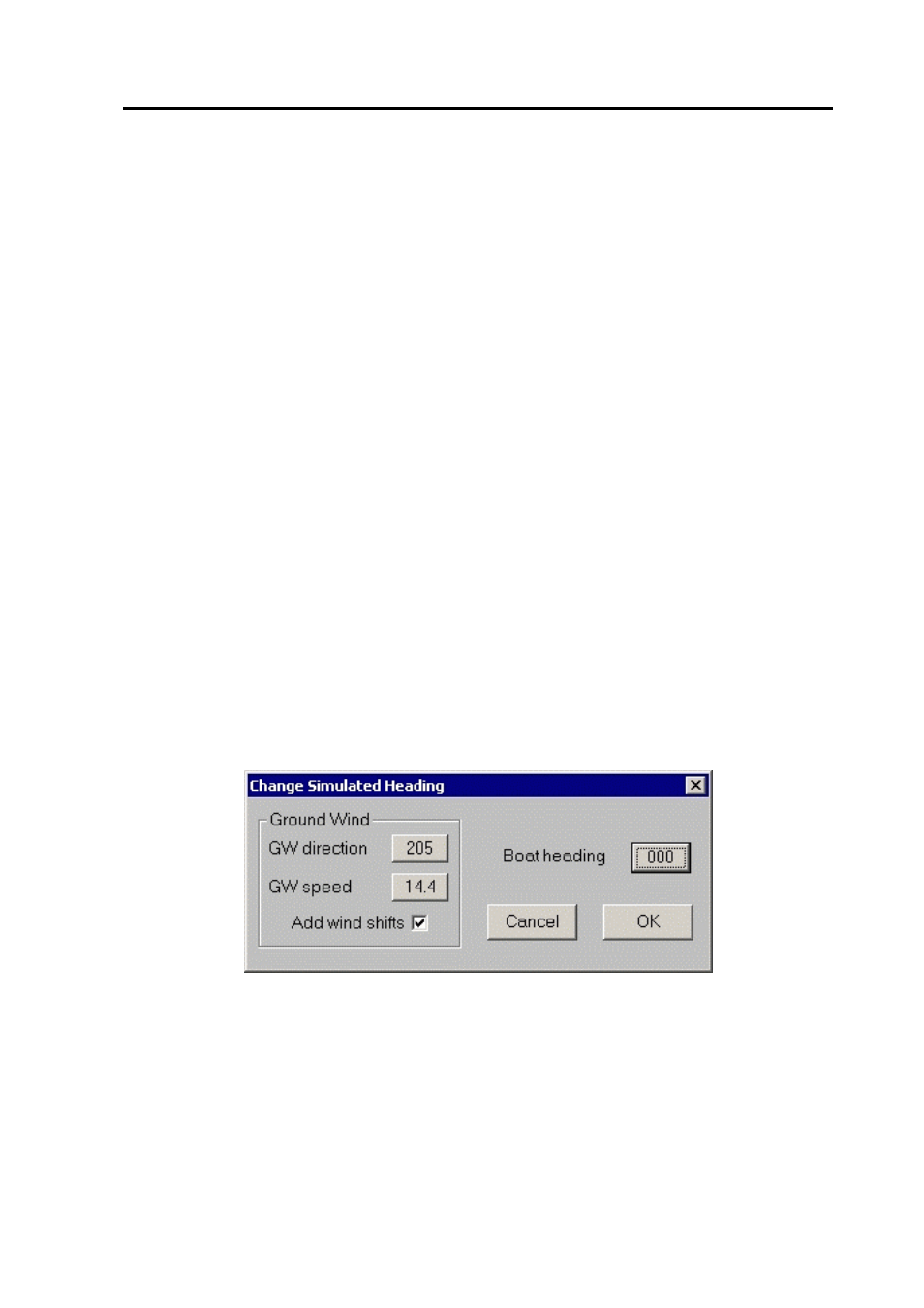
Simulation
3.3
Simulation
When Simulation is running Deckman generates instrument data that
you can use to practice running the other displays. In Simulation mode
you can only control the boat's heading and the true wind
speed/direction. Deckman then uses these to calculate boat speed and all
the other variables.
As you will not be connected to any position fixer, such as GPS, when
running in Simulation mode you will have to use Deckman's dead
reckoning (DR) capabilities to set the position of the boat. This will be
done automatically when you start the program.
When using DR, position is updated regularly according to the boat's
speed and course and the tidal information. The DR position can also be
set manually to the position of a mark or by specifying a latitude and
longitude. The most useful function (especially in Simulation mode) is
menu> waypoint>set DR>DR at waypoint to put the boat at the first
mark. See Set DR position (on page 3.9) for more details on this.
To change the boat's heading or control the wind, choose
gmenu>instruments control and you will be presented with the
following dialog:
Figure 3.3
