Setting up clients – B&G Deckman User Manual
Page 158
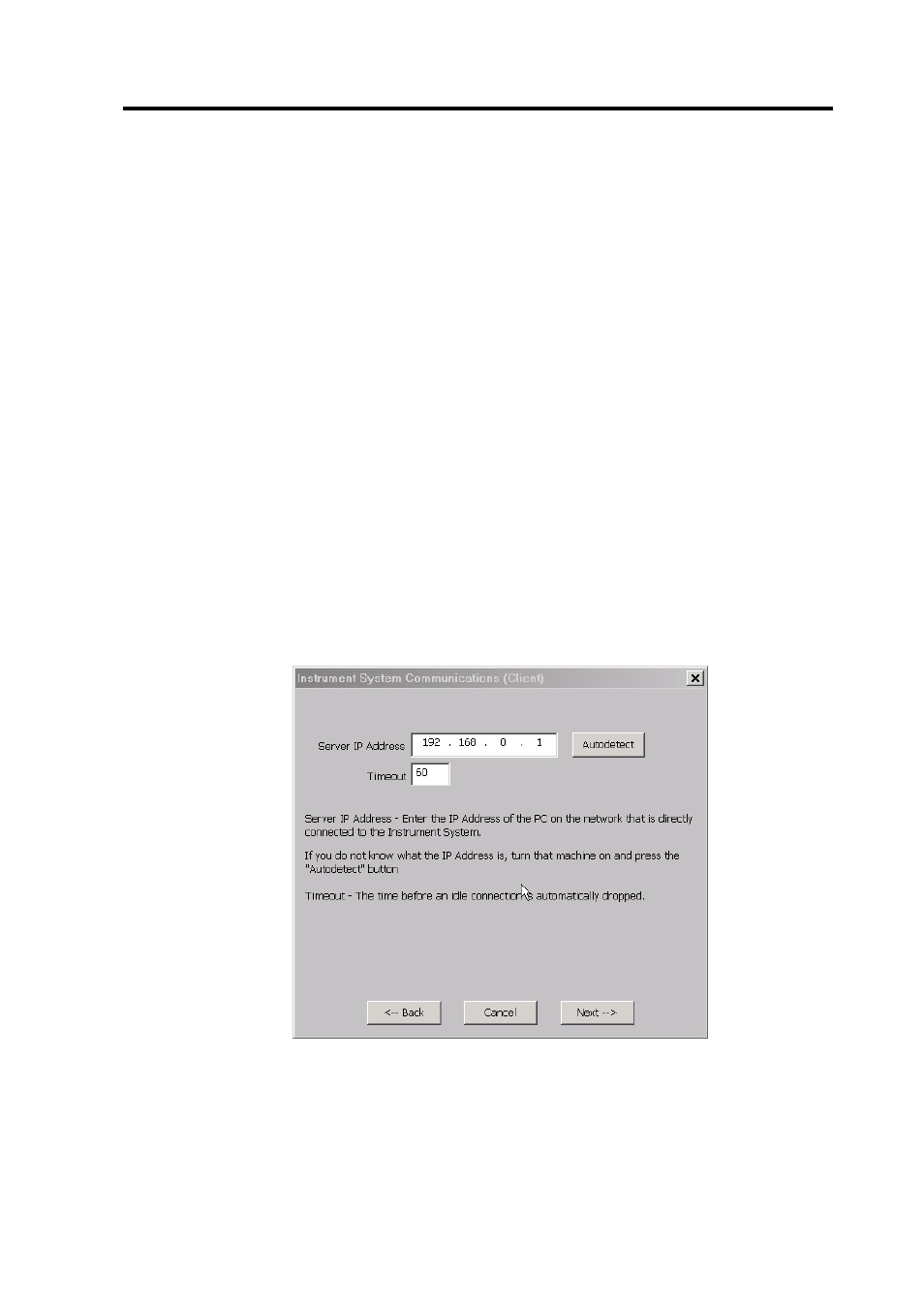
Setup
11.3
In this dialog, specify that the Instrument System is connected to this
machine as a Server. Also specify whether your GPS is connected via
the instrument system or direct to the server machine, followed by Next.
You will then be presented with a dialog similar to that shown in
‘Configure comms’ on page 7.1 except that there are two additional
boxes at the bottom. The Full Server box controls whether all other
computers on the network can access all the facilities in Deckman: a
check in this box means this is the case, leave blank to limit access to
simply viewing the displays. The Timeout box controls how long the
lock on certain windows in Deckman remains active when opened by a
machine on the network.
Setting up clients
Once your server is running, you can run the networked version of
Deckman on any number of different machines on the network. Again,
click gmenu>configure comms followed by the advanced button, and
specify connection of the Instrument system to this machine as a
Client, followed by Next.
Figure 11.2
