B&G Deckman User Manual
Page 132
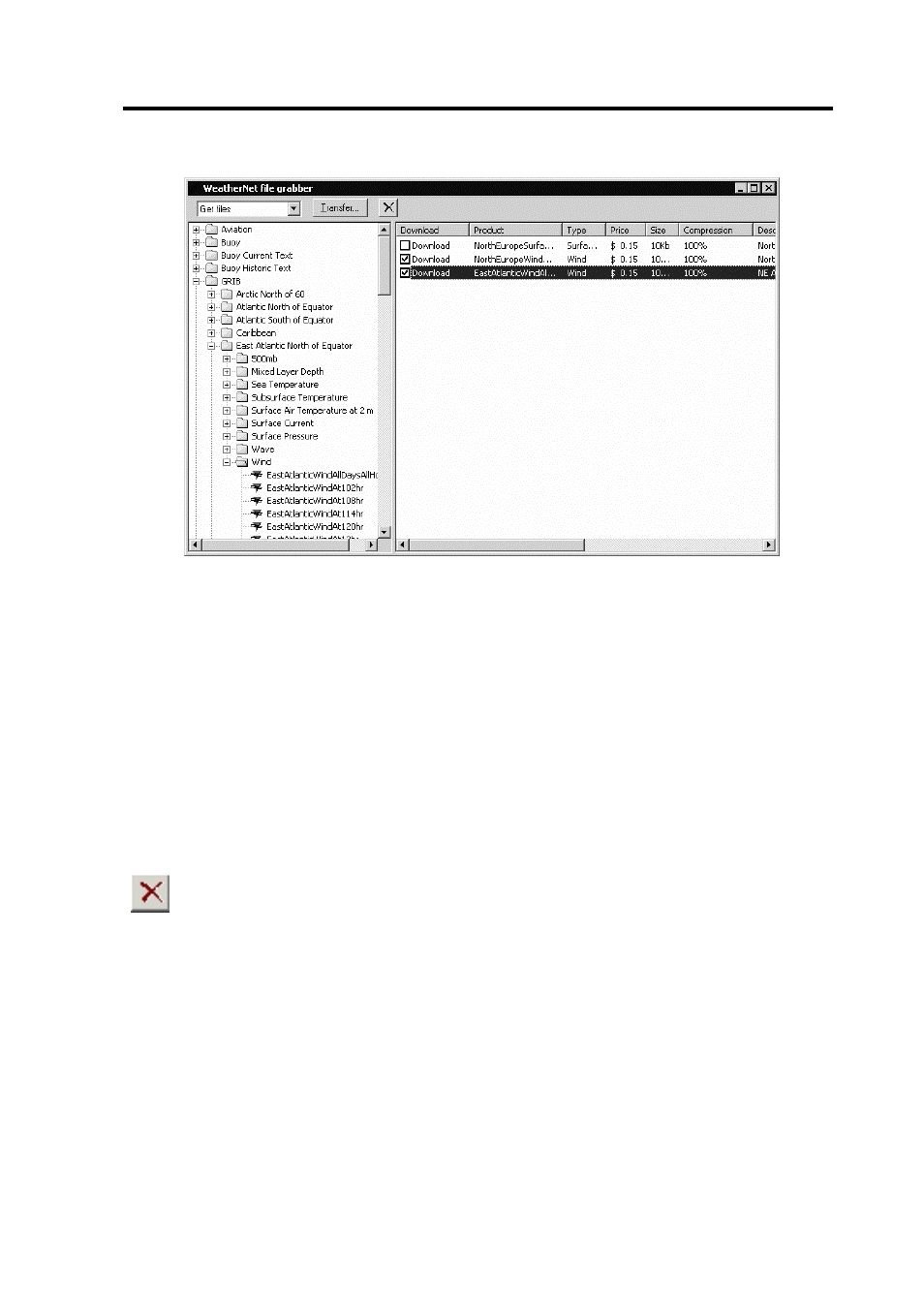
Downloading GRIB forecasts
9.5
The folder tree in the left pane of this display allows you to view the
possible files for download. Browse to the correct one and then drag the
file(s) to the right hand pane. You can do this for as many files as you
think you may want to download.
Once in the right pane, you can see more information about the file,
including the estimated cost of the download. You then confirm which
files you actually want to download by checking the appropriate boxes.
In the example above, 2 files would be downloaded.
To remove files completely from the right pane, highlight them and then
hit the delete button shown left.
Get files
Select Get files in the dropdown menu at the top of the display and then
hit Transfer. You will be taken to the display shown in Figure 9.4. If
you have not already registered to use the service you will be prompted
to do so (for information on how to register, see below).
Figure 9.3
