B&G Deckman User Manual
Page 42
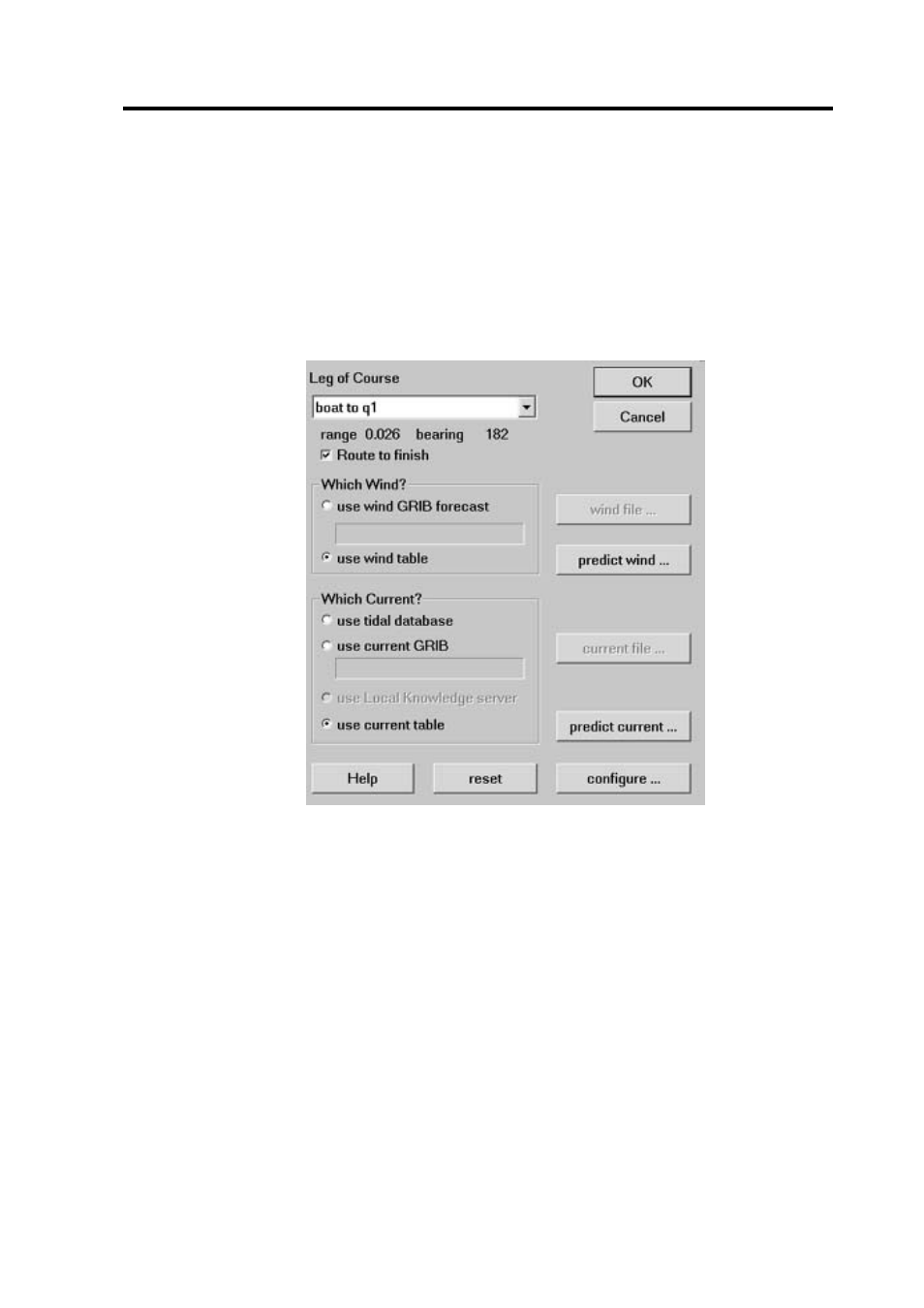
Planning
3.15
Selecting menu> planning>setup plan allows you to prepare the
variables for the Planning calculation, i.e. select the leg of the course,
the start time, wind information and so on (see Figure 3.7 below).
At the top of the window is a box where you can select the leg of the
course on which you wish to run the plan—click on the arrow to the
right of the presently selected leg to be given a list to choose from (as
Deckman assumes all routes to start and finish in the same place, the last
option may not be relevant). Click on reset to calculate from boat to
mark for the present leg. The Route to finish check box makes
Deckman run through the routing calculations for all the legs of the
present course.
In Which Wind? you can choose between GRIB wind forecasts (where
you will be prompted to select the correct file; see Chapter 11 for more
Figure 3.7
