What if – B&G Deckman User Manual
Page 38
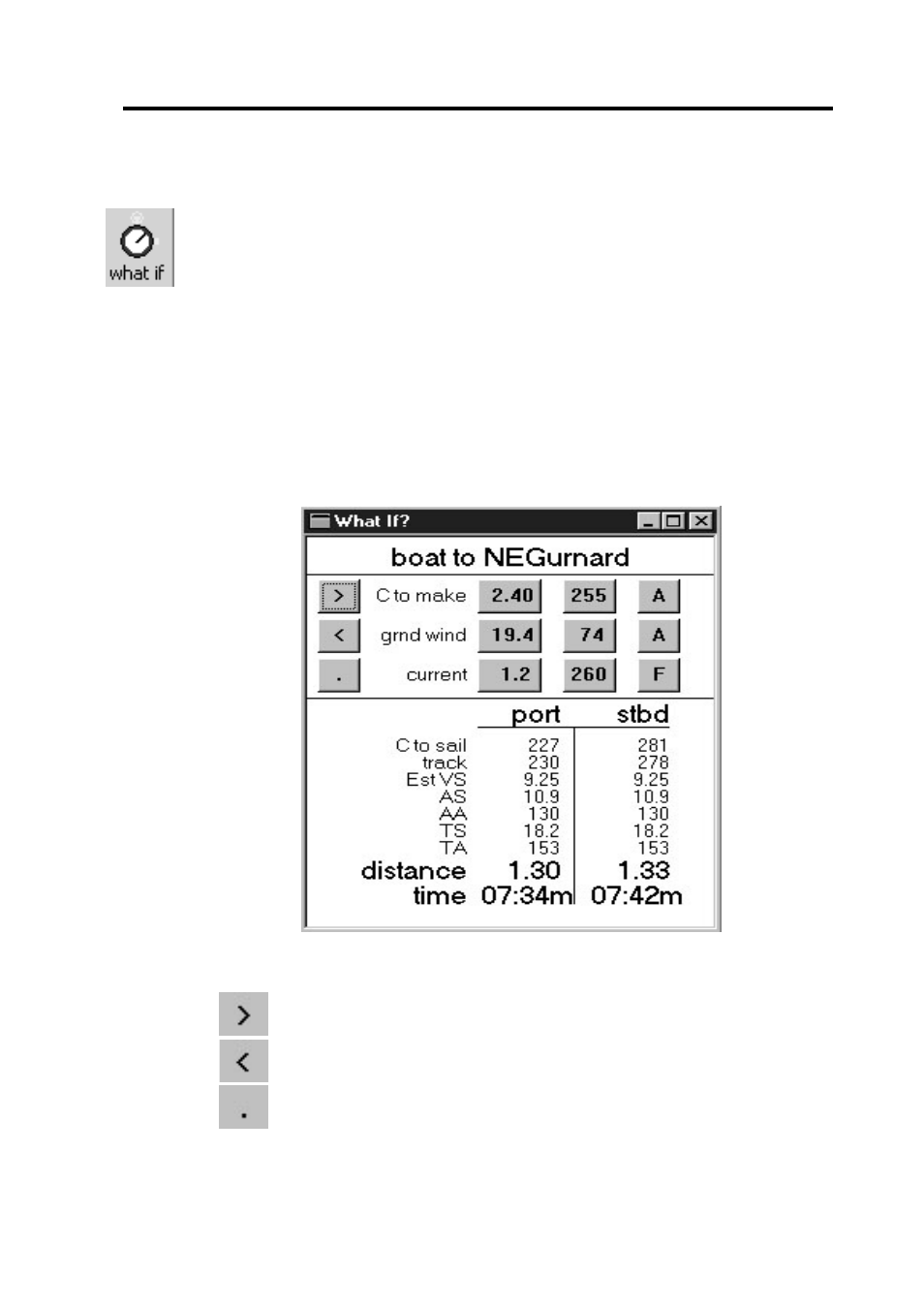
What If?
3.11
Figure 3.5
What If?
This displays all the information you might need for any of the legs of
the course, using either the present information from the instrument
system, or any other data you enter. This is what is meant by ‘What
If?’—you can introduce any wind direction, speed, tidal component, etc.
that you like to see what impact it would have on any leg of the course.
Choose what if from the icon bar to bring up the window—an example
is shown in Figure 3.5.
The boxes on the left of the window allow you to move between legs of
the course:
next leg
Previous leg
Present leg
