B&G Deckman User Manual
Page 143
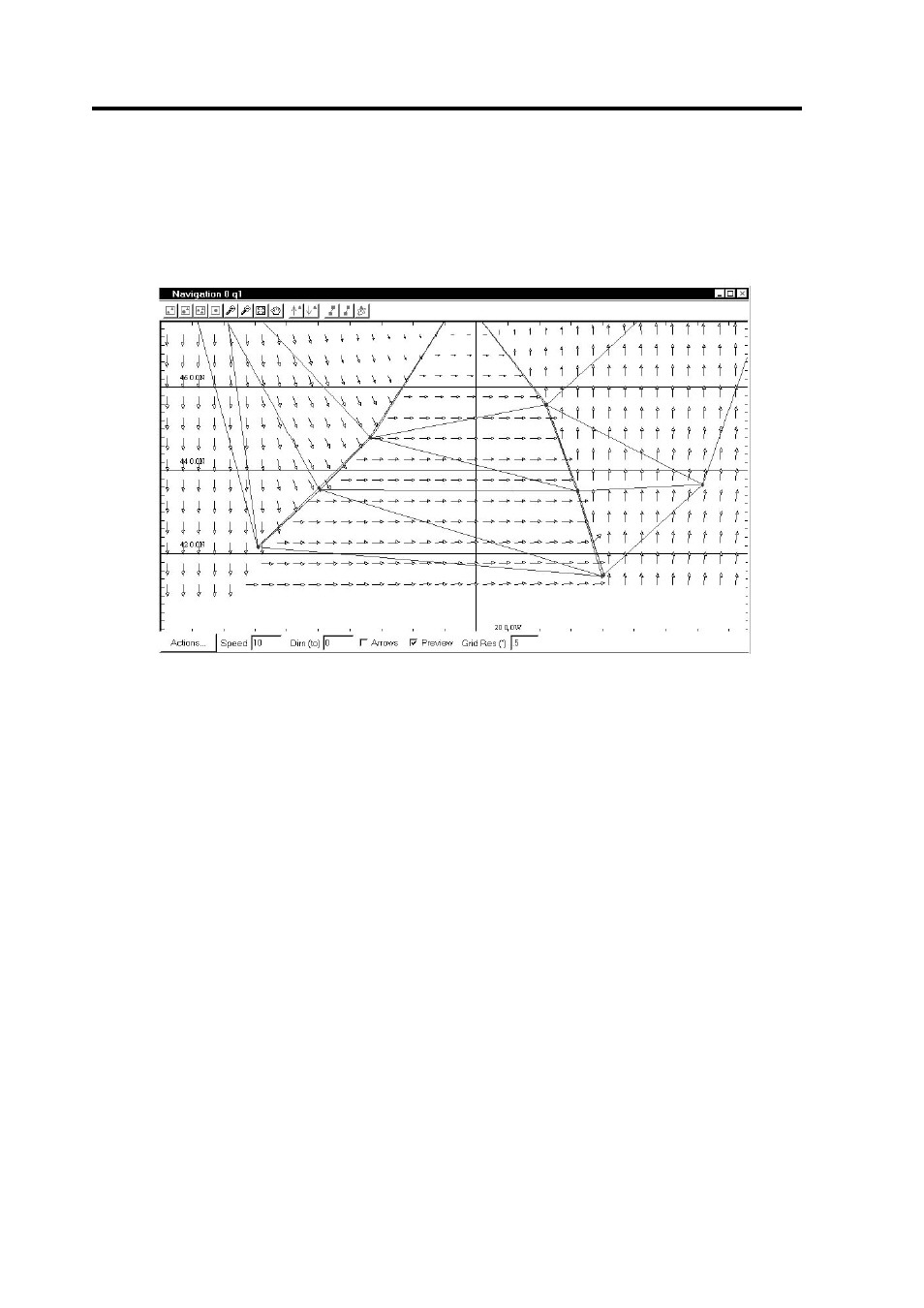
Chapter 9: Wind and current forecasts
9.16
Because of the simplicity of positioning nodes, it is generally quickest to
enter more rather than fewer. An alternative method is to minimise the
number of nodes, so that they can be more quickly manipulated using
the Actions>Group command and then scaling/rotating/deleting.
Figure 9.11
It is also possible, for example, to create a low pressure area and frontal
systems associated with it. Starting from a position such as that
illustrated in Figure9.9, position two nodes close together either side of
where we expect the fronts to be, with a distinct change in wind
direction either side (if necessary, use the zoom in tool for accurate
positioning). It is important here to look at Deckman’s triangulation and
move nodes slightly or add/delete nodes to get the picture you want.
Figure 9.10 shows a simple example of what is possible.
