Quick route – B&G Deckman User Manual
Page 33
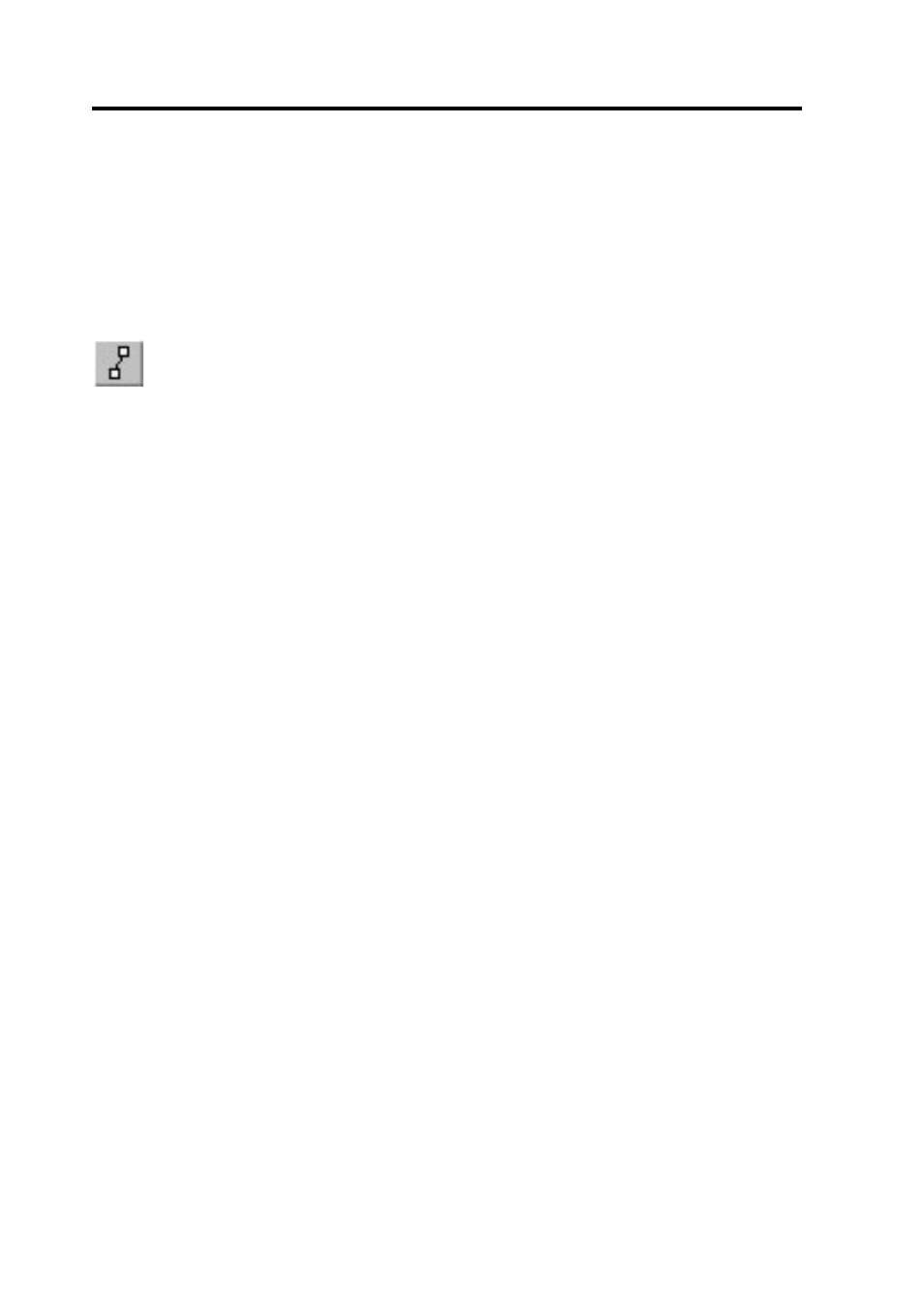
Chapter 3: Navigation
3.6
Note. You can edit the Triangle sector and change the names (to use a
language other than English, say) but do not change the order of these
waypoints—Deckman positions all the marks for triangular courses by
using the order of waypoints.
Quick route
Selecting menu>waypoints>quick route or clicking on the icon shown
on the tool bar allows you to choose a route by setting marks using the
position of the mouse. It is also possible to include fixed marks in a
Quick Route – simply hold the cursor near an existing mark (it will turn
red) and then click the left mouse button.
Once you make the selection the cursor will be accompanied by a box
containing the range and bearing of the position of the cursor from either
the boat (if the first mark) or from the previous waypoint. The value
beside Total at the bottom of the box shows the total distance in the
present quick route.
Click the mouse at the position you wish to set each mark and then
double click at the final mark. You will then be given the following
options:
Repeat
allows you to repeat the above process
save as
marks
puts the positions of the marks you've created into
the waypoints file, where they can be edited or
used in routes as normal.
save as route
turns the quick route into the present route, in
which case it will operate as usual.
With either of the second two options, the marks will be given the
names 'q1, q2....' etc though these can be changed to something more
meaningful in the Edit Marks window (see page 3.20).
Note. While the Quick Route option is turned on, you are still able to
zoom in and out. You can, therefore, zoom in to see the position of a
mark accurately and then zoom out again to set the next mark.
