B&G Deckman User Manual
Page 44
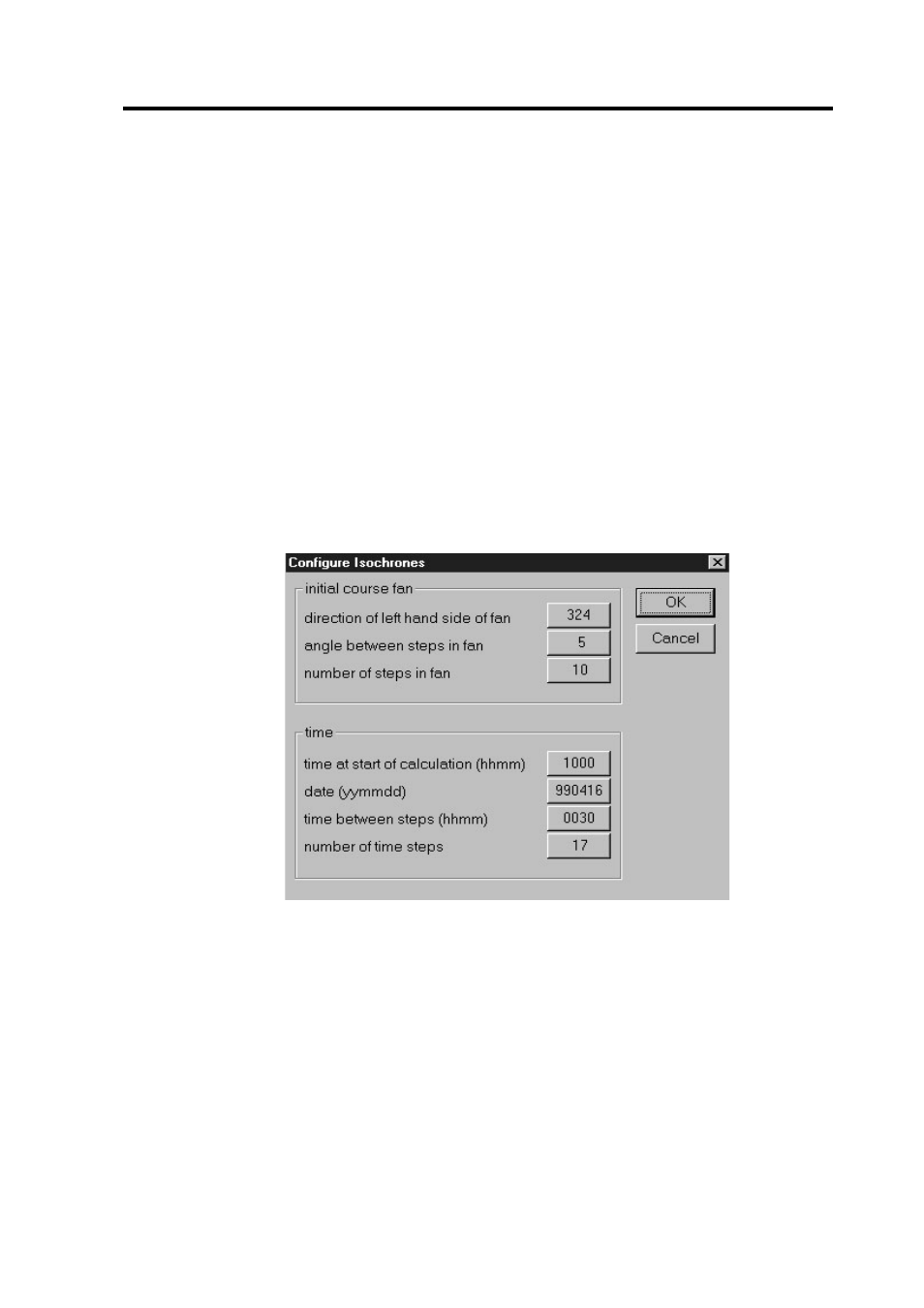
Planning
3.17
Figure 3.9
Note If using Deckman tidal database this then please see Tides on page
3.21). If using GRIB forecasts, please see Part 2, Chapter 9.
Selecting configure from the bottom of the window allows you to set
further variables—see Figure 3.9. In initial course fan you can adjust
the limits, frequency and number of possible initial course headings to
be tried. The left hand side of the fan is automatically set to fifteen
degrees left of the bearing between the two marks but can be changed
(for example to include possible tidal benefits outside this range) by
clicking over the value bringing up the numeric keypad. If the leg is
likely to involve tacking or gybing, then the left hand edge should be set
to a value at least half your tacking or gybing angle to the left of the
course. Starting from this course bearing Planning will calculate the
route for all the bearings at intervals equal to the value set in angle
between steps in fan and will do the number of calculations set in
number of steps in fan. This should be set so that the Planning
calculation goes to a bearing that is at least as far to the right of the
course to the mark as the start of the fan is to the left.
Below this you are given the option of setting the date and time of the
start of the Planning calculations. You can also select the time interval
between steps of the plan and the number of these time steps. Make sure
