Ockam instruments – B&G Deckman User Manual
Page 116
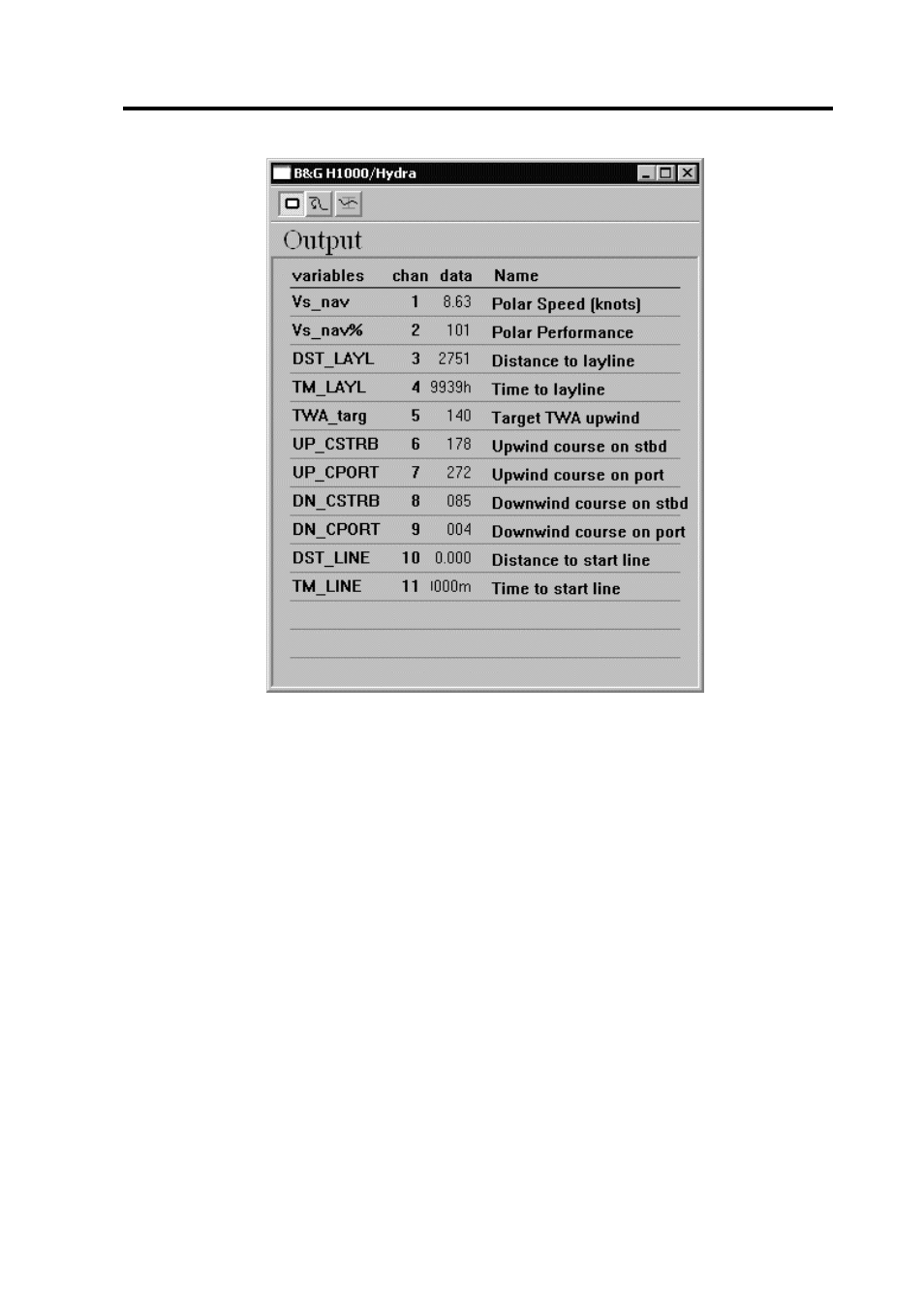
Ockam Instruments
7.11
Figure 7.6
To change or add a variable to output, click on a line in the variables
column (a blank line for adding variables or on a variable to change),
select the variable you wish to output and then OK. The variable will
appear on that line with the chan column showing –1, which indicates
that output is turned off. Click on the -1 and then select the B&G
channel number you wish to use (1 to 11, as in the example).
If you assign more than one variable to the same channel, then these will
switch with a frequency of around 3 seconds.
Ockam Instruments
Ockam systems have similar facilities to Hercules: Deckman writes data
back out to the system on the user channels 0 to 9.
