ClearOne DigiLinX User Manual
Page 91
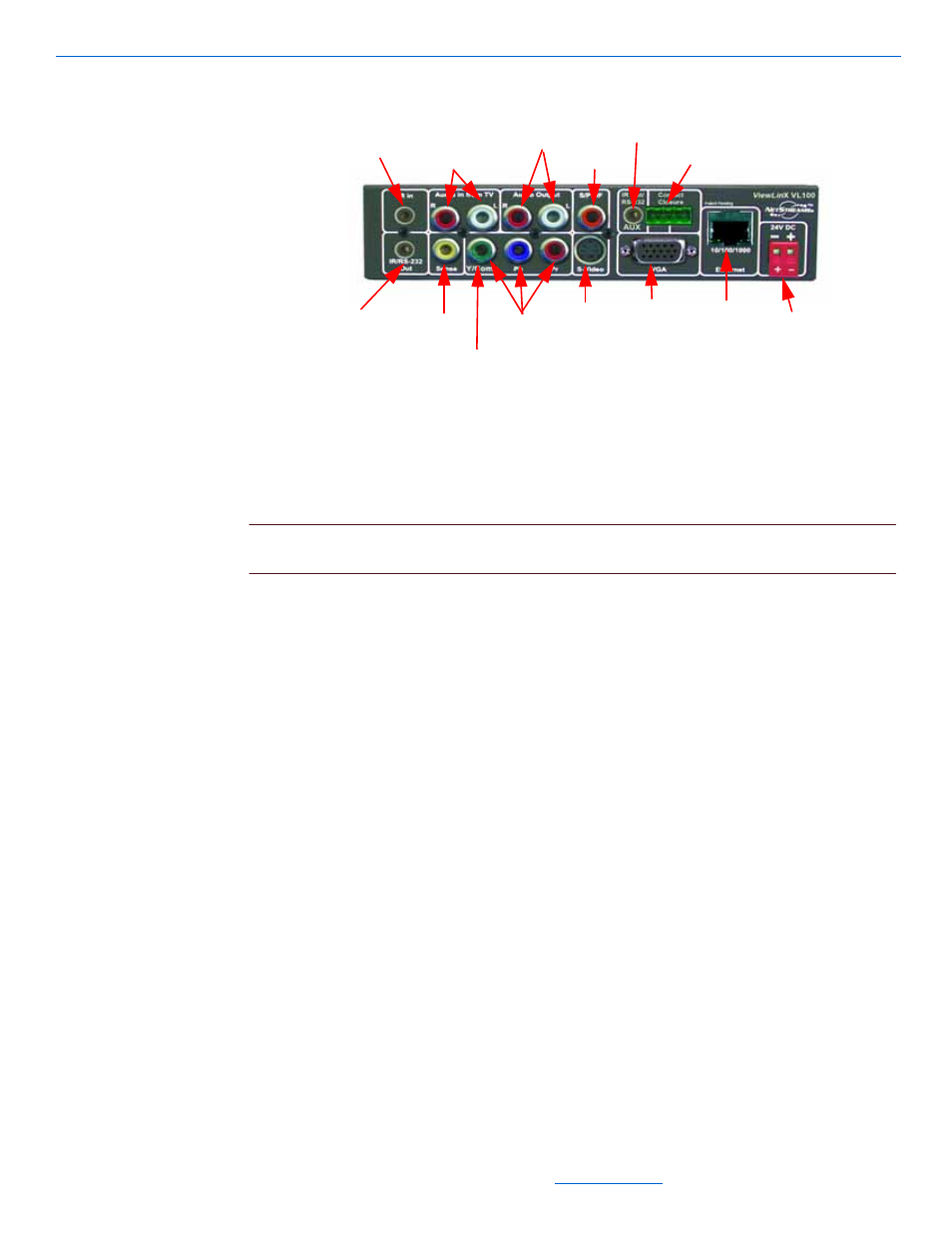
DigiLinX Installation and Design Guide
12-2
All specifications subject to change without notification. All rights reserved. Copyright © 2008 NetStreams
Main +1 512.977-9393 / fax +1 512.977.9398 / Toll Free Technical Support +1 866-353-3496
3600 W. Parmer Lane, Suite 100; Austin, TX 7872
Figure 12-1
ViewLinX VL100 (need identifiers)
NOTE:
The VL100 does not ship with a power supply. We recommend connecting the power
to a PowerLinX PL600 or PL228 or PL140. The VL9100-CS DOES ship with a power supply.
IR In. Allows you to plug in a DigiLinX IR receiver. This allows ViewLinX to
function as an IRLinX.
Audio In from TV. Allows the ViewLinX to receive audio from a TV.
Audio Output. Outputs line level audio out to a TV, receiver, or third party system.
Balanced Audio (VL9100-CS only). Outputs balanced audio signal.
S/PDIF. Outputs PCM or bitstream, depending on the setting of the MediaLinX
A/V.
IR Out/RS-232 AUX. Allows RS-232 devices (for example, an A/V receiver) to
be connected and controlled from the ViewLinX.
Contact Closures. Allows the ViewLinX to function as contact closure and input
sensor. (2 on the VL100, 3 on the VL9100-CS)
Ethernet. A 10/100/1000 network interface.
Power. Standard PowerLinX connection.
VGA. Outputs a VGA signal to a computer monitor, up to 1024x768 @70Hz.
S-Video. Outputs an S-Video signal. (Via BNC connection on the VL9100-CS)
Component and Composite Outputs. Outputs either a component signal or a
composite signal. (Via BNC connection on the VL9100-CS)
Power Sensor. Used to detect if a device is powered ON.
Dual RJ45 Connectors for multimedia wall plate (VL9100-CS only). The wall
plate allows the video and control signals to be extended up to 150ft from the
Power
VGA
S-Video
Component
Composite
Power
Sensor
RS-232
IR/
Out
Ethernet
IR In
Audio In from TV
Audio Output
S/PDIF
IR Out/
RS-232 AUX
Contact Closures
