ClearOne DigiLinX User Manual
Page 102
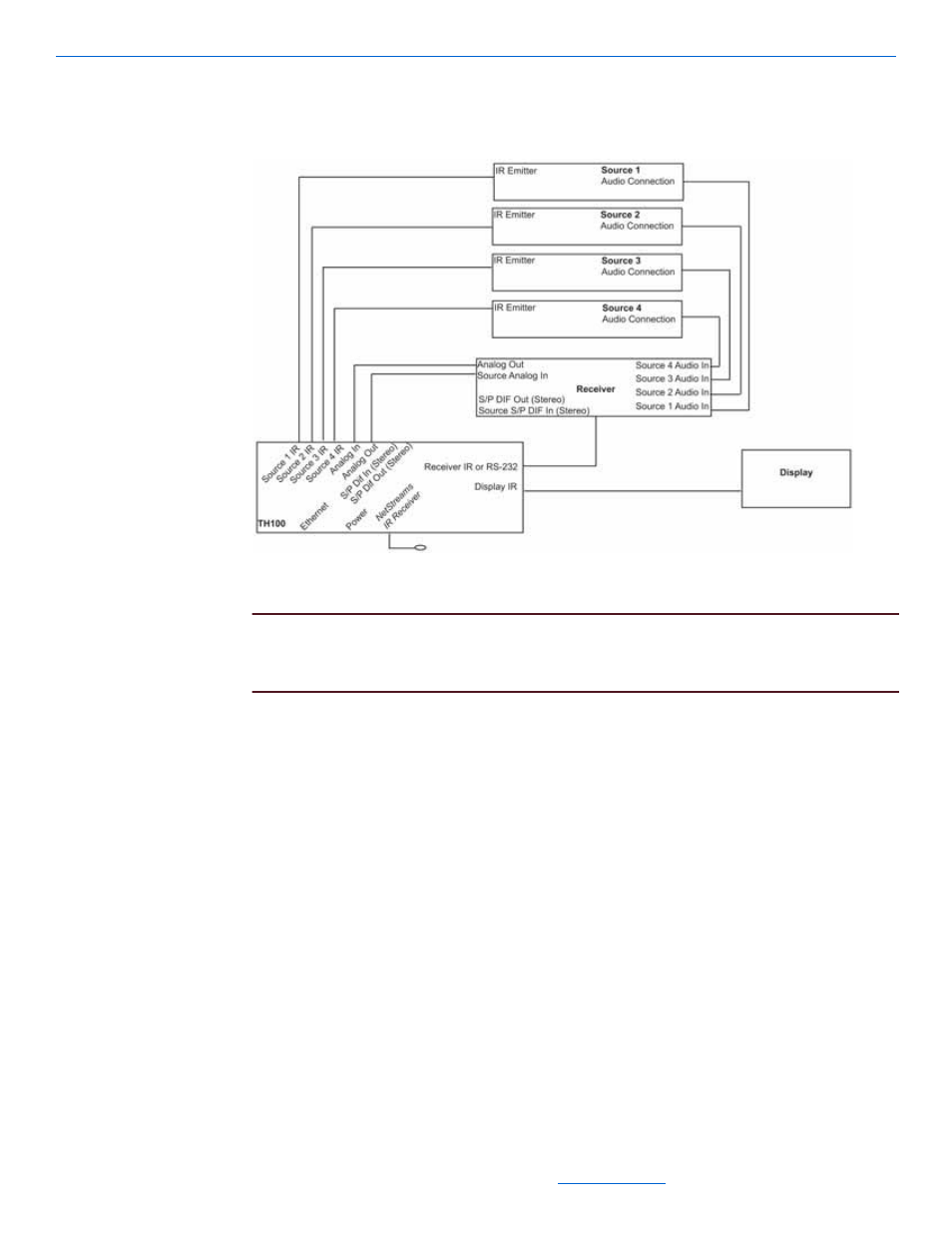
TheaterLinX
13-7
All specifications subject to change without notification. All rights reserved. Copyright © 2008 NetStreams
Main +1 512.977-9393 / fax +1 512.977.9398 / Toll Free Technical Support +1 866-353-3496
3600 W. Parmer Lane, Suite 100; Austin, TX 7872
based remote. The NetStreams IR reciever only works with the included IR
reciever.
Figure 13-5
Controlling Sources
NOTE:
TheaterLinX also contains contact closures that can be used to trigger shades,
curtains, and lifts. There is an input contact closure that can trigger a
NetStreams macro.
Connecting TheaterLinX to the SwitchLinX and PowerLinX
Once TheaterLinX is physically connected to the home theater, all that remains is to
connect the TheaterLinX to the SwitchLinX and PowerLinX.
1.
Connect the power cord from the PowerLinX to the Power port on the back of the
TheaterLinX.
