Connectors, Installation, Installing a surface-mounted speakerlinx – ClearOne DigiLinX User Manual
Page 35: Connectors -4, Installation -4, Installing a surface-mounted speakerlinx -4
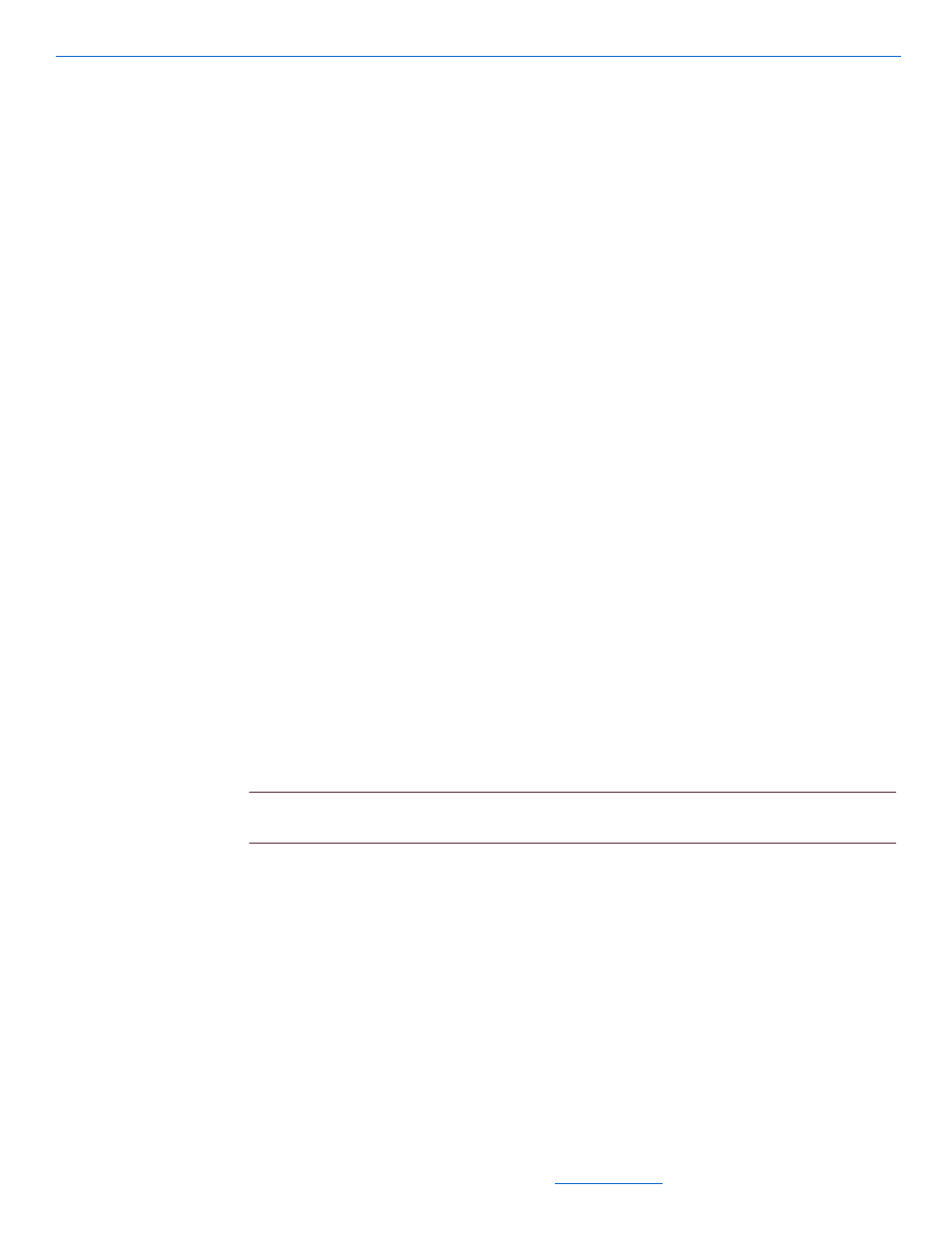
DigiLinX Installation and Design Guide
4-4
All specifications subject to change without notification. All rights reserved. Copyright © 2008 NetStreams
Main +1 512.977-9393 / fax +1 512.977.9398 / Toll Free Technical Support +1 866-353-3496
3600 W. Parmer Lane, Suite 100; Austin, TX 7872
Connectors
Connectors for the SL220, SL250, SL254, and SL9250-CS include:
Input Connectors (SL220, 250, 254):
RJ45 (EIA 568a)
RJ45 (EIM use EIA 568a)
4-pin Phoenix connector (Power) on SL250
2-pin Phoenix connector (Power) on SL220
Output Connectors: 4-pin Phoenix Connector (speakers) (2 4-pin connectors on the
SL254)
Input Connectors (SL9250)
RJ45 (EIA 568a)
RJ45 (EIM)
4-pin Phoenix connector (Power)
Output Connectors: 4-pin Phoenix Connector (speakers), 3-Position Phoenix
Connector for balanced audio output
Installation
Installing a Surface-Mounted SpeakerLinX
The SpeakerLinX can be surface-mounted at the speaker (recommended) or to a secure
location (such as a wall stud). To perform this installation, you need:
an SL220 or SL250 or SL254
a SpeakerLinX Surface Mounting Plate (NS-MKSL220-SM) - mounts either the
SL220 or SL250 or SL254
#6 or #8 wood screws (not provided).
To complete the installation:
IMPORTANT!
If you are mounting in an attic, ensure that the device will not be
covered by insulation, and that there is 1 ft. of air space around the SpeakerLinX.
1.
Screw the surface mounting plate either to the back of a speaker or to a secure loca-
tion (like a wall stud).
