Index – ClearOne DigiLinX User Manual
Page 116
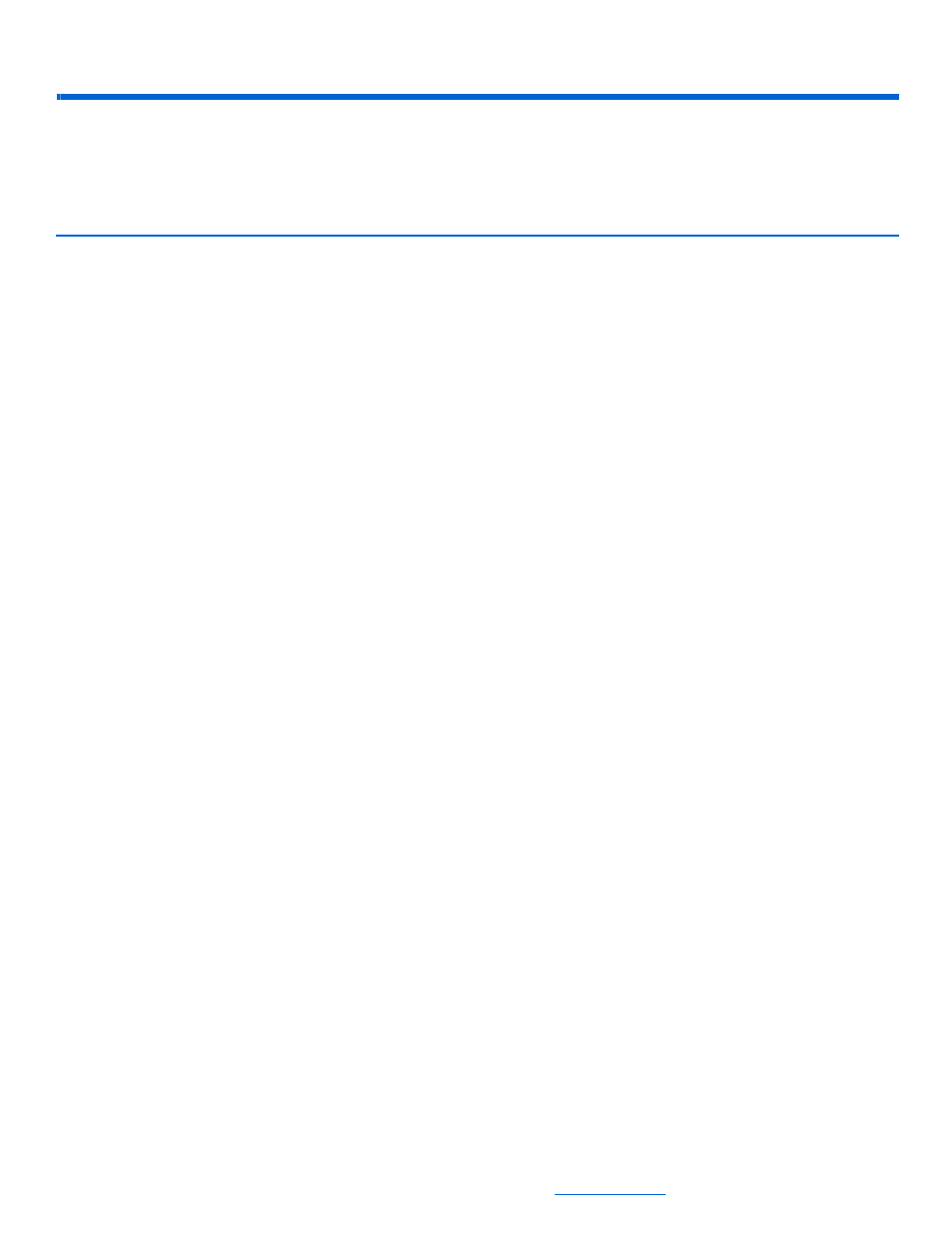
All specifications subject to change without notification. All rights reserved. Copyright © 2006 NetStreams
Main +1 512.977-9393 / fax +1 512.977.9398 / Toll Free Technical Support +1 866-353-3496
3600 W. Parmer Lane, Suite 100; Austin, TX 7872
Index
A
Audio port
description ............................2-12
C
Cable
CAT5e ....................................1-3
labeling ...................................1-2
ControLinX
connectors .............................8-2
description ..............................2-4
installing .................................8-2
specifications .........................8-2
D
Dealer Setup .................................1-3
Doorbell ......................................11-1
DoorLinX
connectors ...........................11-3
description ..............................2-7
installing ...............................11-3
specifications .......................11-2
using ....................................11-1
Drivers
device .....................................1-4
E
EIM connections
maximum cable length .........2-10
EIM splitter
installing with a KeyLinX ........7-3
EIM2RCA adapter
description ............................2-12
Escient Fireball .............................1-4
F
Firewall .........................................1-4
H
Home theater
connecting ............................15-2
I
Imerge Soundserver MKII ............ 1-4
Installation
prerequisites .......................... 1-3
IP addressing
for third party hardware .......... 1-4
IP Camera
IP setup .................................. 1-4
IPort .............................................. 1-4
iPort
configuring for DigiLinX ........ 15-1
IRLinX
description .............................. 2-6
installing with a SpeakerLinX . 4-6
K
KeyLinX
connectors ............................. 7-2
description ............................ 2-10
front and rear panels .............. 7-1
installing ................................. 7-2
specifications ......................... 7-2
M
Manuals ........................................ 1-3
MediaLin A/V
connectors ......................5-7, 5-9
MediaLinX
description .............................. 2-1
MLA101
connectors ................5-2, 5-4
front panel ................5-1, 5-3
installing ...................5-2, 5-4
specifications ............5-1, 5-3
MLA4000
connectors ....................... 5-6
installing .......................... 5-6
rear panel ........................ 5-5
specifications ................... 5-5
programming IR codes ......... 5-11
MediaLinX A/V
specifications ..................5-7, 5-9
MU290
description ........................... 2-11
P
PC requirements .......................... 1-3
PL750 ........................................... 9-5
Power requirements ..................... 2-8
PowerLinX
description ............................. 2-7
installing a PL250 or PL228 ... 9-5
installing a PL600 or PL750 ... 9-4
PL228
picture of ......................... 9-4
specifications ................... 9-3
PL250
rear panel ........................ 9-3
specifications ................... 9-3
PL600
LEDs ............................... 9-5
rear panel ........................ 9-3
specifications ................... 9-2
PL750
LEDs ............................... 9-5
rear panel ........................ 9-2
PowerLinX
PL750
specifications ................... 9-1
Pre-Wiring .................................... 3-1
R
RJ-45 crimper ............................... 1-3
S
shared folders ............................ 14-4
SpeakerLinX
connections ............................ 4-3
description ............................. 2-1
installing ................................. 4-4
installing with an IRLinX and a
TouchLinX ....................... 4-6
Streaming Music Manager
connecting to the network .... 14-2
description ............................. 2-4
rear panel ............................. 14-1
