ClearOne DigiLinX User Manual
Page 60
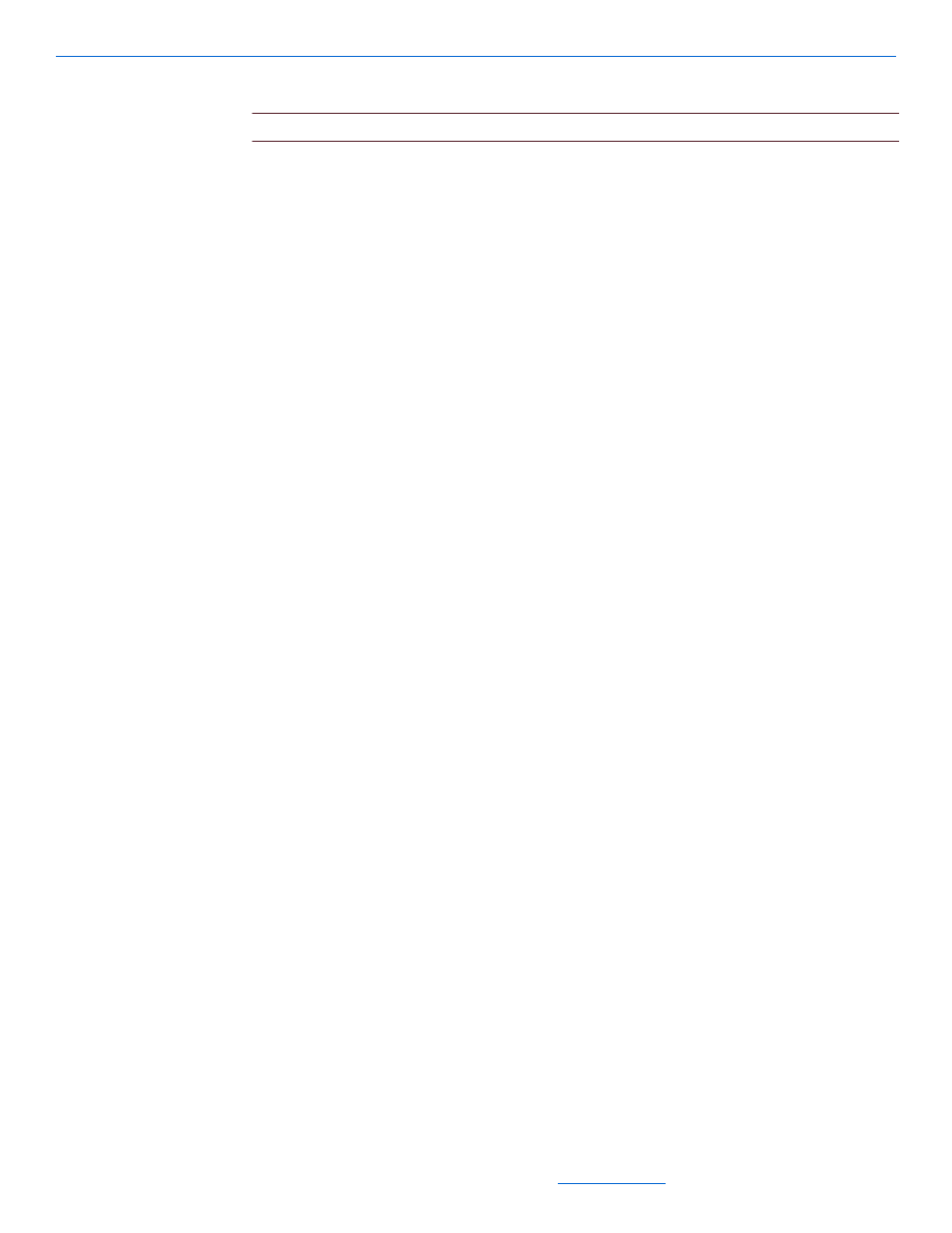
KeyLinX
7-3
All specifications subject to change without notification. All rights reserved. Copyright © 2008 NetStreams
Main +1 512.977-9393 / fax +1 512.977.9398 / Toll Free Technical Support +1 866-353-3496
3600 W. Parmer Lane, Suite 100; Austin, TX 7872
4.
Tu
rn on power to the SpeakerLinX that the KeyLinX is connected to.
NOTE:
A white screwless faceplate is included. Others are sold separately.
5.
Refer to the DigiLinX Dealer Setup Manual located on the Dealer Documents page
on the NetStreams web site to configure the device.
6.
Snap the screwless faceplate onto the cover.
Installing an EIM Splitter in a KeyLinX Configuration
The EIM splitter is required in all KeyLinX and IRLinX installations. This provides a
port for the KeyLinX (KL101 or KL201) and for the Audio Port. Figure 7-1 shows a
KeyLinX configuration using an EIM splitter, SpeakerLinX, SwitchLinX, MU290,
Audio Port, and IRLinX.
Note that in the following configuration, an IRLinX can be used with a KeyLinX
(KL101or KL201) to position an IR receiver in a more convenient location.
