2 location tools, 1 locate tool – Banner PresencePLUS Pro COLOR—PROII Camera User Manual
Page 98
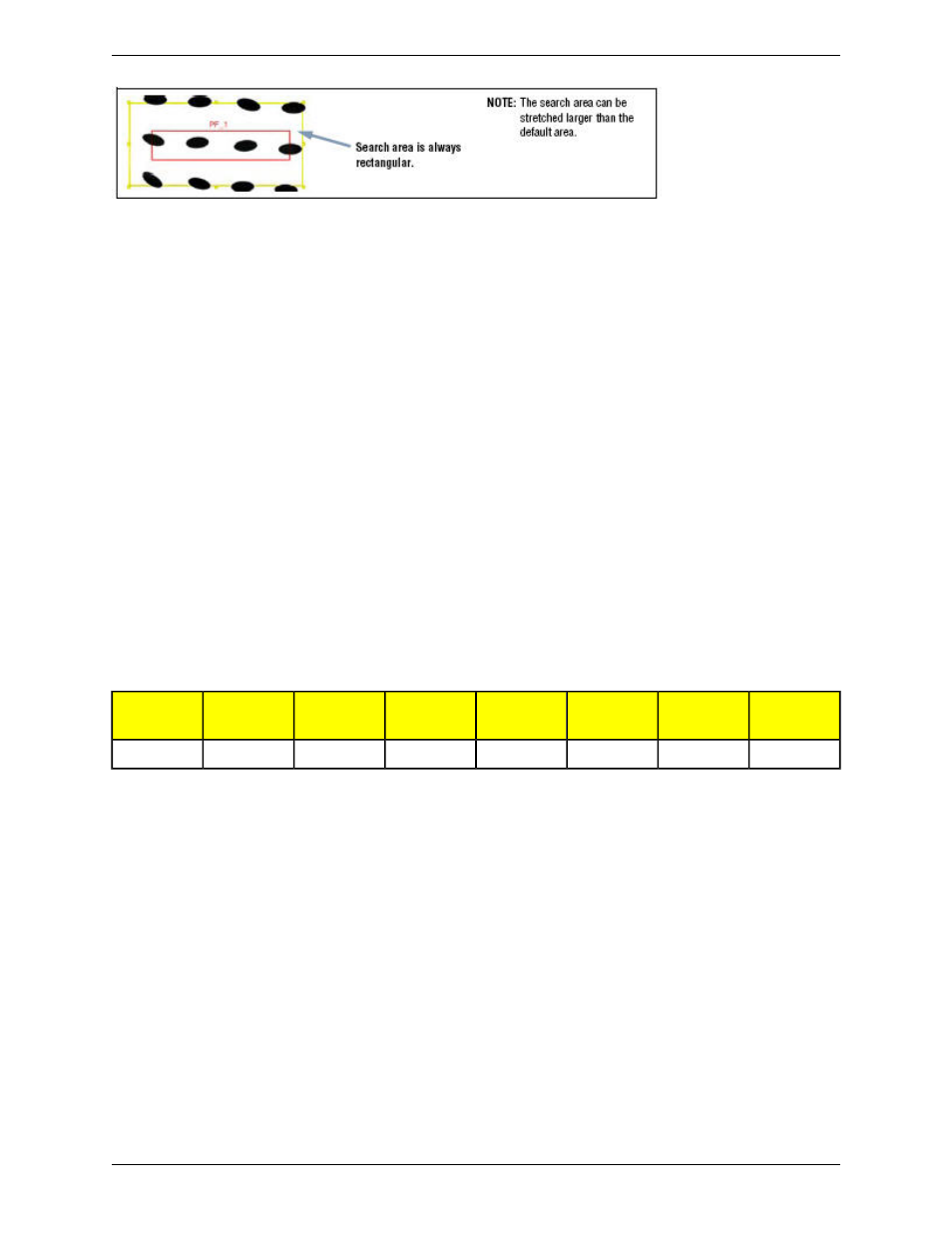
7.2 Location Tools
Location tools are used as a reference point to adjust the location of subsequent Regions of Interest (ROI) for translational
and rotational variations of the target.
7.2.1 Locate Tool
The Locate tool locates the position of a target in a field of view. This tool finds and marks position of the first edge
along the ROI line. Typically, tools, including additional Locate tools that follow, are relative to this point. Additionally,
the software can calculate the angle at which the Locate tool intersects the feature's edge and rotates following tools
Regions of Interest (ROIs) accordingly.
Usage
The Locate tool is used to align and position Vision tools consistently over the feature of interest.
Fields
The following are fields on the Locate tool Input tab:
•
on page 100
•
on page 102
•
on page 103
•
on page 103
Supported Platforms
BCR/BCR
1.3
GEO/GEO
1.3
EDGE/EDGE
1.3
AREA/AREA1.3
OMNI/OMNI
1.3
OMNI
Color
ProII/ProII
1.3
ProII Color
Yes
Yes
Yes
Yes
Yes
Yes
Yes
Yes
Locate Tool Tabs
Banner Engineering Corp.
Minneapolis, MN USA
98
2/2010
PresencePLUS Software Tools
