Training list – Banner PresencePLUS Pro COLOR—PROII Camera User Manual
Page 213
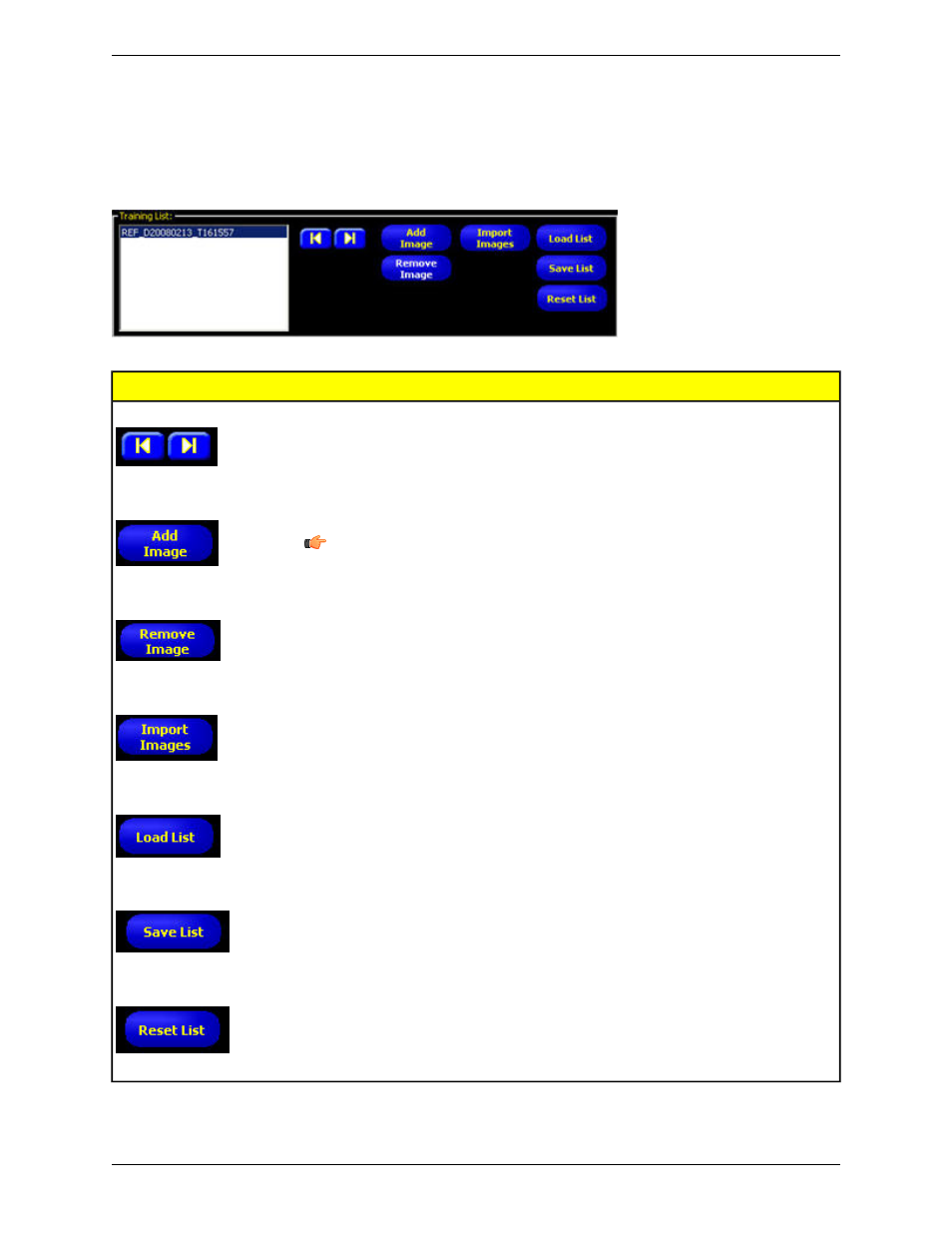
•
on page 240
Training List
You can add, load, or import images as a Training List to train character patterns into the Sensor.
Description
Button
Use the right arrow to cycle down through a list of images, and use the left arrow to
cycle up through the list.
Click this button to add the currently displayed image to the Training List.
Note:
Use this button as Sensor images are being captured.
Click this button to remove the currently selected image from the Training List.
Click this button to import images from the player/recorder folder where bitmaps are
saved.
Click this button to select a .pbl file that has been previously saved with images.
Click this button to save the current Training List.
Click this button to clear the Training List.
213
Minneapolis, MN USA
Banner Engineering Corp.
PresencePLUS Software Tools
2/2010
