Eccentricity, Max radius and max radius position, Min radius and min radius position – Banner PresencePLUS Pro COLOR—PROII Camera User Manual
Page 141: 3 circle detect tool
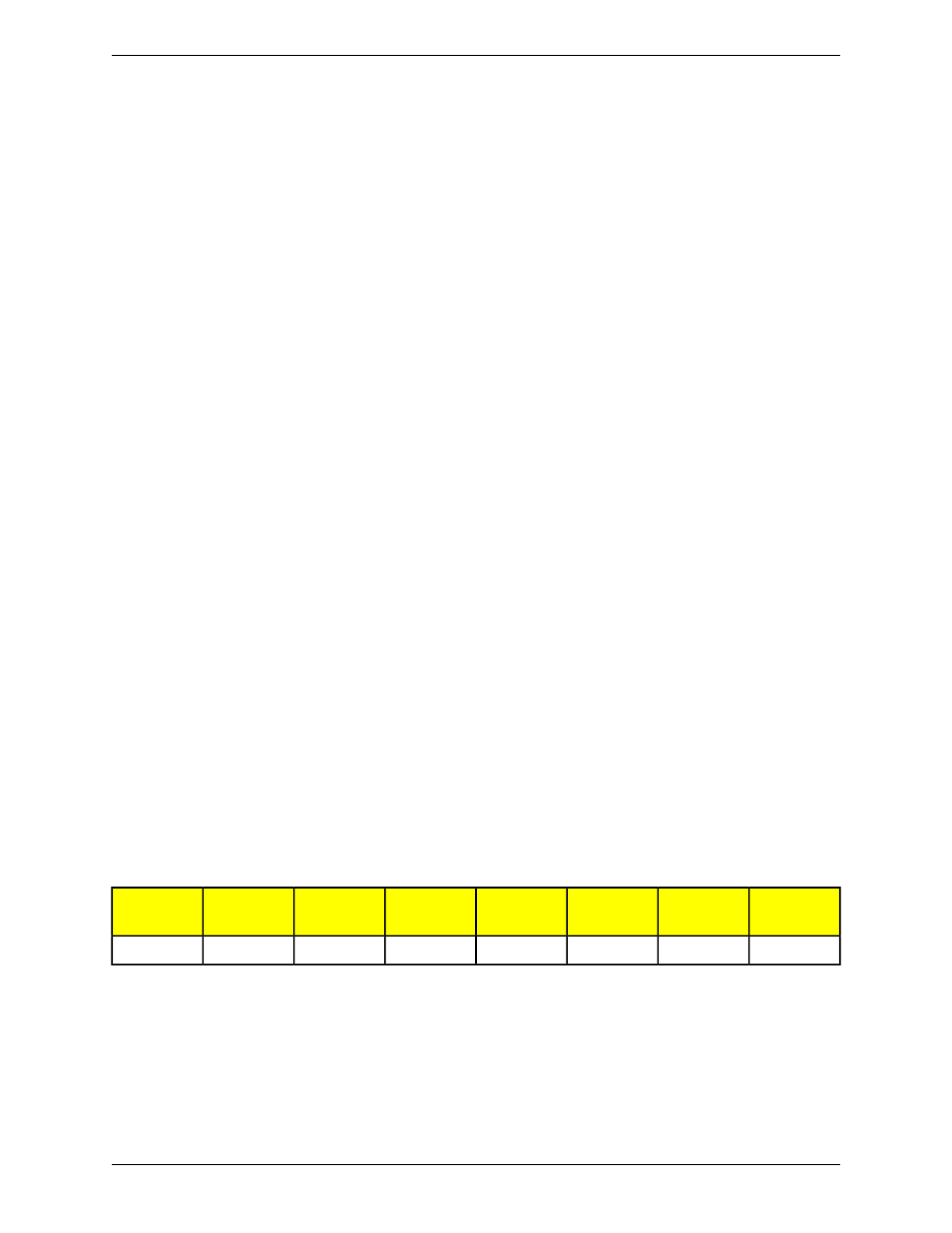
Eccentricity
The eccentricity of a blob is defined as the length of the major axis divided by the length of the minor axis. For circular
regions and other regions with radial symmetry (like a square), the value will be very close to 1. For elongated regions,
the value will grow, possibly becoming quite large.
Max Radius and Max Radius Position
These results are equivalent to those for the minimum radius, but they refer to the pixel on the perimeter of the blob
that is farthest from the centroid .
Min Radius and Min Radius Position
The minimum radius of a blob is the distance from the centroid of the blob to the closest pixel on that blob's perimeter.
The minimum radius position gives the pixel coordinates of that closest perimeter point. If the blob contains unfilled
holes, the minimum radius position may be on the perimeter of a hole. If the camera is configured to convert pixels to
other units, the minimum radius (but not the minimum radius position) will be given in those units.
7.3.3 Circle Detect Tool
Test
The Circle Detect tool finds a single circle or piece of a circle. The tool works by first finding many edge points along
the transitions between bright and dark pixels and then fitting a circular shape to some or all of those points. It can
determine a bend radius, and the circumference of a circular part.
Place the Region of Interest (ROI) by clicking near the center of the circle you wish to find and dragging the cursor to
the outside of that circle. The tool works best when the inner ring of the ROI is completely inside the circle being
detected.
Usage
• Find flaws like chips or metal spurs along a punch or drilled hole
• Measure hole size
• Measure the size of a disk
• Verify that the neck on a vial or bottle is the correct size
• Measure the bend radius of an electronic component
• Find the radius of a circle that is too big to fit in the image
Fields
The following are fields on the Circle Detect tool Input tab:
•
on page 143
•
on page 143
•
on page 162
•
on page 145
Supported Platforms
BCR/BCR
1.3
GEO/GEO
1.3
EDGE/EDGE
1.3
AREA/AREA1.3
OMNI/OMNI
1.3
OMNI
Color
ProII/ProII
1.3
ProII Color
No
No
No
No
Yes
Yes
Yes
Yes
Circle Detect Tool Input Tab
141
Minneapolis, MN USA
Banner Engineering Corp.
PresencePLUS Software Tools
2/2010
