Banner PresencePLUS Pro COLOR—PROII Camera User Manual
Page 24
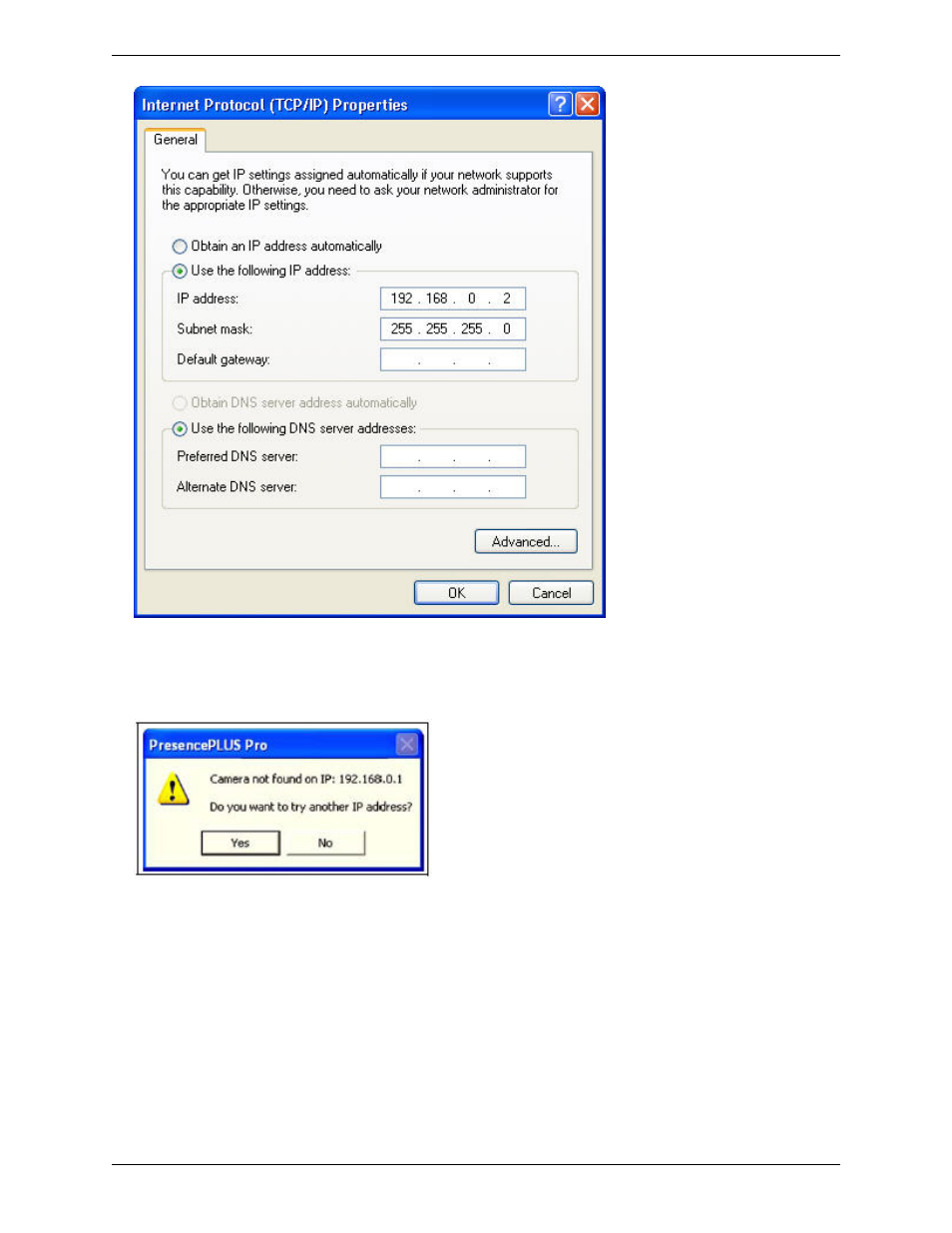
5. Start the sofware.
6. Upon initial startup, the software communication is not configured, and the following error message is displayed.
7. Click Yes to open the Communication screen.
8. Establish communications as follows:
Ethernet
Connection 1. When the software is started for the
fi
rst time, the IP address is "Localhost." Choose Ethernet
(RJ 45)
.
2. Change the IP address to 192.168.0.1 (default IP address of the sensor).
3. Click OK.
Banner Engineering Corp.
Minneapolis, MN USA
24
2/2010
Getting Started
This manual is related to the following products:
