2 configure with known distance – Banner PresencePLUS Pro COLOR—PROII Camera User Manual
Page 88
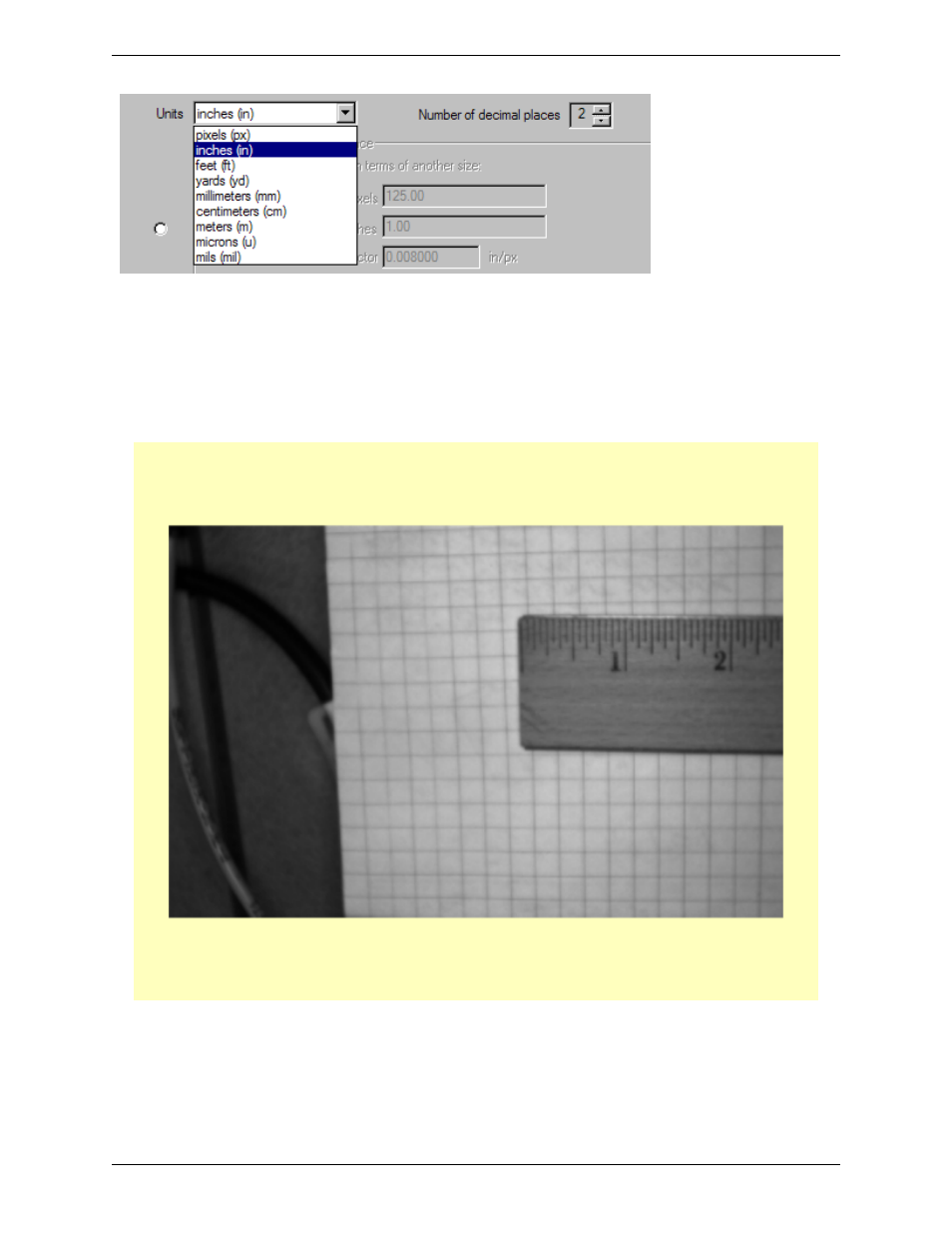
6.7.2 Configure with Known Distance
To configure how to scale pixel units for the PresencePLUS software, do the following:
1. Go to the Setup screen and capture an image of an object with known dimensions.
2. Go to the Tools screen and use a Location or Vision tool (for example, a Locate, Edge, or Object tool) and a Measure
tool to measure the distance of the known dimension in pixels. The example below uses two Locate tools and a
measure tool to determine the number of pixels in an inch.
Banner Engineering Corp.
Minneapolis, MN USA
88
2/2010
System Setup Dialog
This manual is related to the following products:
